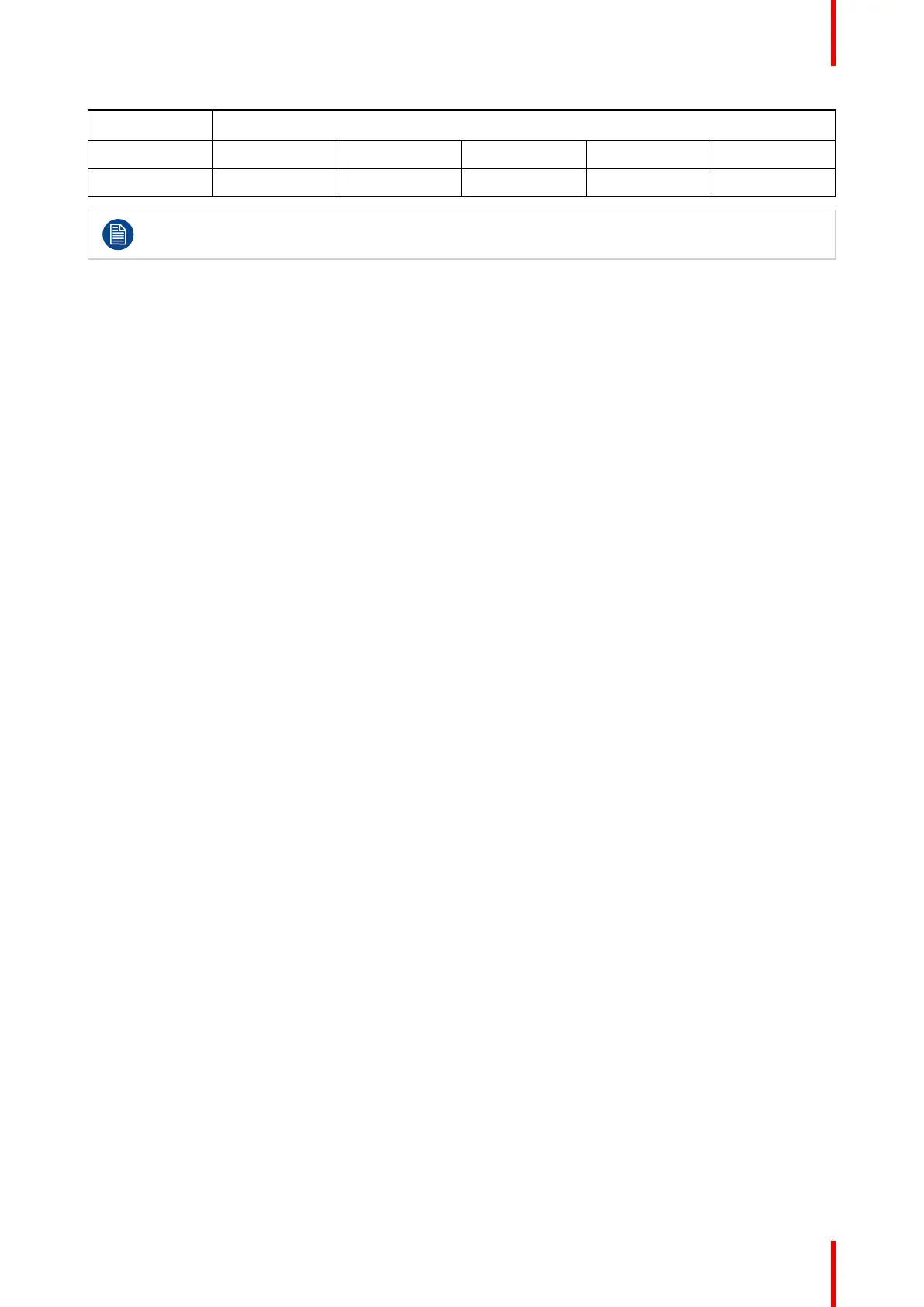31R5914634 /00 MDSC-8527
Primary input Secondary input
DVI Yes Yes Yes Yes Yes
3G-SDI Yes Yes Yes Yes Yes
Gamma and Color temperature for the PiP Source are always set to Native and 6500 K
independently from the Transfer Function applied to the Primary input Source.
To select Picture-in-Picture input
1. Bring up the OSD main menu.
2. Navigate to the Input Select menu.
3. Enter the PiP Input submenu.
4. Select the value for each of the following options:
- PIP Mode (ON / OFF)
- PIP Source (select input)
- PIP Position (Bottom Right, Top Right, Bottom Left, Top Left)
- PIP Size (Small, Medium, Large, Max)
- PIP Swap (ON / OFF)
- PIP Transparency (Range 0 – 10)
4.4 Configuration menu
4.4.1 Information
About information
The available information items for your display are:
• Model: commercial type identification
• Main board release: firmware identification
• Keyboard release: firmware identification
• SDI module release: hardware and firmware identification
• Serial Number: unit serial number
• FDM module: FW identification
To access information
1. Bring up the OSD main menu.
2. Navigate to the Configuration menu.
3. Enter the Information submenu.
4.4.2 Language
About languages
The OSD menu of your display is available in multiple languages.
To select the language
1. Bring up the OSD main menu.
2. Navigate to the Configuration menu.
3. Enter the Language submenu.
4. Select one of the available languages and confirm.
Advanced operation
