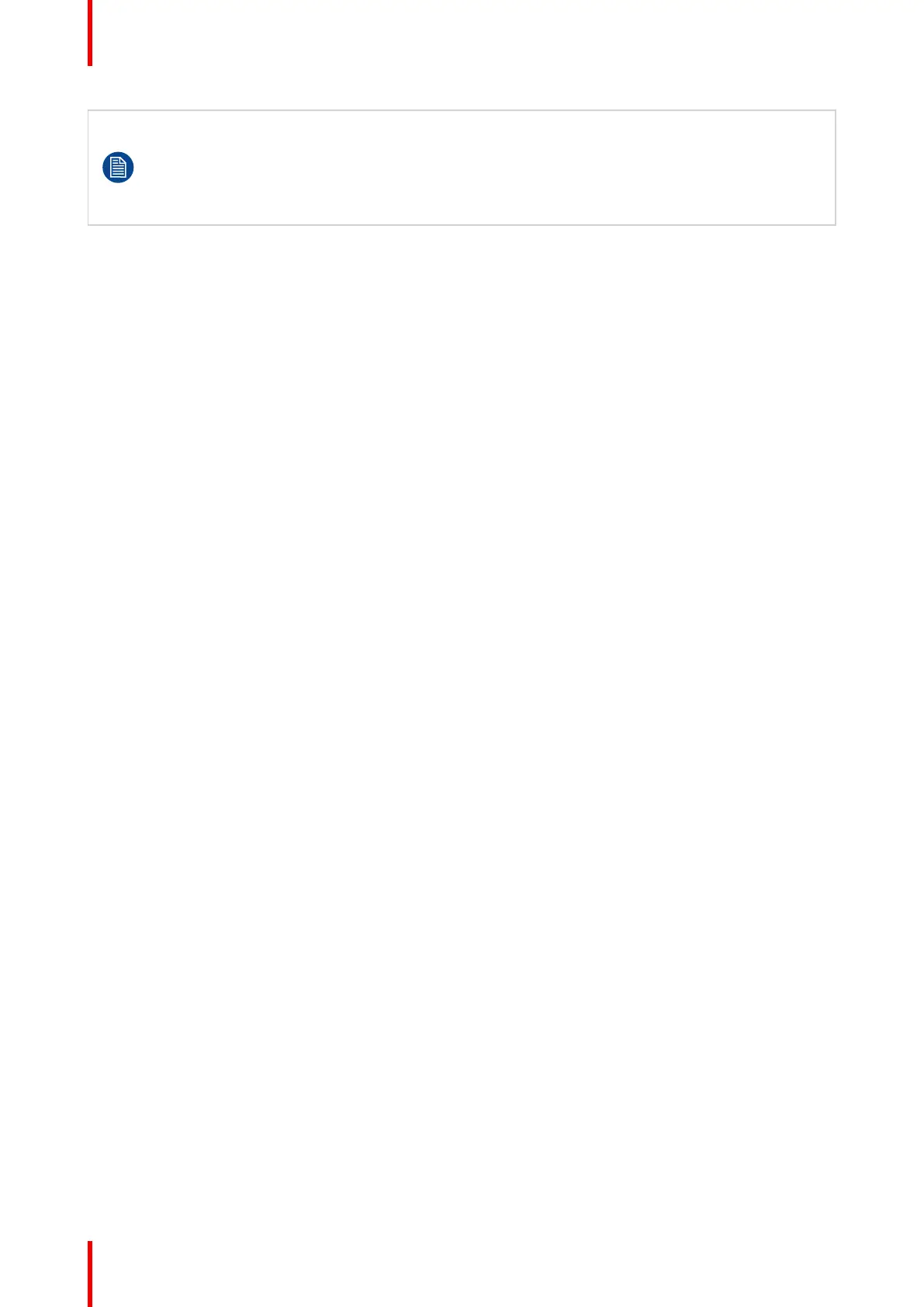R5914634 /00 MDSC-852726
Combinations Color space / Gamma / Color temperature:
– Color space = Native: All combinations of Color temperature and Gamma are possible.
– Color space = ITU709: Gamma = 2.4, Color temperature = 6500K, Contrast = 50, Saturation = 50
fixed
– Color space = DCI-P3: Gamma = 2.6, Color temperature = 6500K , Contrast = 50 , Saturation = 50
fixed
To select a color space preset
1. Bring up the OSD main menu.
2. Navigate to the Picture menu.
3. Enter the Color Space submenu.
4. Select one of the available color space presets and confirm.
4.1.7 Gamma
About gamma presets
The available gamma presets for your display are:
• 1.8
• 2.0
• 2.2
• 2.4
• Video1: Transfer function equivalent to Gamma 2.2 with correction on low levels
• Video2: Transfer function equivalent to Video1 applied to Input Range 16-255
• Native: No correction curve is applied
• DICOM: Grayscale levels are following closely the DICOM curve – for reference only, not for diagnostic
purposes
To select a gamma preset
1. Bring up the OSD main menu.
2. Navigate to the Picture menu.
3. Enter the Gamma submenu.
4. Select one of the available gamma presets and confirm.
4.1.8 Sharpness
About sharpness level
This command allows to smoothen or sharpen the image.
Following values apply:
• < 5: Smoothen image
• = 5: Neutral image (default)
• > 5 Sharpen image
To adjust the sharpness level
1. Bring up the OSD main menu.
2. Navigate to the Picture menu.
3. Enter the Sharpness submenu.
The command bar Sharpness is highlighted.
4. Set the sharpness level as desired and confirm.
Advanced operation
