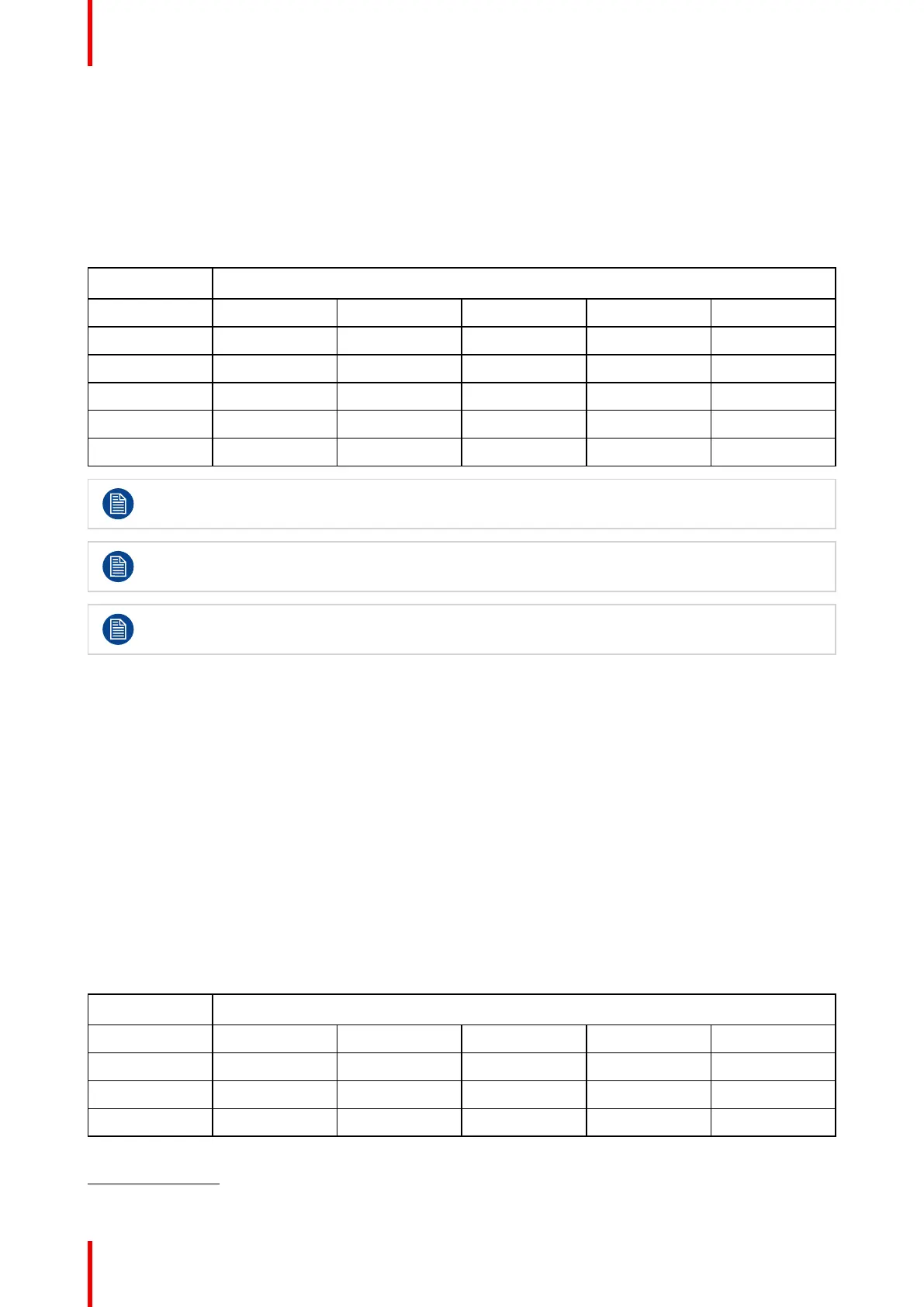R5914634 /00 MDSC-852730
4.3.4 Picture-by-Picture (PBP)
About Picture-by-Picture
This function allows the display to show a second input source on the left side of the display. The Primary input
(main source) is still displayed on the right half of the screen.
The possible Picture-by-Picture combinations between the Primary input (main source) and the Secondary
input (PBP image) is displayed in the following table.
Primary input Secondary input
DP 1.2 SST HDMI-1 HDMI-2 DVI 3G-SDI
DP 1.2 SST
1
No Yes Yes Yes Yes
HDMI-1 Yes No Yes Yes Yes
HDMI-2 Yes Yes No Yes Yes
DVI Yes Yes Yes No Yes
3G-SDI Yes Yes Yes Yes No
Both primary and secondary input are limited to FHD resolution max.
The Video Parameters applied to the Primary input Source are also applied to the Secondary input.
The 2nd source keeps the same image size (Native/Aspect) as the Primary input Source.
To select Picture-by-Picture input
1. Bring up the OSD main menu.
2. Navigate to the Input Select menu.
3. Enter the PbP Input submenu.
4. Select the value for each of the following options:
- PBP Mode (ON / OFF)
- PBP Source (select input)
- PBP Swap (ON / OFF)
4.3.5 Picture-in-Picture (PIP)
About Picture-in-Picture
This function allows the display to show a second input source as an inset window inside the main source.
The possible Picture-in-Picture combinations between the Primary input (main source) and the Secondary
input (PiP image) is displayed in the following table.
Primary input Secondary input
DP 1.2 SST HDMI-1 HDMI-2 DVI 3G-SDI
DP 1.2 SST
1
Yes Yes Yes Yes Yes
HDMI-1 Yes Yes Yes Yes Yes
HDMI-2 Yes Yes Yes Yes Yes
Advanced operation
1. Picture-by-Picture and Picture-in-Picture not available when DisplayPort mode is set to DP 1.2 MST.
