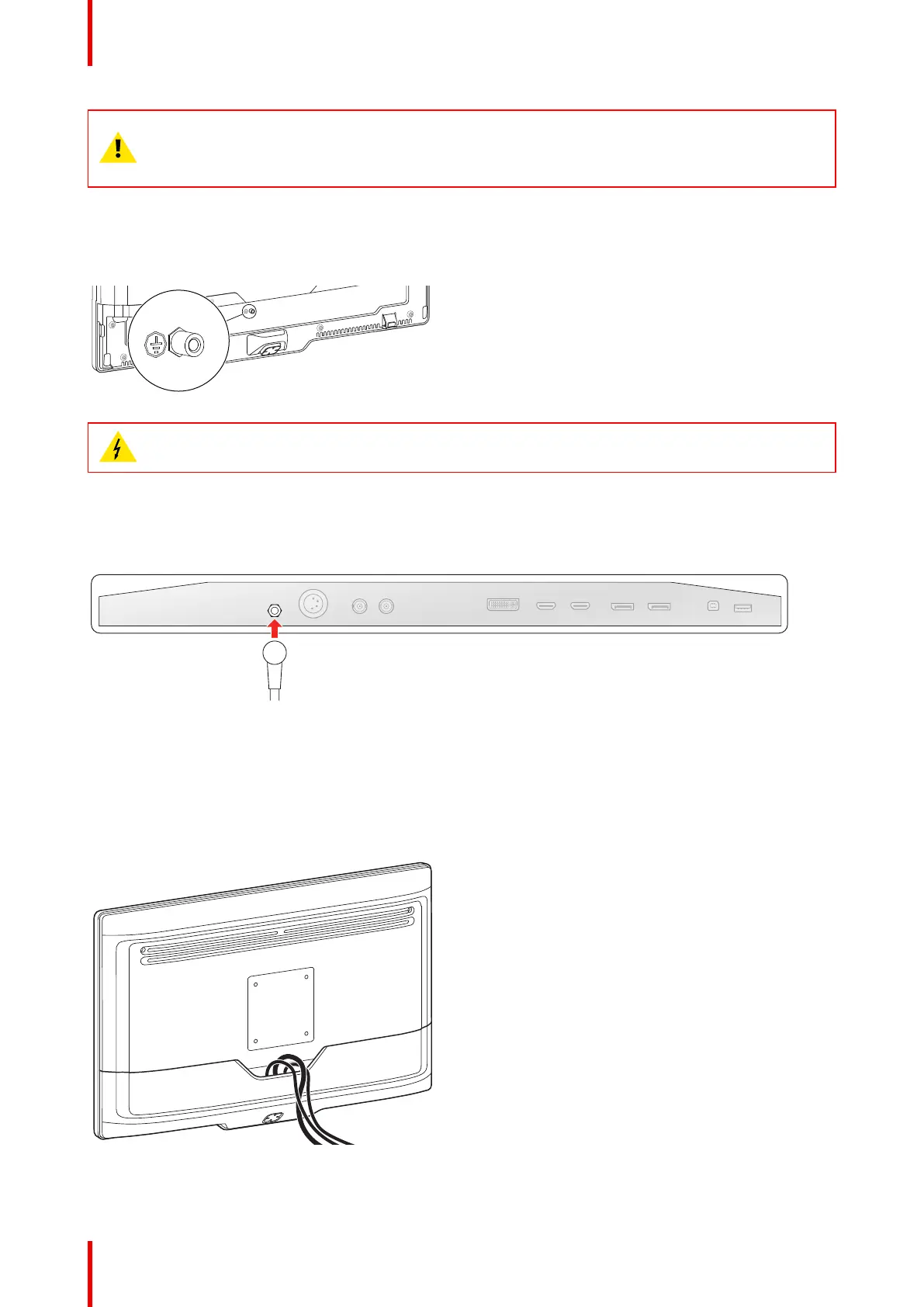R5914634 /00 MDSC-852714
CAUTION: To avoid risk of electric shock, the external DC power supply must be connected to a
mains with protective earth. The ground connection on the display’s DC power input connector has
no protective earth function. The MDSC-8527 display protective earth connection is provided via a
dedicate pin (see next steps).
Protective earth
Earth the MDSC-8527 by connecting the protective earth pin to a grounded outlet by means of a yellow/green
AWG18 wire (maximum admitted cable length according to national regulation requirements).
Image 2–4
CAUTION: The display must be earthed.
Potential equalization
When potential equalization between the display and other devices is required then connect the potential
equalization pin (POAG) to the potential equalization terminal of the equipment.
Image 2–5
2.4 Cable routing
To route the cables
Route all cables through the cable routing cutout while reinstalling the connector compartment.
Image 2–6
Display installation
