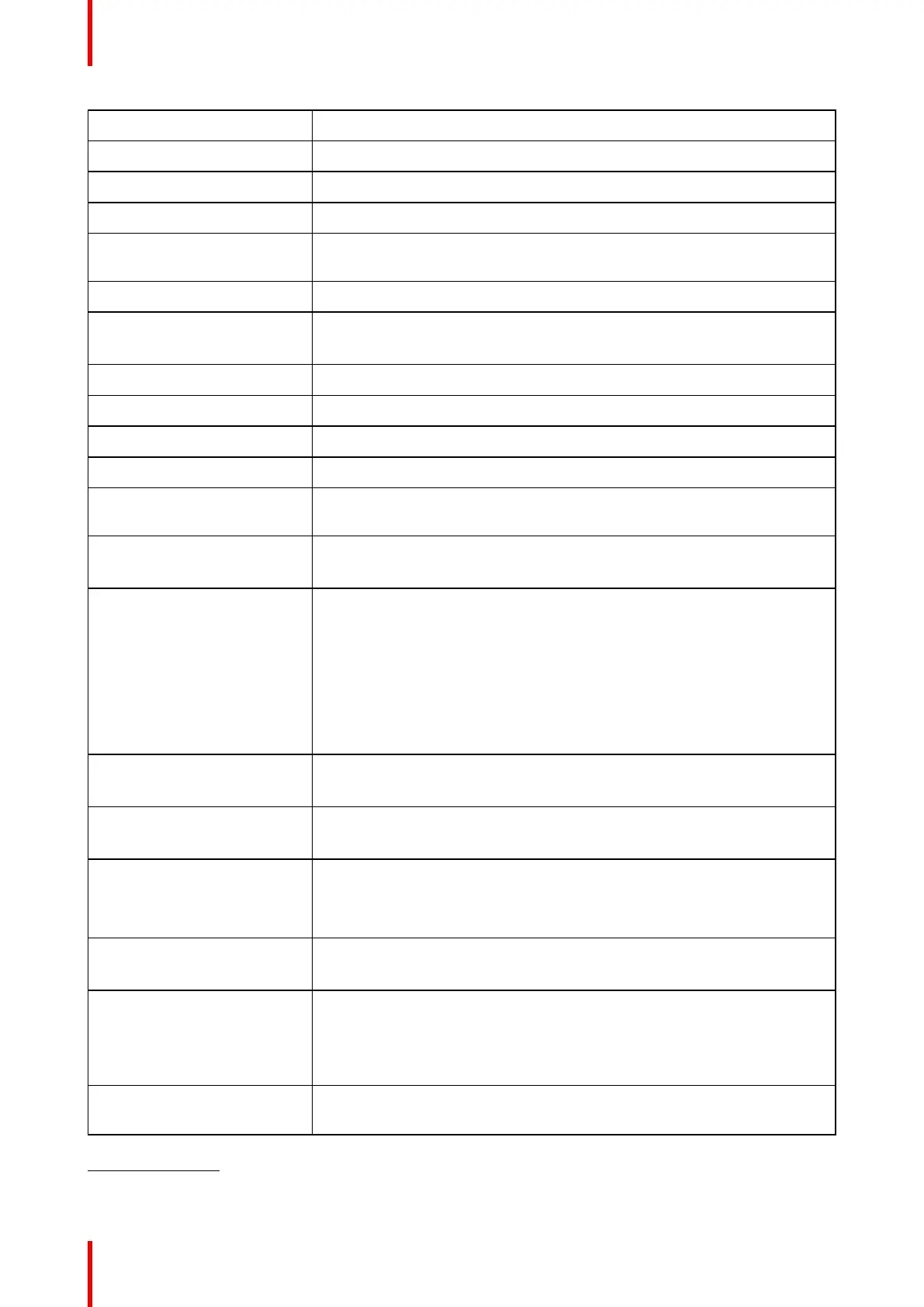R5914634 /00 MDSC-852754
Resolution 3840 x 2160 pixels
Pixel pitch 0.155 mm
Color support 1 billion (10 bit color depth)
Color gamut Native: 88% NTSC
Color calibration ITU-709, DCI-P3, BT.2020 (BT.2020 reproducible colors are within the limit
of the LCD panel)
Viewing angle 178° Hor / 178° Ver
Luminance Native: 800 cd/m² (typical)
Default setting: 550 cd/ m² stabilized @6500K & Native color space
Contrast ratio 1000:1 (Typical)
Response time T
on
+ T
off
= 16 msec (typical)
White point Calibrated: 5600K, 6500K, 7600K, 9300K
Gamma curve Native, 1.8, 2.0, 2.2, 2.4, Video1, Video2, DICOM (review level)
Front protection screen 2-side anti-reflective alkali-aluminosilicate glass with anti-fingerprint
coating
Keyboard Front: 5-key capacitive touch - user programmable
Rear: 5-key membrane
Video inputs
• 4K-UHD input
- 1x DP 1.2 SST / MST up to 3840 x 2160 @ 50/60 Hz (user
configurable)
- 2x HDMI 2.0 up to 3840 x 2160 @ 50/60 Hz
• FHD input (upscaled to UHD):
- 1x DVI
- 1x 3G-SDI
Note: DP, HDMI and DVI all support HDCP 1.4
4
Video outputs
• DP 1.2 SST (main input copy)
• 3G-SDI (loop-through)
Other connectivity USB-A (Field FW update with USB stick)
USB-B (remote control serial protocol)
Display features User-programmable function keys, Picture-in-Picture, Picture-by-Picture,
Image Mirror and Rotation, Zoom, Pan, Failover mode, User profiles, High
quality upscaling from SD / FHD input to UHD, FW upload from memory
stick
Power consumption Max. 90W / 24V ± 10%
Low power mode: 2.0W typical
External power supply AC input: 100 – 240 VAC / 47-63 Hz auto-switch
DC output: +25 VDC / 8 A
Dimensions: 204 x 81 x 43 mm (8.0 x 3.2 x 1.7”)
Weight: 0.9 kg (2 lbs)
DC power output DP connector: +3.3 V / 500 mA
USB connector: +5 V / 1 A
Important information
4. HDCP (High-bandwidth Digital Content Protection) is a copyright protection technology using encryption technology of digital video
signals.
