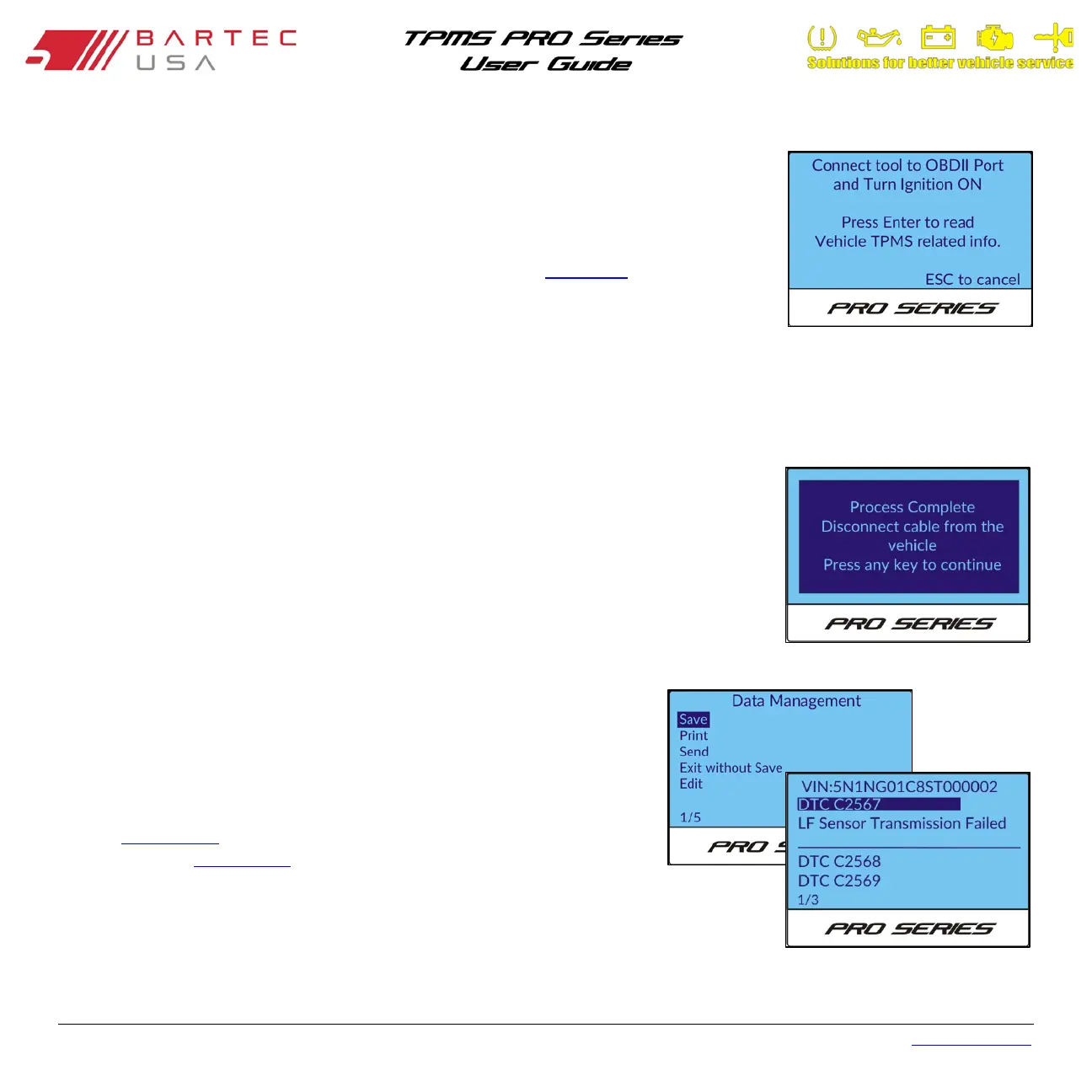Bartec USA TPMS PRO Series User Guide Rev5.1 Table of Contents
Page 24
3.5 Performing a TBYT (Continued – 3)
5. (300PROC and 400PRO Only) If supported, the tool will prompt you to connect to the
OBDII port to read out the vehicle information. If not supported, continue to step 6.
NOTE:
If ESC is pressed to cancel this portion of the operation, the tool will prompt that OBD
can be accessed at a later time via the TBYT Toolkit (see Section 3.6
), and the user
may press any key to continue to the next step.
Connect the OBDII cable to the tool and vehicle, then turn the key to the key on/engine
off position.
NOTE:
If the vehicle has a push-button start, cycle the button until all the accessories (e.g. the radio) are functional.
Once connected, press the Enter key to begin reading the existing sensor IDs, DTCs and
other info from the vehicle’s control module. The tool will indicate when the scan is
completed.
NOTE:
If DTCs are read, the tool usually gives a short description of the code; you will need
to cross-reference these codes with an external OEM DTC reference to further
determine their definitions.
6. The next menu allows the option to Save or Print data, Send data to
TPMS Desktop, Exit without Save, or Edit existing data. Select your
desired option and press Enter.
NOTE:
To print, you must be paired to a Wireless Bluetooth Printer (see
Section 8.3.3
). To send data to TPMS Desktop, you must be paired to
a PC (see Section 8.3.2).