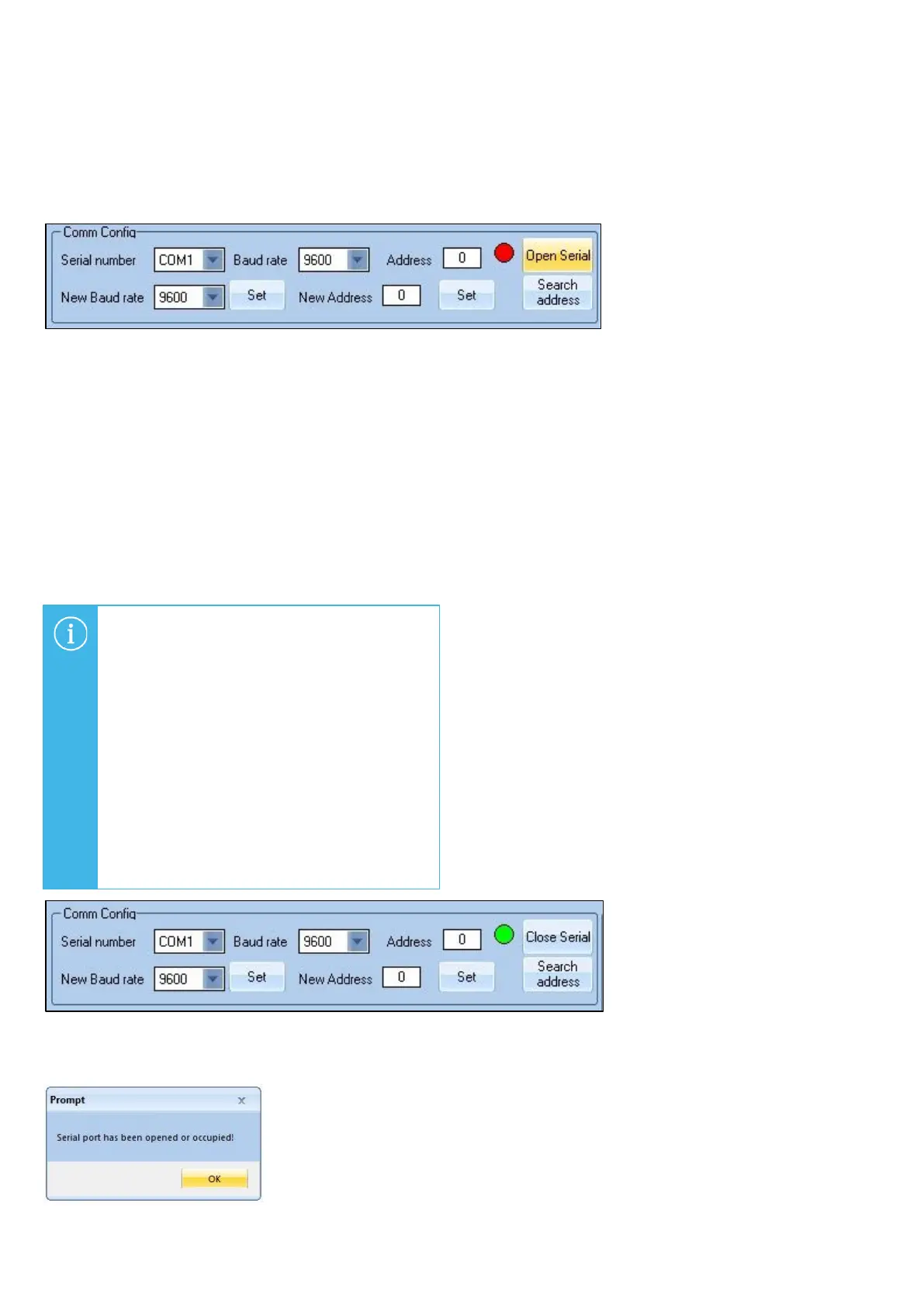16 Assembly and operating instructions / EN
9.2. Setting the interface, creating a connection to RLA
net
Software area Comm Config
Figure 1 Comm Config programme area, communication interrupted
Communication settings between the software and RLA
net
can be set in the Com Config section.
Values can be entered in the upper line relating to the interface (serial number), the speed (baud rate) and the position or the
connected monitoring devices RLA
net
with which the entire system is to be addressed (address).
In the lower line, the speed and position values with which the selected RLA
net
was previously addressed can be changed. The existing
drop-down list must be used for this. Save the new values with the Set button. The communication between the software and the
connected RLA
net
of the entire system can be started or ended with the Open Serial/Close Serial button. The red or green display
shows the current communication status. The assigned address of the connected RLA
net
can be displayed with the Search address
button.
ATTENTION!
Warning regarding the incorrect setting of
RLA
net
parameters
When changing the address in an existing network
with several connected RLA
net
devices, it is
recommended to consult the associated
documentation of the water detection system.
Create or modify a mapping table containing the
RLAnet device name, Modbus address, location,
warning labels, sensor parameters, etc. Please note
the annexes of these assembly and operating
instructions.
Figure 2 Comm Config programme area, communication active
If the "Serial number" of the COM port is incorrect, the following error message appears:
In this case, the setting of the COM port must be checked. Please also note Chapter 16.4 "PC settings" and 16.5 "USB computer
interface".
