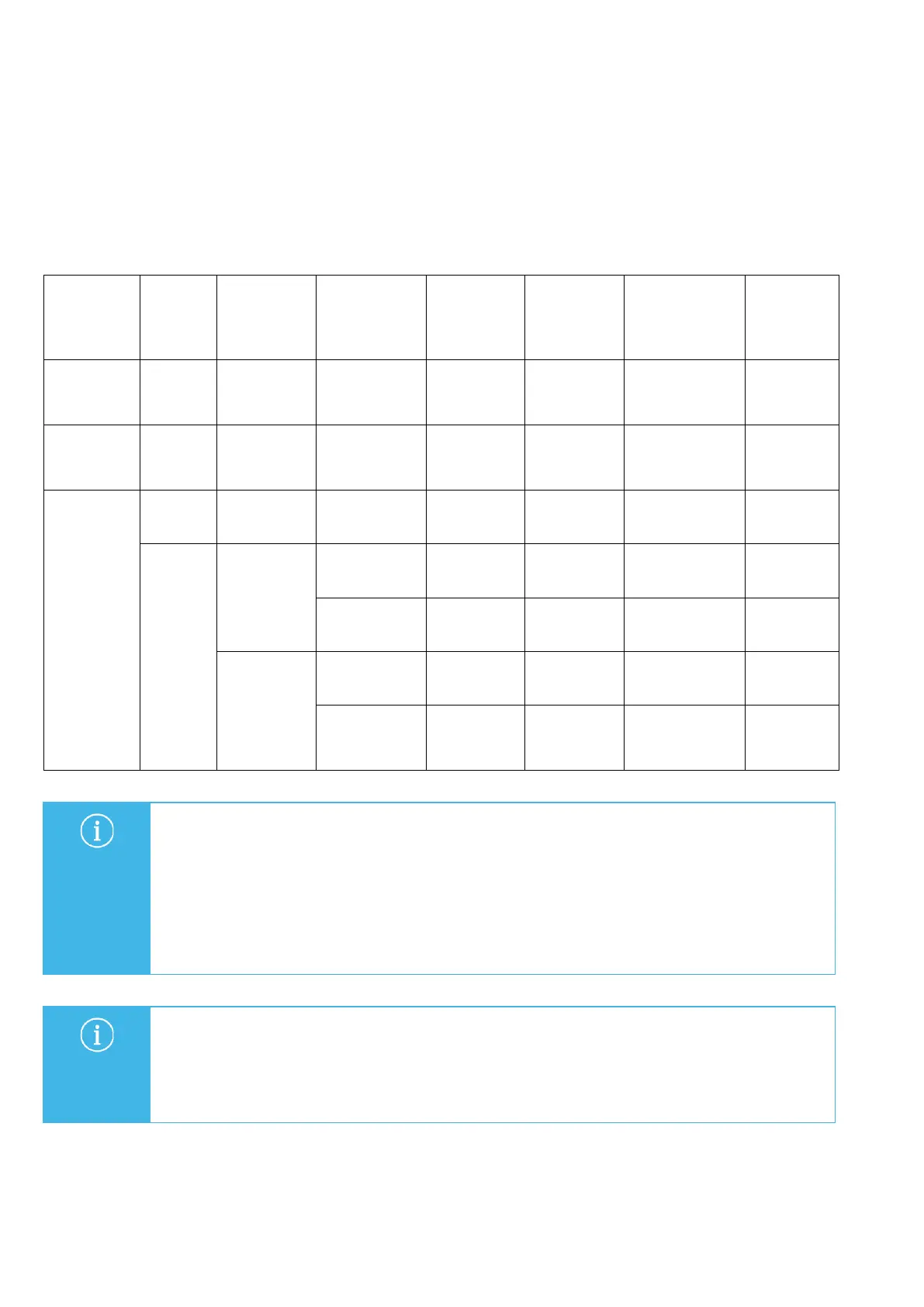30 Assembly and operating instructions / EN
16.3. Example system planning
Example of a project planning document and specifically in a “water detection system documentation”:
Create or modify a mapping table containing the RLA
net
device name, Modbus address, location, warning labels, sensor parameters,
etc.
ATTENTION!
Warning regarding the incorrect setting of RLA
net
parameters
Changing the address of RLA
net
devices in an existing network is not permitted.
When changing the address in an existing network with several connected RLA
net
devices, it is
recommended to consult the associated documentation of the water detection system. Create or modify a
mapping table containing the RLA
net
device name, Modbus address, location, warning labels, sensor
parameters, etc. Observe the appendix of these assembly and operating instructions.
ATTENTION!
Warning regarding the incorrect setting of RLA
net
parameters
Set parameters must match the installed components of the system.
Please note the sensor length and number of sensors.
