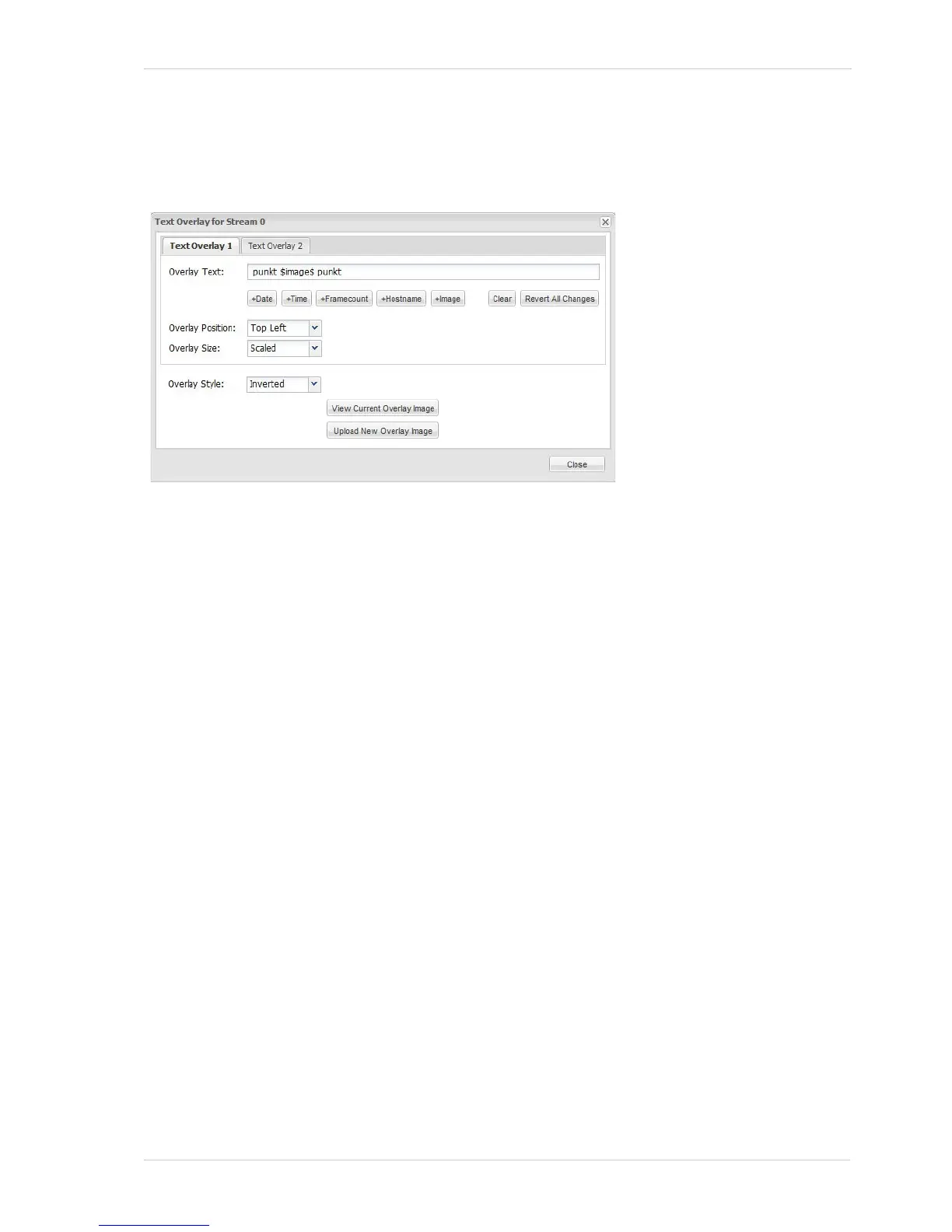AW00097209000 Configuring the Camera
Basler IP Fixed Box Cameras 35
Text Overlay - Click the Text Overlay button to open the Text Overlay dialog box as shown below.
The dialog box contains two tabs, Text Overlay 1 and Text Overlay 2, that let you define two different
sets of text to appear in a bar at the top or the bottom of each image transmitted in the stream. The
two tabs are identical and, therefore, the options described below apply to both.
Overlay Text - Sets the text that will appear in the text overlay bar. You can enter simple strings of
text, and you can also enter the following expressions:
$date$ = display the current date, time, and time zone (see
Section 3.11.2 on page 72 to set the current date, time, and
time zone and to set the date/time format).
$timestamp$ = display timestamp (sec:µsec since 1970).
$counter$ = display frame counter.
$motion$ = display motion/no motion
(no motion = blank space, motion = *).
$motion_n$ = display motion/no motion
(no motion = blank space, motion = *) in region n.
$motion_level$ = display current motion level (number of changed pixels) in
region 0.
$motion_levels$ = display current motion level (number of changed pixels) in all
regions.
$motion_level_n$ = display current motion level (number of changed pixels) in
region n.
$frame_size$ = display the width and height of the sensor AOI.
$frame_position$ = display the left offset and top offset for the sensor AOI.
$alarm$ = display if an alarm condition has been declared
(no alarm = blank space, alarm = *).
$alarm_nr$ = display alarm number (if any).
