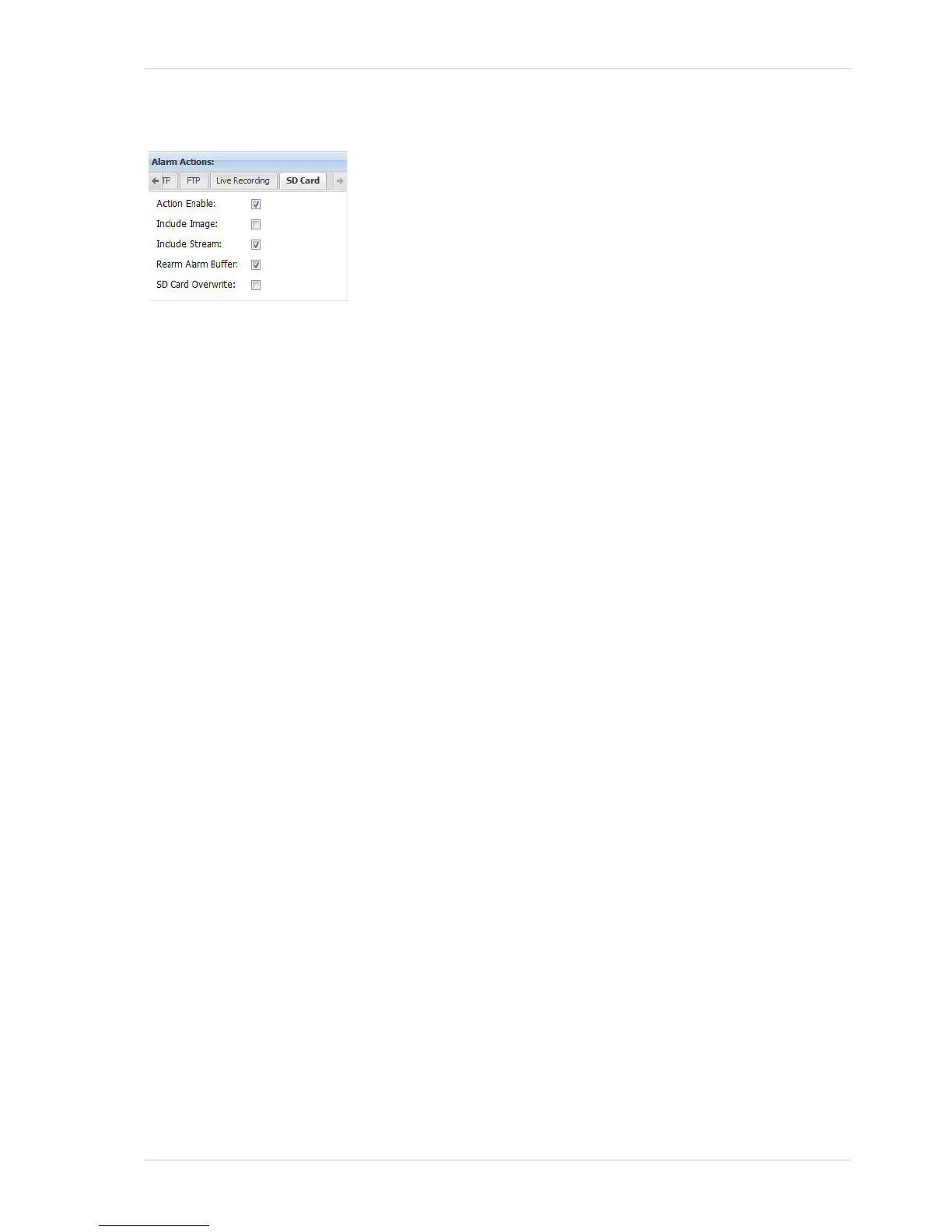AW00097209000 Configuring the Camera
Basler IP Fixed Box Cameras 49
SD Card Tab
Include Stream - Check the Include Stream box to save video files to the SD card along with the
text file. The video files will contain the pre-alarm and post-alarm images that were saved in the
alarm buffers when the alarm condition was declared. A video file will be included for any active
stream where the state of the alarm buffer for the stream was "armed" when the alarm condition
was declared.
The saved file for each active alarm buffer on an MJPEG encoded stream will have an .mjpeg file
extension.
The saved file for each active alarm buffer on an MPEG4 encoded stream will have an .m4v file
extension.
The saved file for each active alarm buffer on an H.264 encoded stream will have an .h264 file
extension.
Rearm Alarm Buffer - Check the Rearm Alarm Buffer box to allow the camera to automatically
rearm the alarm buffers after it has successfully finished saving the buffer contents to the SD card.
SD Card Overwrite - Check the SD Card Overwrite box to allow the camera to overwrite the
oldest files on the card if it is attempting to save files and the portion of the memory space that is
currently allocated for alarm data storage is full. This portion is determined by the setting of the
Live Memory Allocation [%] parameter described on page 51.
For more settings related to the SD card, see page 51.
Action Enable - Check the Action Enable box on the SD Card tab
to enable saving a file to the SD card as an action to take when an
alarm condition is declared. The file saved to the SD card when an
alarm condition is declared will be a text file that includes information
such as the camera host name and the date and time.
Include Image - Check the Include Image box to save an image file
to the SD card along with the text file. The image will be a separate
JPEG file and will be an image that was captured when the alarm
was declared.
Note that an image file will be included for each JPEG encoded
stream (see page 30) enabled on the camera. If none of the
camera’s enabled streams are set for JPEG encoding, the Include
Image check box cannot be checked.
