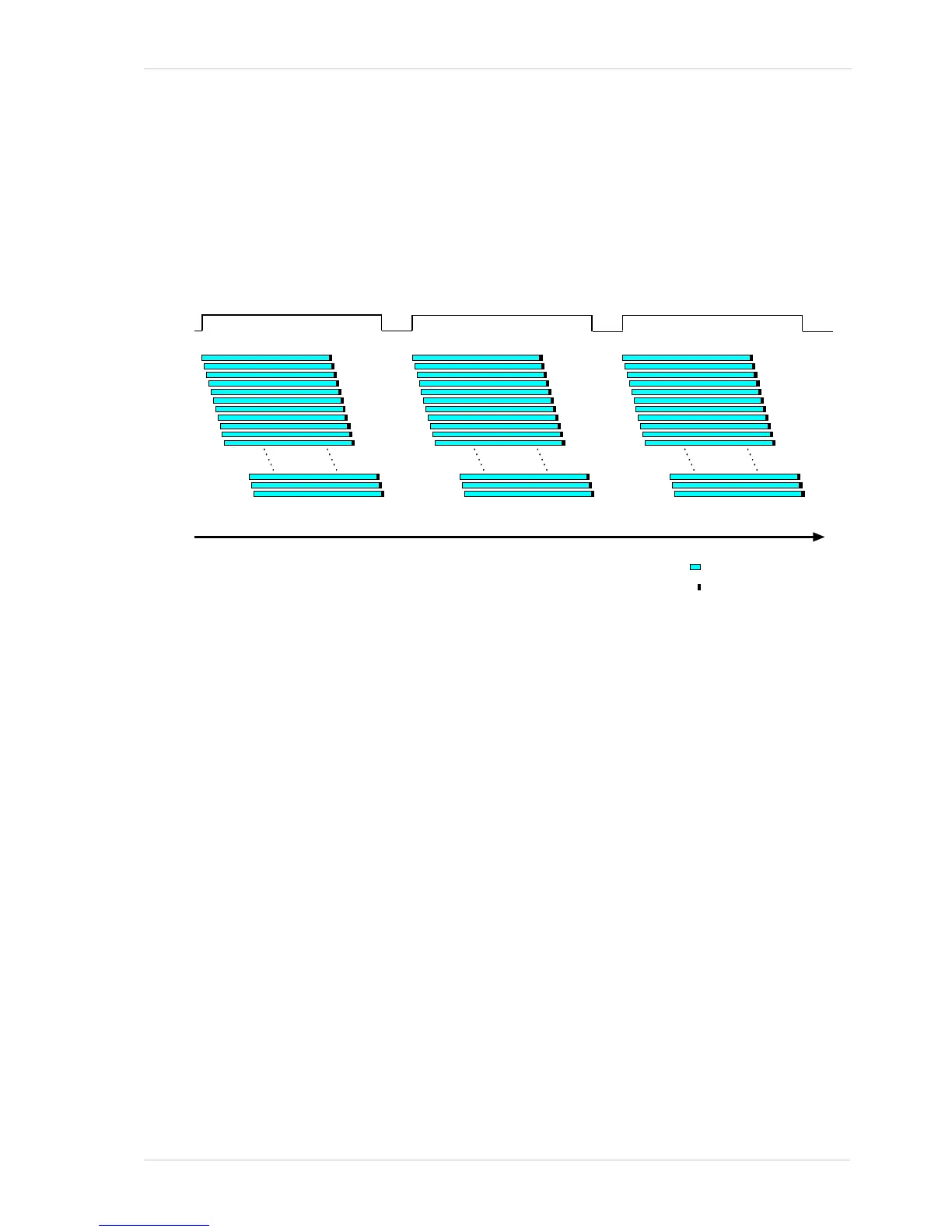AW00097209000 Configuring the Camera
Basler IP Fixed Box Cameras 63
Using Exposure Active (Rolling Shutter)
When the Strobe Mode parameter is set to "Exposure Active", the camera sends a signal on the
digital output port that can be used to control an external light source in order to provide additional
lighting, e.g. an LED lamp. This signal is called the exposure active signal.
In this scenario, the exposure active signal is active from the start of exposure of the first sensor
row until the end of exposure of the last sensor row. See Figure 8. The Strobe Delay and Strobe
Duration parameters are disabled in this case.
Fig. 8: Exposure Active Signal
