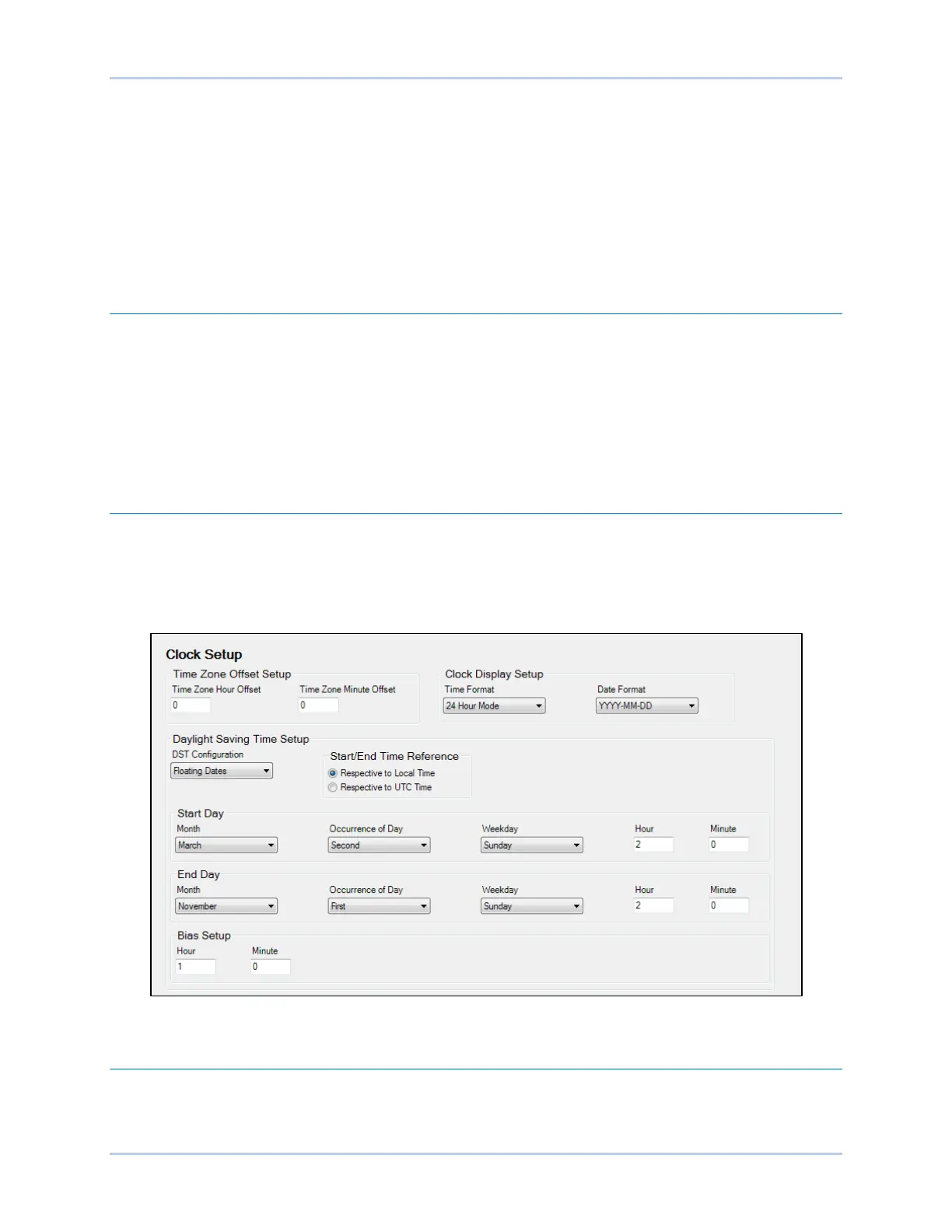9492600990 23-1
DECS-150 Timekeeping
23 • Timekeeping
The DECS-150 provides a real-time clock with an internal backup battery. The backup battery will
maintain the clock for approximately five years depending on conditions.
The clock is used by the logging functions to timestamp events. BESTCOMSPlus
®
clock settings are
shown in Figure 23-1.
BESTCOMSPlus Navigation Path: Settings Explorer, General Settings, Clock Setup
Time and Date Format
Time zone offset settings provide the necessary offset from the coordinated universal time (UTC)
standard. Central Standard Time is six hours and zero minutes behind (−6, 0) UTC, and is the default
setting.
Clock display settings enable you to configure the time and date reported by the DECS-150 to match the
conventions used in your organization/facility. The reported time can be configured for either the 12- or
24-hour format with the Time Format setting. The Date Format setting configures the reported date for
one of three available formats: MM-DD-YYYY, DD-MM-YYYY, or YYYY-MM-DD.
Daylight Saving Time Adjustments
The DECS-150 can automatically compensate for the start and end of daylight saving time (DST) on a
fixed- or floating-date basis. A fixed-date, for example, is March 2, and an example of a floating-date is,
“Second Sunday of March”. DST compensation can be made with respect to your local time or
coordinated universal time (UTC). DST start and end points are fully configurable and include a bias
adjustment.
Figure 23-1. Clock Setup Screen
Backup Battery for the Real-Time Clock
The backup battery for the real time clock is a standard feature of the DECS-150. A battery is used to
maintain clock function during loss of operating power. In mobile substation and other applications, the
primary battery system that supplies DECS-150 operating power may be disconnected for extended
