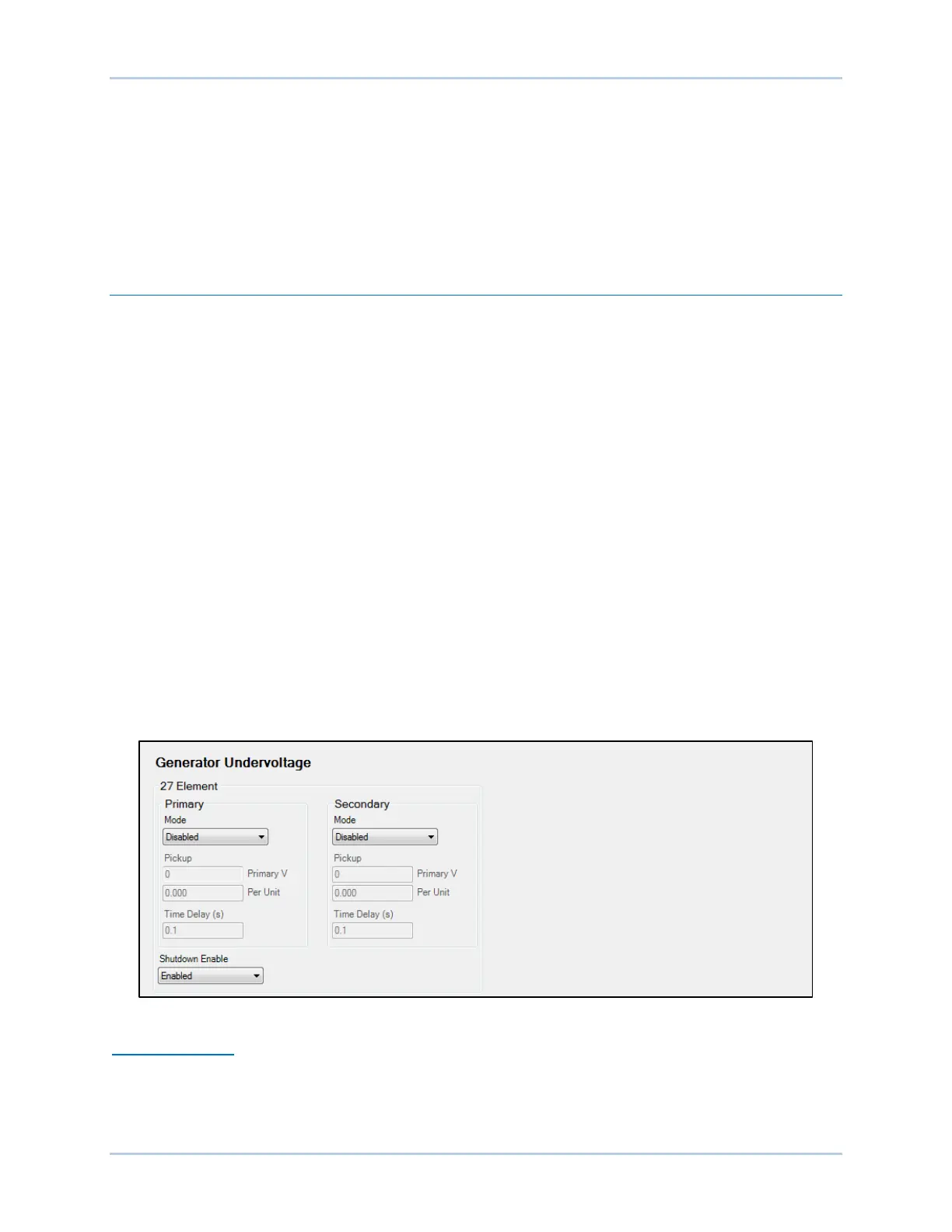9492600990 8-1
DECS-150 Protection
8 • Protection
The DECS-150 offers protection relating to machine voltage, frequency, field parameters, rotating exciter
diodes, and sync check over synchronism. Configurable protection elements supplement this protection
with additional, user-defined system parameters that have multiple pickup thresholds per parameter. Most
protection functions have two groups of settings labeled Primary and Secondary. Two setting groups
enable independent protection coordination which is selectable in BESTlogic™Plus.
Voltage Protection
BESTCOMSPlus Navigation Path: Settings Explorer, Protection, Voltage
Voltage protection includes machine undervoltage, machine overvoltage, and loss of sensing voltage.
Machine Undervoltage
An undervoltage pickup condition occurs when any phase of the sensed machine terminal voltage
decreases below the Pickup setting. An undervoltage trip condition occurs if the machine voltage remains
below the pickup threshold for the duration of the Time Delay setting. Machine undervoltage protection
can be enabled and disabled without altering the pickup and time delay settings. Undervoltage pickup and
trip elements in BESTlogicPlus can be used in a logic scheme to initiate corrective action in response to
the condition.
Settings that are related to machine ratings can be set in either actual units of voltage or in per unit
values. When a native unit is edited, BESTCOMSPlus automatically recalculates the per unit value based
on the native unit setting and the rated data parameter (on the System Parameters, Rated Data screen)
associated with it. When a per unit value is edited, BESTCOMSPlus automatically recalculates the native
value based on the per unit setting and the rated data parameter associated with it.
Once all per unit values are assigned, if the rated data parameters are changed, BESTCOMSPlus
automatically recalculates all native unit settings based on the modified rated data parameters.
The Undervoltage pickup has a native unit of Primary Volts and the rated data associated with it is
Machine Rated Data, Voltage (on the System Parameters, Rated Data screen).
The Generator Undervoltage screen is illustrated in Figure 8-1. The Motor Undervoltage screen is similar.
Figure 8-1. Generator Undervoltage Screen
Shutdown Enable
When checked, Shutdown Enable causes the DECS-150 to stop excitation when the machine
undervoltage element trips.