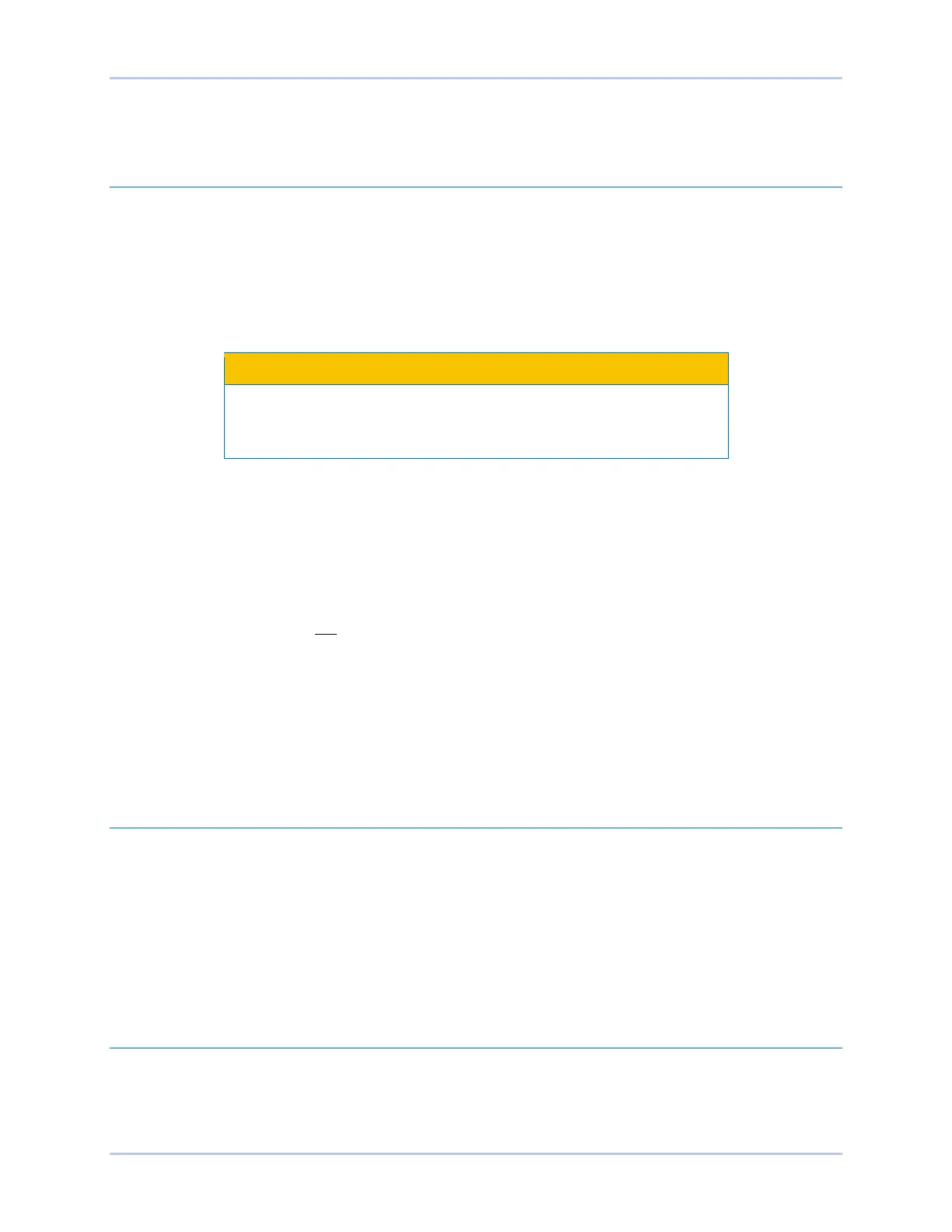9492600990 20-1
DECS-150 Communication
20 • Communication
USB Communication
A type B, USB port connects the DECS-150 with a PC operating BESTCOMSPlus
®
for local, short- term
communication. This mode of communication is useful for settings configuration and system
commissioning. The USB port is located on the front or rear panel depending on style chosen, and
illustrated in the Front Panel section of this manual. A USB device driver for the DECS-150 is
automatically installed on your PC during the installation of BESTCOMSPlus. Information about
establishing communication between BESTCOMSPlus and the DECS-150 is provided in the
BESTCOMSPlus Software section of this manual.
In accordance with the guidelines defined in USB standards, the USB
port on this device is not isolated. To prevent damage to a connected
PC or laptop, the DECS-150 must be properly tied to ground.
Powering the DECS-150 through the USB Port
The DECS-150 can be partially powered from the USB port when no input power is applied. The following
capabilities are functional in this mode:
• The settings interface will operate as expected.
• Settings and all reports can be downloaded from the unit.
• Settings and firmware can be uploaded to the unit.
The following capabilities will not function in this mode:
• Voltage regulation
• Ethernet communication
• Metering (including the alarm panel)
If the unit is partially powered by USB followed by application of input power, the USB connection may
have to be re-established by removing and re-inserting the USB connector. Likewise, if a USB connection
is established while input power is applied and input power is lost, the USB connection may have to be
re-established by removing and re-inserting the USB connector.
Communication with a Second DECS-150
The CAN (controller area network) interface (CAN 2) port facilitates communication between two
DECS-150s and enables regulation setpoint tracking to occur in a dual, or redundant, DECS-150
application. External setpoint tracking is possible between two DECS-150s.
Connections
DECS-150 CAN connections should be made with twisted-pair, shielded cable. The CAN port (designated
CAN 2) has a CAN high (C2H) terminal, a CAN low (C2L) terminal, and a CAN drain (GND) terminal.
CAN port terminals are illustrated in the Terminals and Connectors section of this manual.
Modbus
®
Communication
BESTCOMSPlus Navigation Path: Settings Explorer, Communications, Modbus Setup
DECS-150 systems support the Modbus TCP protocol (Ethernet). DECS-150 Modbus communication
registers are listed and defined in the Modbus Communication section of this manual.