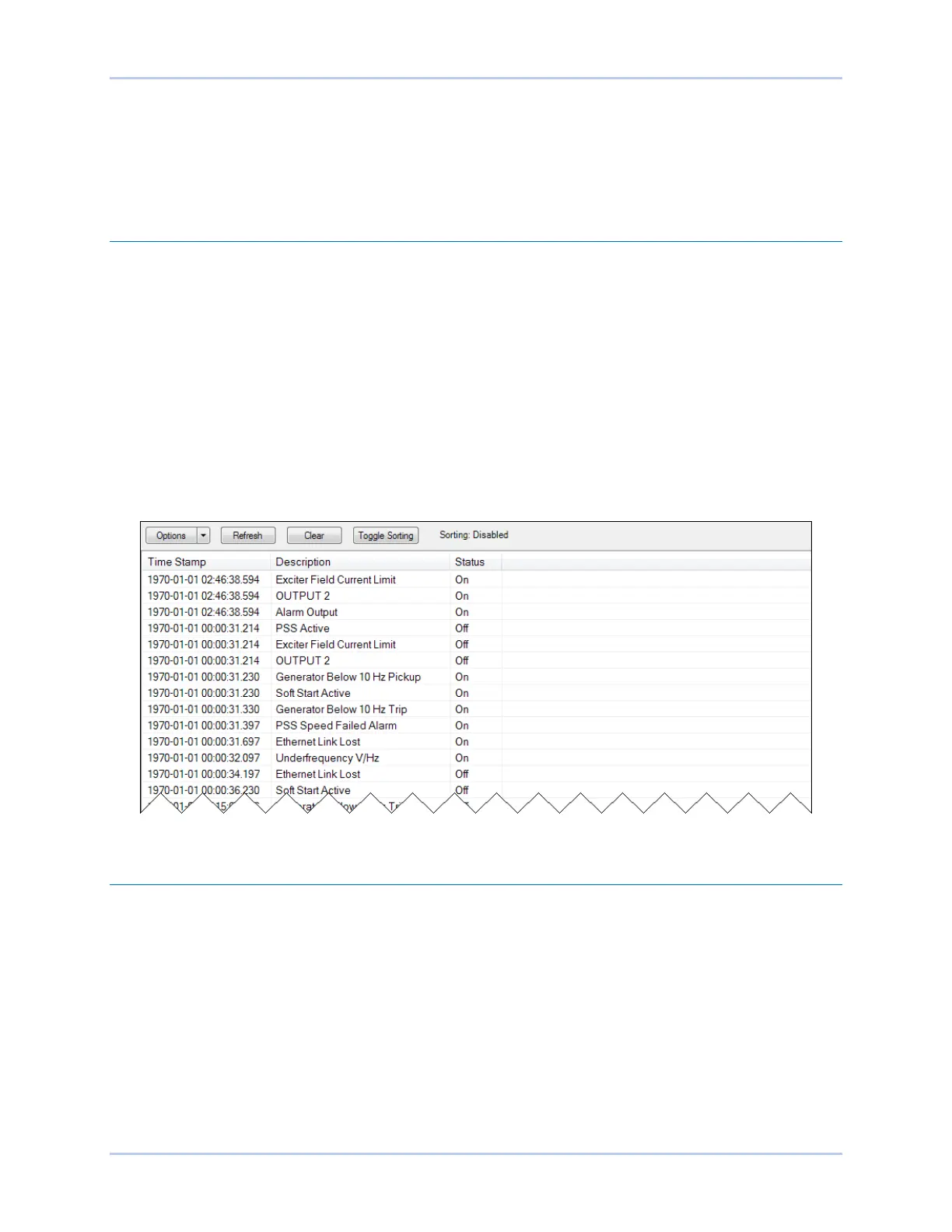9492600990 12-1
DECS-150 Reports
12 • Reports
DECS-150 reporting functions include sequence-of-events recording (SER) and data logging
(oscillography).
Sequence-of-Events Recording
BESTCOMSPlus Navigation Path: Metering Explorer, Reports, Sequence of Events
A sequence-of-events recorder monitors the internal and external status of the DECS-150. Events are
scanned at 16 millisecond intervals for 60-hertz units and 20 millisecond intervals for 50-hertz units, with
63 events stored per record. All changes of state that occur during each scan are time- and date-
stamped. Sequence-of-events reports are available through BESTCOMSPlus
®
.
Any one of over 400 monitored data/status points can be recorded in a sequence-of-events record. All
points are enabled by default.
If an active connection to a DECS-150 is present, the sequence of events will automatically download.
Using the Options button, you can copy, print, or save the sequence of events. The Refresh button is
used to refresh/update the list of events. The Clear button will clear all events. The Toggle Sorting button
enables sorting. Click on a column header to sort.
The Sequence-of-Events screen is illustrated in Figure 12-1.
Figure 12-1. Sequence-of-Events Screen
Data Logging
BESTCOMSPlus Navigation Path: Settings Explorer, Report Configuration, Data Log
The data logging function of the DECS-150 can record up to four oscillography records. DECS-150
oscillography records use the IEEE Standard Common Format for Transient Data Exchange
(COMTRADE). Each record is time- and date-stamped. After four records have been recorded, the
DECS-150 begins recording the next record over the oldest record. Because oscillography records are
stored in nonvolatile memory, interruptions in DECS-150 operating power will not affect the integrity of the
records.
Setup
When oscillography is enabled, each record can consist of up to six user-selectable parameters with up to
600 data points recorded for each parameter.