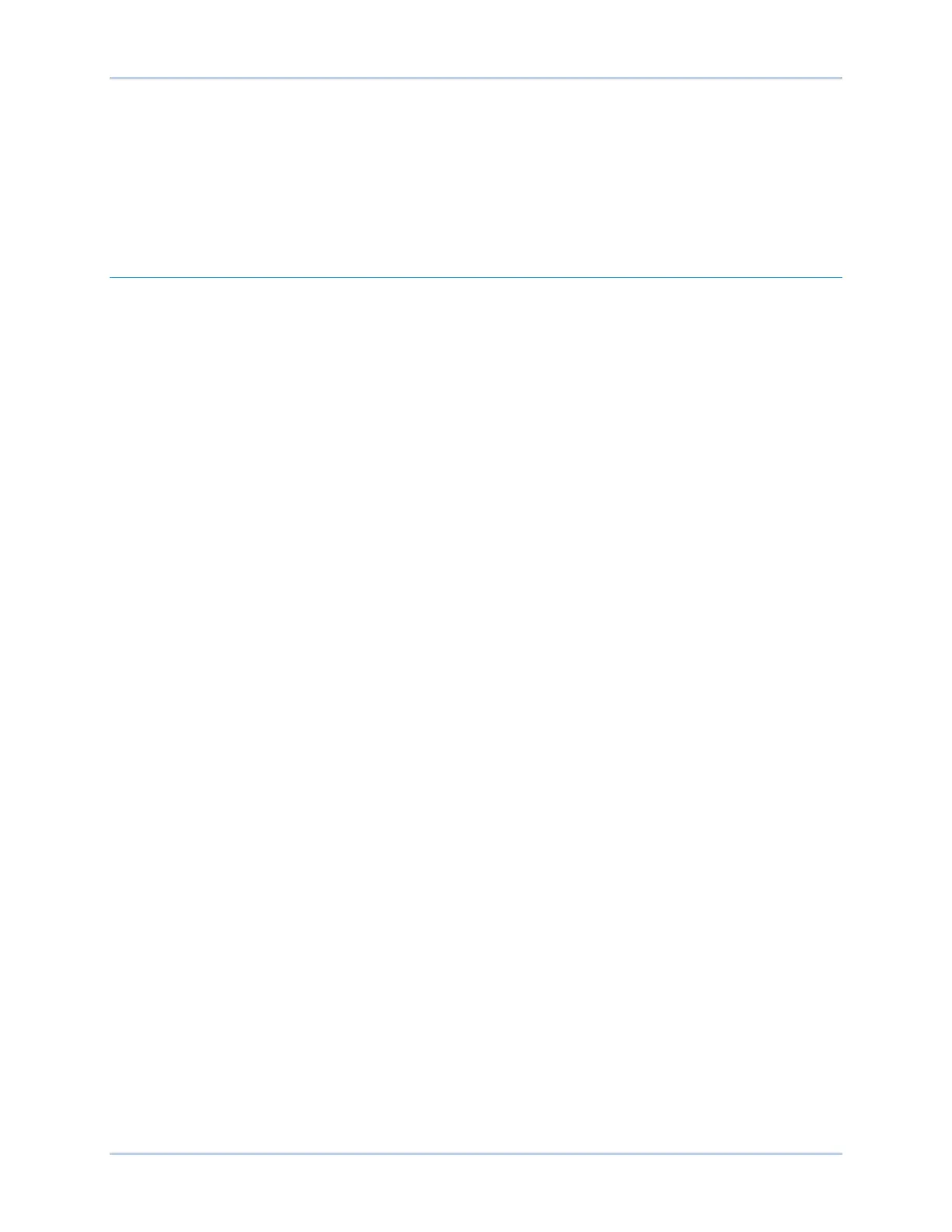9492600990 5-1
DECS-150 Regulation
5 • Regulation
The DECS-150 precisely regulates the level of supplied excitation power in each of the four available
regulation modes. Stable regulation is enhanced by the automatic tracking of the active-mode setpoint by
the inactive regulation modes. Pre-position setpoints within each regulation mode enable the DECS-150
to be configured for multiple system and application needs.
Regulation Modes
BESTCOMSPlus Navigation Path: Settings Explorer, Operating Settings, AVR/FCR and VAR/PF
The DECS-150 provides four regulation modes: Automatic Voltage Regulation (AVR), Field Current
Regulation (FCR), var, and Power Factor (PF).
AVR
When operating in AVR (Automatic Voltage Regulation) mode, the DECS-150 regulates the excitation
level in order to maintain the generator terminal voltage setpoint despite changes in load and operating
conditions. AVR setpoint (or operating point) adjustment is made through any one of the following
methods:
• Application of contacts at DECS-150 contact inputs configured for raising and lowering the active
setpoint
• Application of an analog control signal at the DECS-150 Auxiliary Control input.
• The BESTCOMSPlus Control Panel screen (available in the BESTCOMSPlus
®
Metering
Explorer)
• A raise or lower command transmitted through the DECS-150 Modbus port.
The range of adjustment is defined by Minimum and Maximum settings that are expressed as a
percentage of the rated generator voltage. The length of time required to adjust the AVR setpoint from
one limit to the other is controlled by a Traverse Rate setting.
Settings that are related to machine ratings can be set in either actual units of voltage or in per unit
values. When a native unit is edited, BESTCOMSPlus automatically recalculates the per unit value based
on the native unit setting and the rated data parameter (on the System Parameters, Rated Data screen)
associated with it. When a per unit value is edited, BESTCOMSPlus automatically recalculates the native
value based on the per unit setting and the rated data parameter associated with it.
Once all per unit values are assigned, if the rated data parameters are changed, BESTCOMSPlus
automatically recalculates all native unit settings based on the modified rated data parameters.
The AVR setpoint has a native unit of Primary Volts and the rated data associated with it is Machine
Rated Data, Voltage (on the System Parameters, Rated Data screen).
The AVR/FCR Setpoints screen is illustrated in Figure 5-1.
FCR
When operating in FCR (Field Current Regulation) mode, the DECS-150 regulates the level of current it
supplies to the field based on the FCR setpoint. The setting range of the FCR setpoint depends on the
field rated data and other associated settings. FCR setpoint adjustment is made through any one of the
following methods:
• Application of contacts at DECS-150 contact inputs configured for raising and lowering the active
setpoint
• Application of an analog control signal at the DECS-150 Auxiliary Control input
• The BESTCOMSPlus
®
Control Panel screen (available in the BESTCOMSPlus Metering
Explorer)
• A raise or lower command transmitted through the DECS-150 Modbus port.