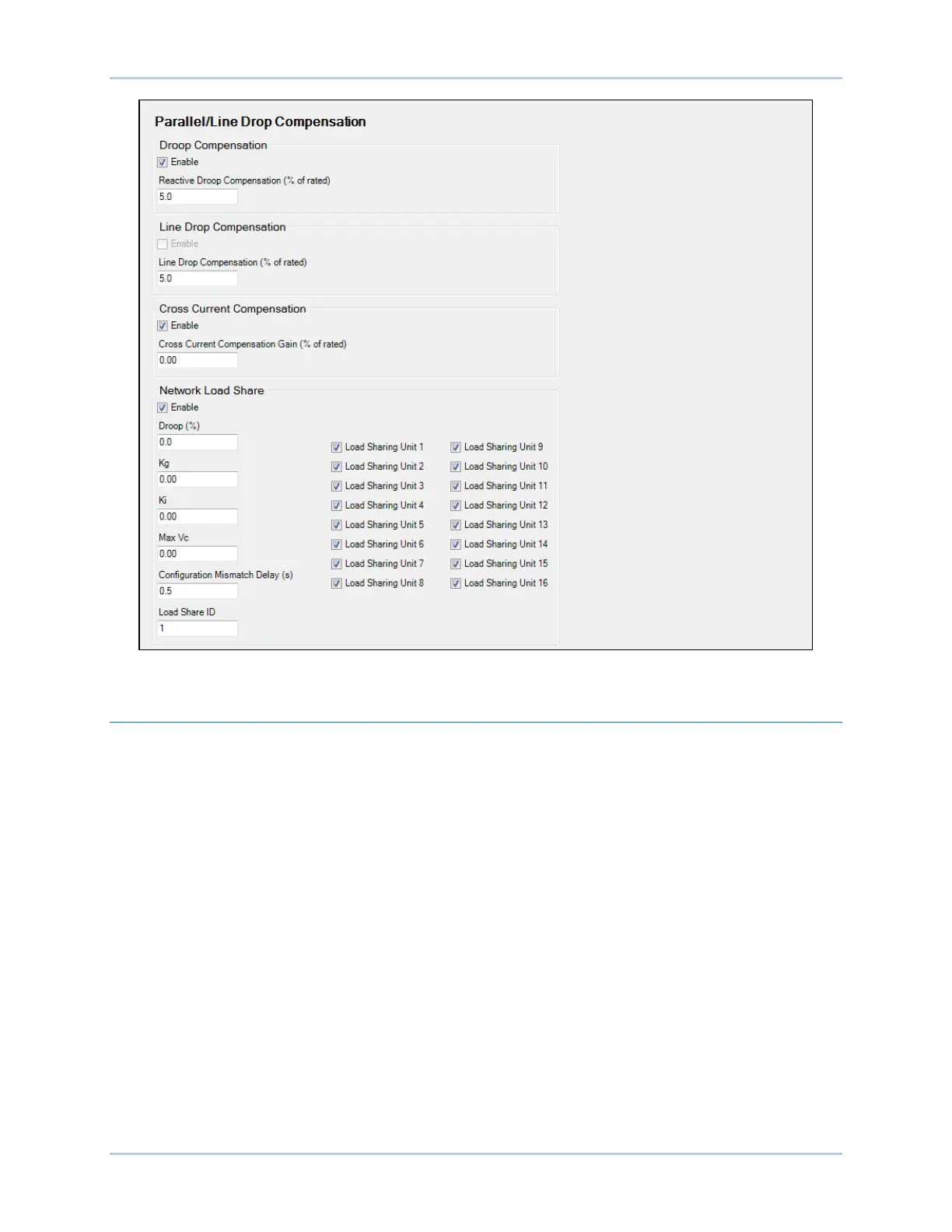5-6 9492600990
Regulation DECS-150
Figure 5-4. Parallel/Line Drop Compensation Screen
Autotracking
BESTCOMSPlus Navigation Path: Settings Explorer, Operating Settings, Autotracking
Internal regulation mode setpoint tracking is a standard feature on the DECS-150. External setpoint
tracking is optional (style xxxxxxx2). The Auto Tracking screen is illustrated in Figure 5-5.
Internal Setpoint Tracking
In applications using a single DECS-150, internal tracking can be enabled so that the inactive regulation
modes track the active regulation mode.
The following examples demonstrate the advantages of internal tracking:
• If the excitation system is operating online with internal tracking enabled, a loss of sensing
condition could trigger a transfer to FCR mode. Autotracking minimizes the impact that a loss of
sensing condition has on the exciter’s ability to maintain the proper excitation level.
• While performing routine testing of the DECS-150 in backup mode, the internal tracking feature
allows a transfer to an inactive mode that will result in no disturbance to the system.
Two parameters control the behavior of internal tracking. The Delay setting determines the time delay
between a large system disturbance and the start of setpoint tracking. The Traverse Rate setting
configures the length of time for the inactive mode setpoints to traverse the full setting range of the active
mode setpoint.