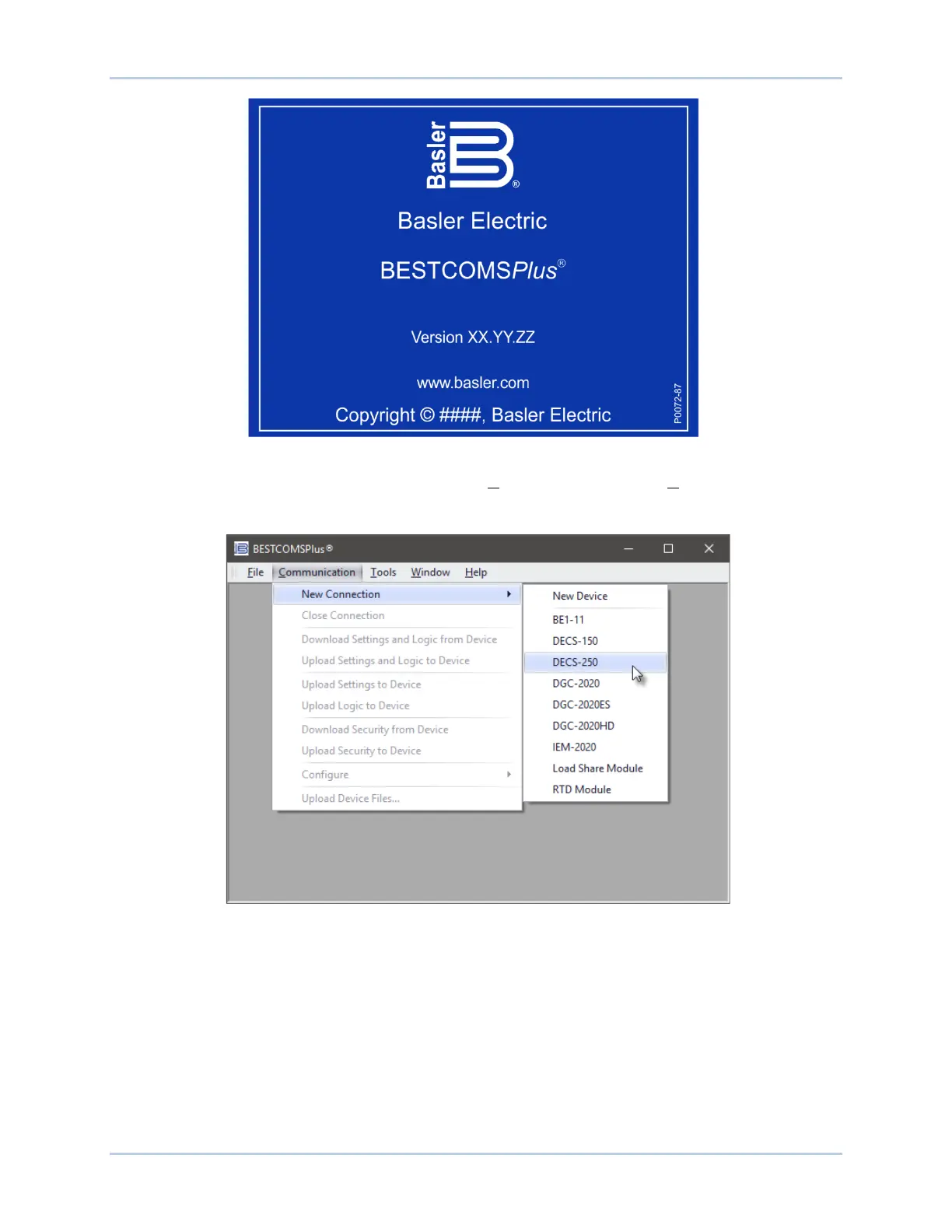20-4 9440300990
BESTCOMSPlus
®
Software DECS-250
Figure 20-3. BESTCOMSPlus Splash Screen
The BESTCOMSPlus
®
platform window opens. Select New Connection from the Communication pull-
down menu and select DECS-250. See Figure 20-4. The DECS-250 plugin is activated automatically after
connecting to a DECS-250.
Figure 20-4. Communication Pull-Down Menu
The DECS-250 Connection screen shown in Figure 20-5 appears. Select USB Connection and click
Connect.
