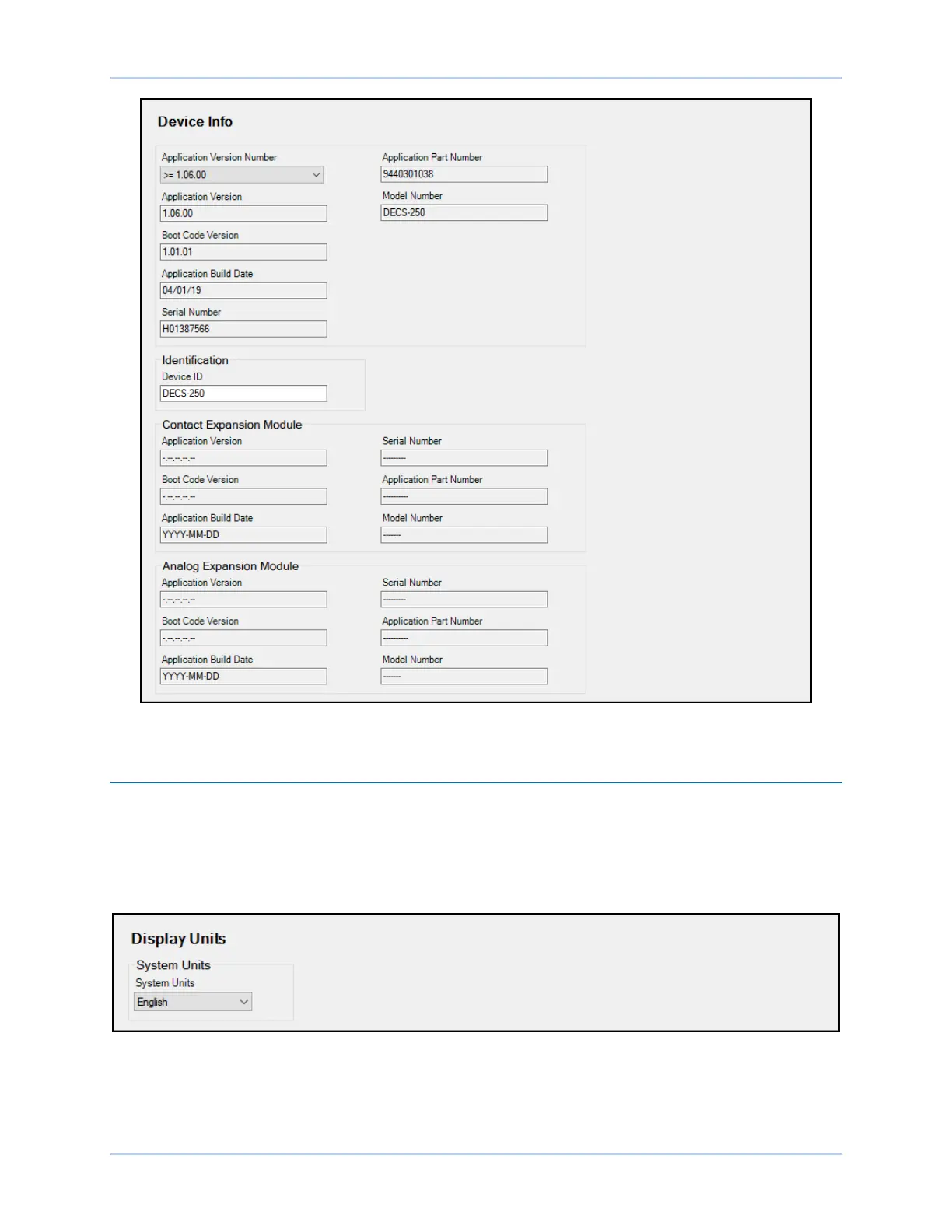23-6 9440300990
Configuration DECS-250
Figure 23-5. Device Information
Display Units
BESTCOMSPlus Navigation Path: General Settings, Display Units
HMI Navigation Path: N/A
When working with DECS-250 settings in BESTCOMSPlus, you have the option of viewing the settings in
English or Metric units. The display units setting is illustrated in Figure 23-6 and is not available for
settings shown on the front panel display.
Figure 23-6. Display Units