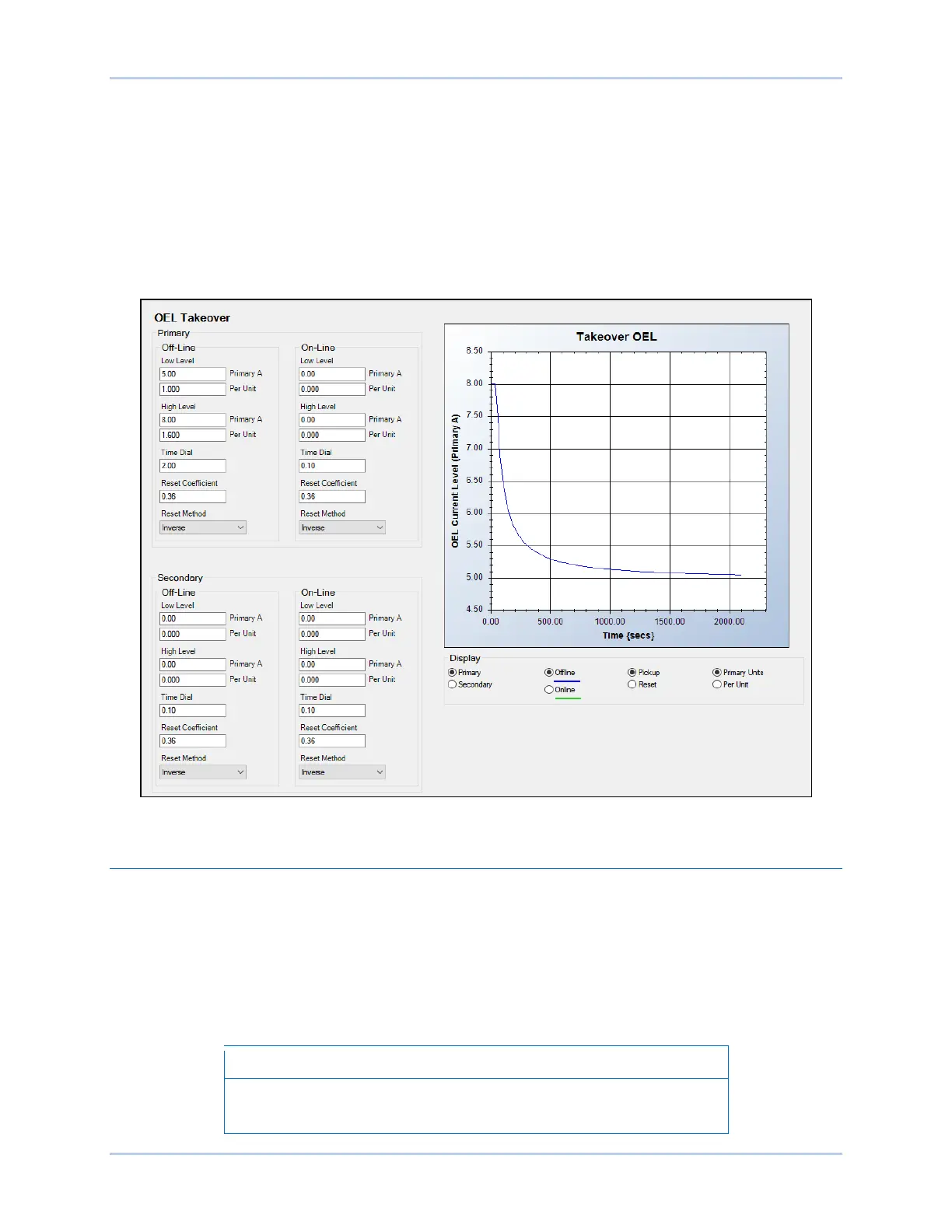9440300990 11-5
DECS-250 Limiters
Settings that are related to machine ratings can be set in either actual units of voltage or in per unit
values. When a native unit is edited, BESTCOMSPlus automatically recalculates the per unit value based
on the native unit setting and the rated data parameter (on the System Parameters, Rated Data screen)
associated with it. When a per unit value is edited, BESTCOMSPlus automatically recalculates the native
value based on the per unit setting and the rated data parameter associated with it.
Once all per unit values are assigned, if the rated data parameters are changed, BESTCOMSPlus
automatically recalculates all native unit settings based on the modified rated data parameters.
The levels have native units of Primary Amps and the rated data associated with them is Machine Rated
Data, Current – Full Load (on the System Parameters, Rated Data screen).
Figure 11-6. Takeover OEL Settings
Underexcitation Limiter
BESTCOMSPlus Navigation Path: Settings Explorer, Operating Settings, Limiters, UEL
HMI Navigation Path: Settings, Operating Settings, Limiters, UEL
Operating a generator in an underexcited condition can cause the stator end iron to overheat. Extreme
underexcitation may lead to a loss of synchronism. The underexcitation limiter (UEL) senses the leading
var level of the generator and limits decreases in excitation to limit end-iron heating. When enabled, the
UEL operates in all regulation modes. UEL behavior in manual mode can be configured to limit excitation
or issue an alarm. This behavior is configured in BESTlogicPlus.
For UEL to operate, the PARALLEL_EN_LM logic block must be set
true in BESTlogicPlus programmable logic.