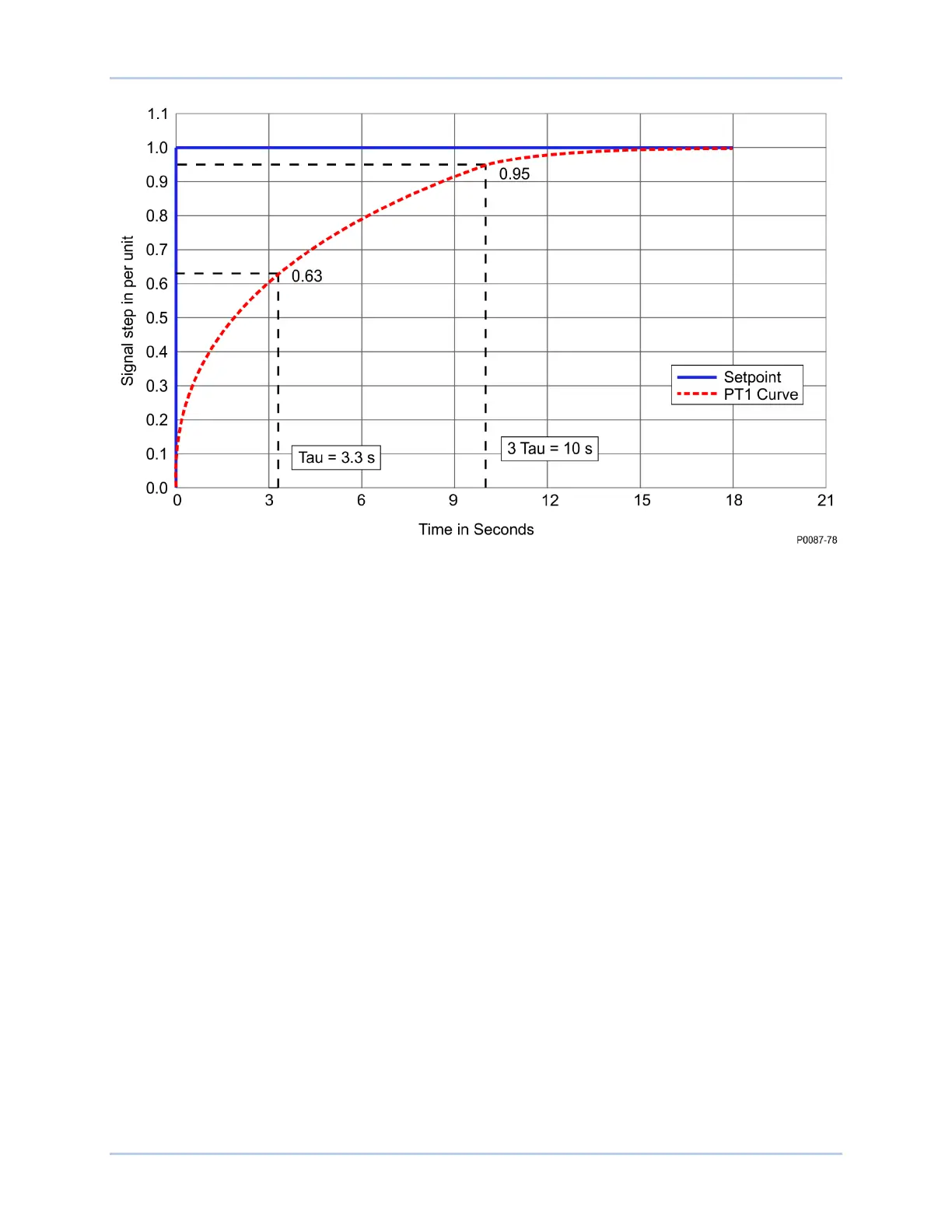9440300990 12-7
DECS-250 Grid Code
Figure 12-6. Reactive Power Control Time Response Characteristic Curve
Control Mode Changes
BESTCOMSPlus Navigation Path: Settings Explorer, Grid Code Settings, Reactive Power Control,
LVRT Configure
HMI Navigation Path: Settings, Operating Settings, Grid Code Settings, Reactive Power Control,
Configure
Control modes can be changed through a setpoint change, remote communications, or switch inputs.
When switching between modes Q(U), Q(P), and Q (Voltage Limited), the new setpoint must not be faster
than the PT1 curve indicated above and must not be slower than four minutes.
LVRT reactive power control functionality is enabled by the LVRT Enable setting. When the input on the
LVRT_DISABLE logic element is held true, LVRT functionality is disabled, even if LVRT functionality is
enabled by the LVRT enable setting.
The Mode Selection setting establishes the active LVRT reactive power control mode. When an input on
the LVRT_MODE_SELECT logic element is held true, the corresponding LVRT reactive power control
mode becomes the active mode, overriding the mode specified by the Mode Selection setting.