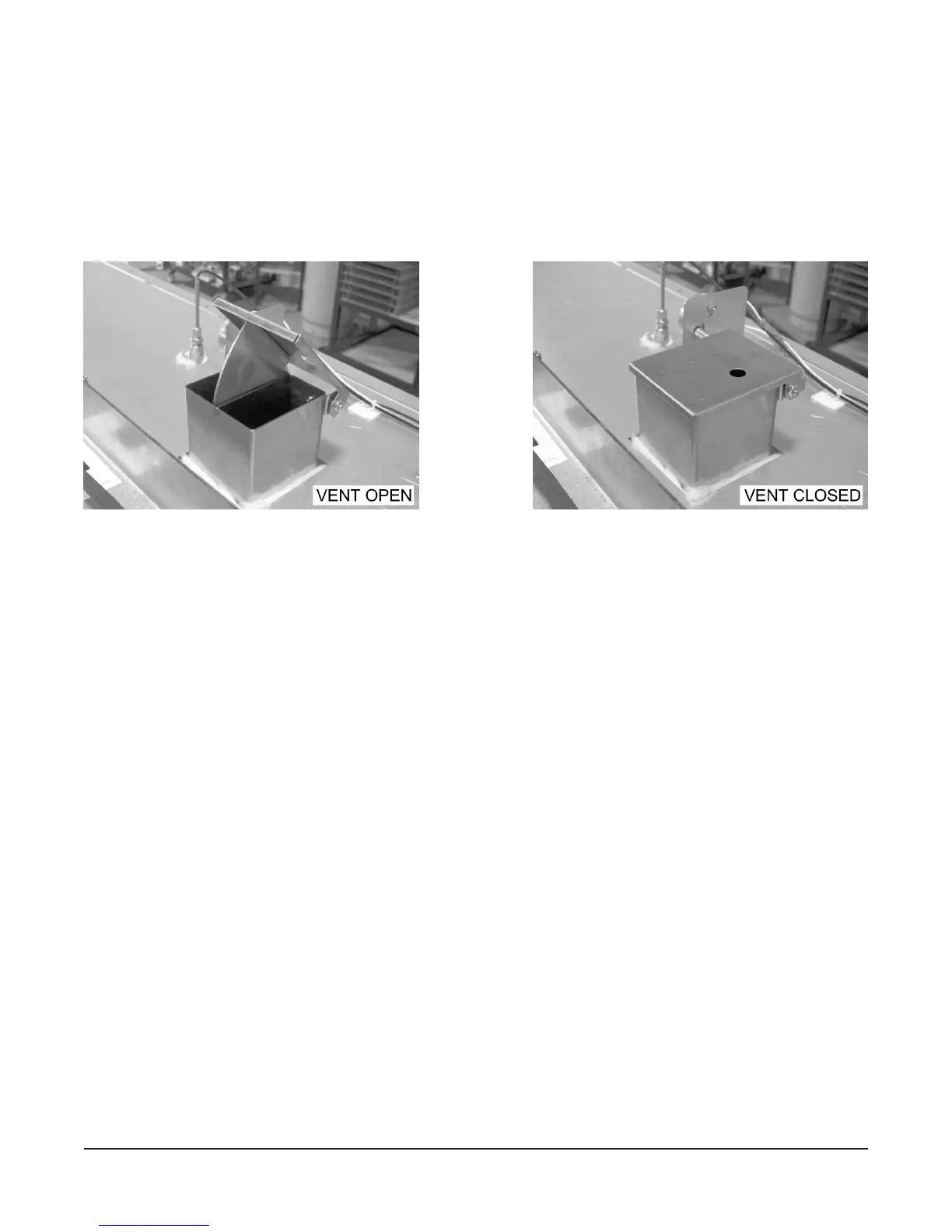– 33 –
Inspect Cavity Vent
1. Check cavity vent for proper operation.
A. Push VENT button on control panel to open vent and push again to close vent. Vent button is
located in the lower right hand corner of the control panel area.
B. Visually check that vent opens (Fig. 10) and closes (Fig. 11) when button is pushed. If vent
does not operate, contact your authorized Bakery Systems service agency for service.
Visually Inspect Electrical Connections
1. Remove screw securing control panel door and swing door open to access burner compartment
area.
2. Inspect all wiring connections for discoloration. If discoloration is visible, contact your local Bakery
Systems service ofce.
Fig. 10 Fig. 11
