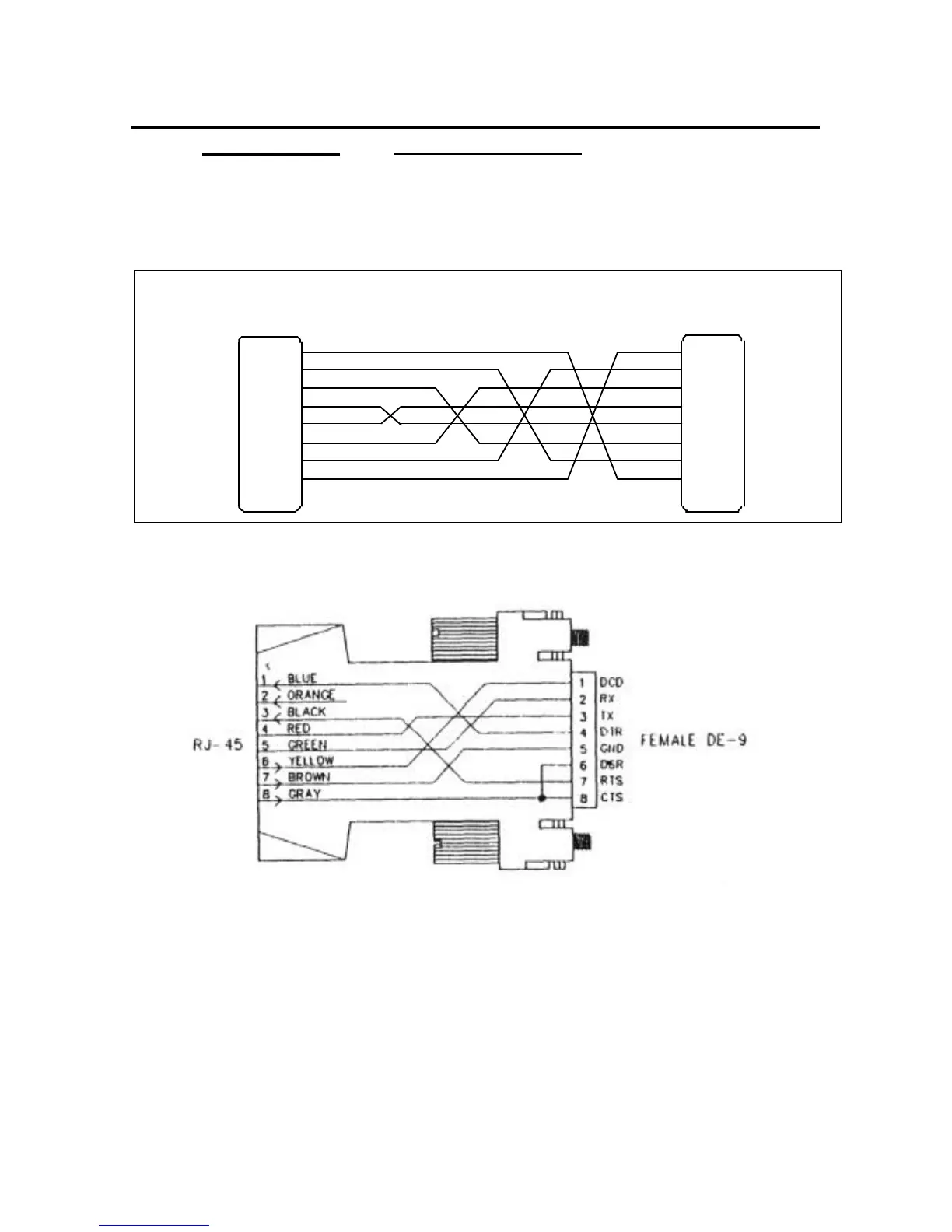IMPORTANT: Use crossed MJ-45 cables when using modular
connectors to interface the DS-Series to another BayTech product
with modular connectors, such as the RPC Remote Power Control
Unit.
1
2
3
4
5
6
7
8 8
7
6
5
4
3
2
PIN
RJ-45RJ-45
CONDUCTOR
BLUE
ORANGE
BLACK
RED
GREEN
YELLOW
BROWN
GRAY
PIN
1
GRAY
BROWN
YELLOW
GREEN
RED
BLACK
ORANGE
BLUE
COLOR
COLOR
Fig 4: Crossed 8-pin Modular Cable
BayTech Part No. MJ08X007
Fig 5: DE-9 PC Serial Port Adapter
BayTech Part No. 9FMJ45PC4