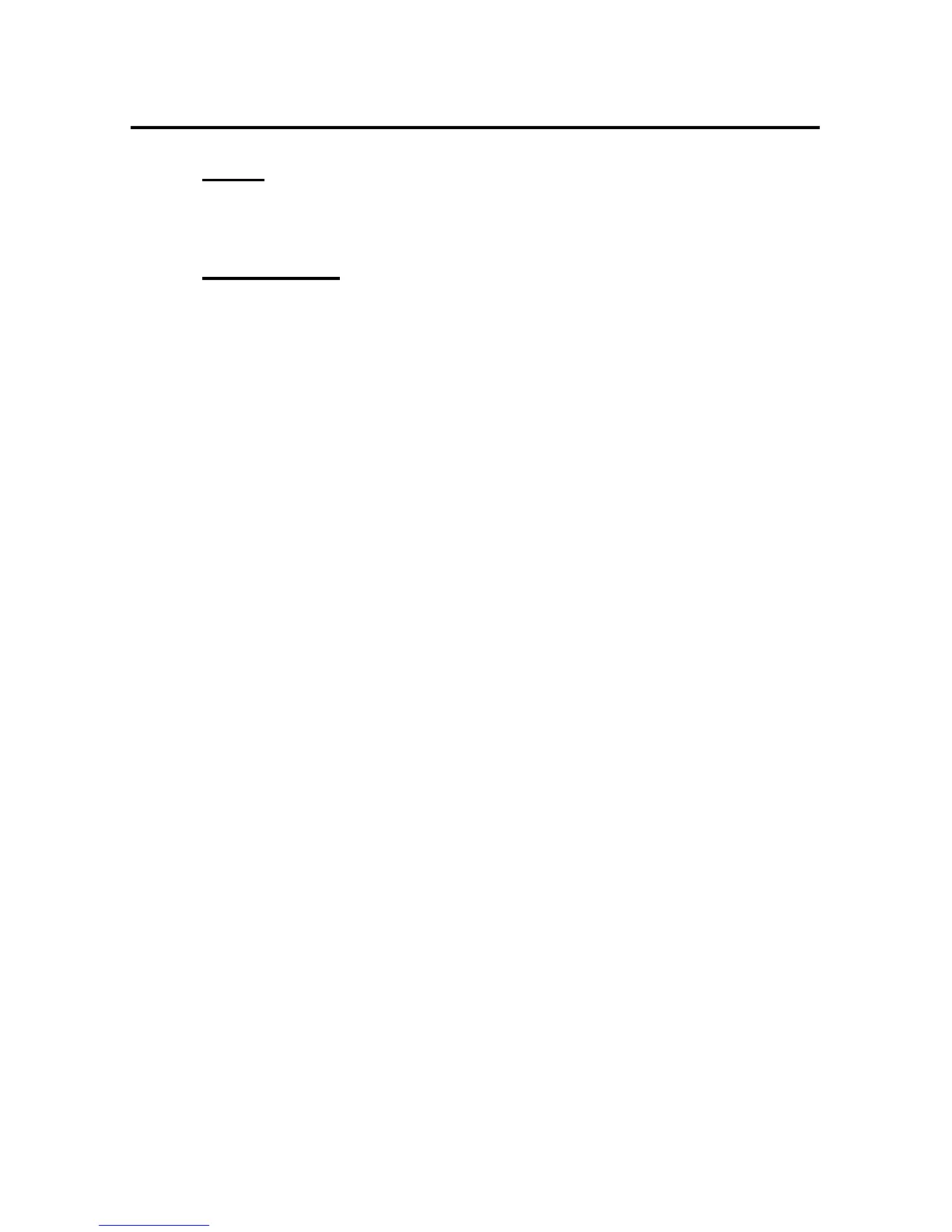NOTE: The auto connect port has priority over the login setup
menu. If Auto Connect Port is enabled, the header and main menu
are automatically disabled.
IMPORTANT: Auto Connect Port works with the DS71 upon dial-
up or EIA-232 connection. If a DS71-MD2 is installed in the DS-
Series Unit, the auto connect feature works only upon dial-up
connection. Auto connect port will not work with a DS71-MD2
serial connection.
Select # 4, “Auto Connect Port," from the
selection menu, followed by <cr>. The
following Auto Connect Port menu appears:
Auto Connect Port is..............Module 2, Port 1
Auto Connect is ......................Enabled
Change Auto Connect Port .........1
Enabled/Disabled.....…..................2
Exit...............................…..............X,CR
Enter Request :
The DS71 or DS71-MD2 module displays the
current auto connect port and its current
status. To change the auto connect port
module number and port number, select #1,
“Change Auto Connect Port,” followed by
<cr>. The DS71 or DS71-MD2 module
responds:
Auto Connect Port is ............. Module 2, Port 1
Enter Auto Connect Module (2 to 9):
Enter the module to connect automatically,
followed by <cr>. The DS71 or DS71-MD2
module responds:
Enter Auto Connect Port (1 to 4):