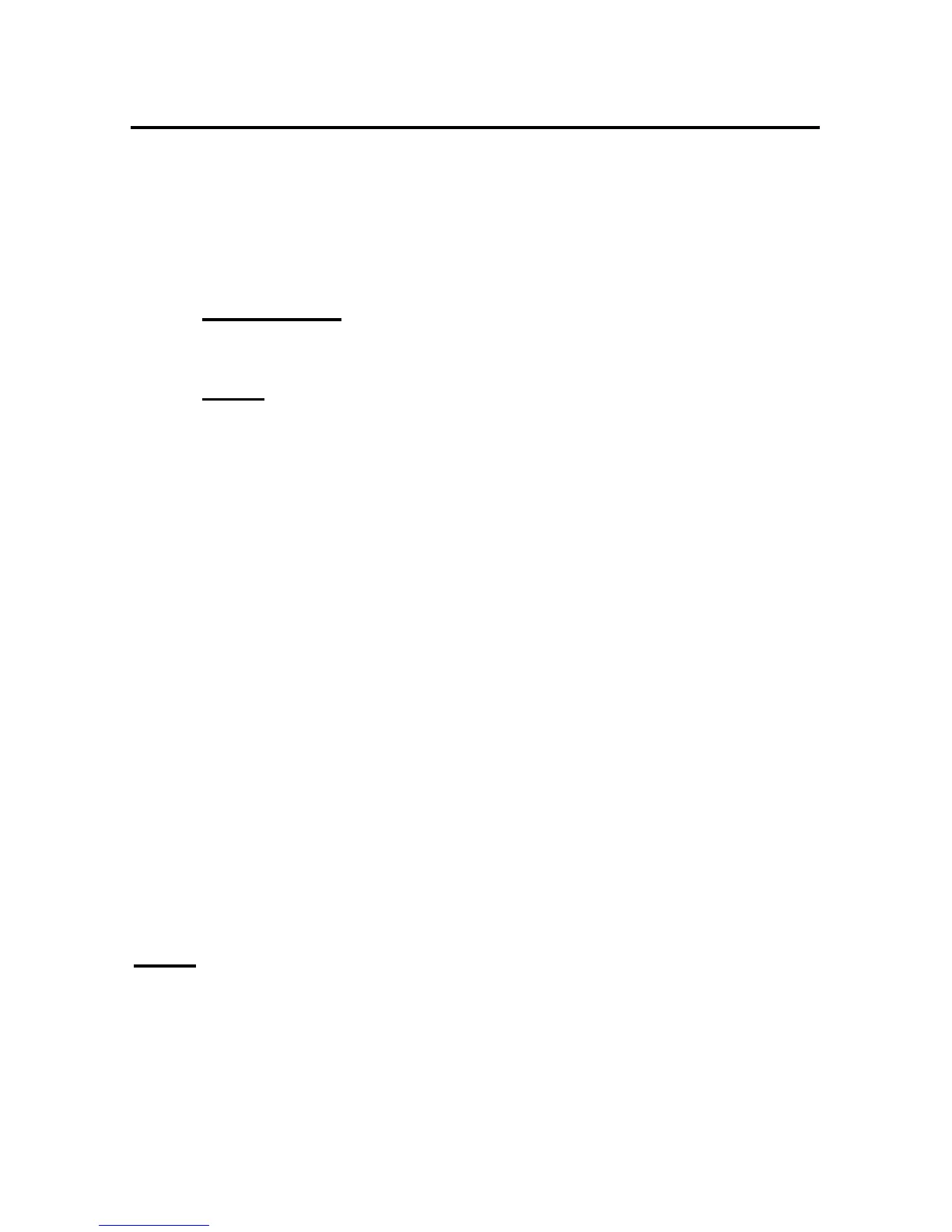I/O Modules Reset Successfully
Strike any Key to Continue
Press any key to continue
UNIT RESET
IMPORTANT: Unit reset terminates both internal and external
modem connections.
NOTE: You must be connected to a host module (DS71 or DS71-
MD2 module) to reset the unit. Resetting the unit does not return
user selections to their default settings.
Use the menu driven selection or the ASCII
character string method to reset the DS-
Series Unit:
Menu From the main menu, type “RU” to select
Driven “Reset Unit,”followed by <cr>. The DS71
Selection or DS71-MD2 module resets the unit and
responds:
Reset Unit……
Allow approximately 10 seconds for the unit
to reset.
ASCII To reset the DS-Series Unit using the ASCII
Character character string method, send the following
String command:$BTRESET<cr>
NOTE: If you are locally connected through the serial port when the unit
is reset, the DS71 or DS71-MD2 module sends the header message and
returns to the Main Menu. A modem connection to the DS71-MD2
terminates when the unit resets.