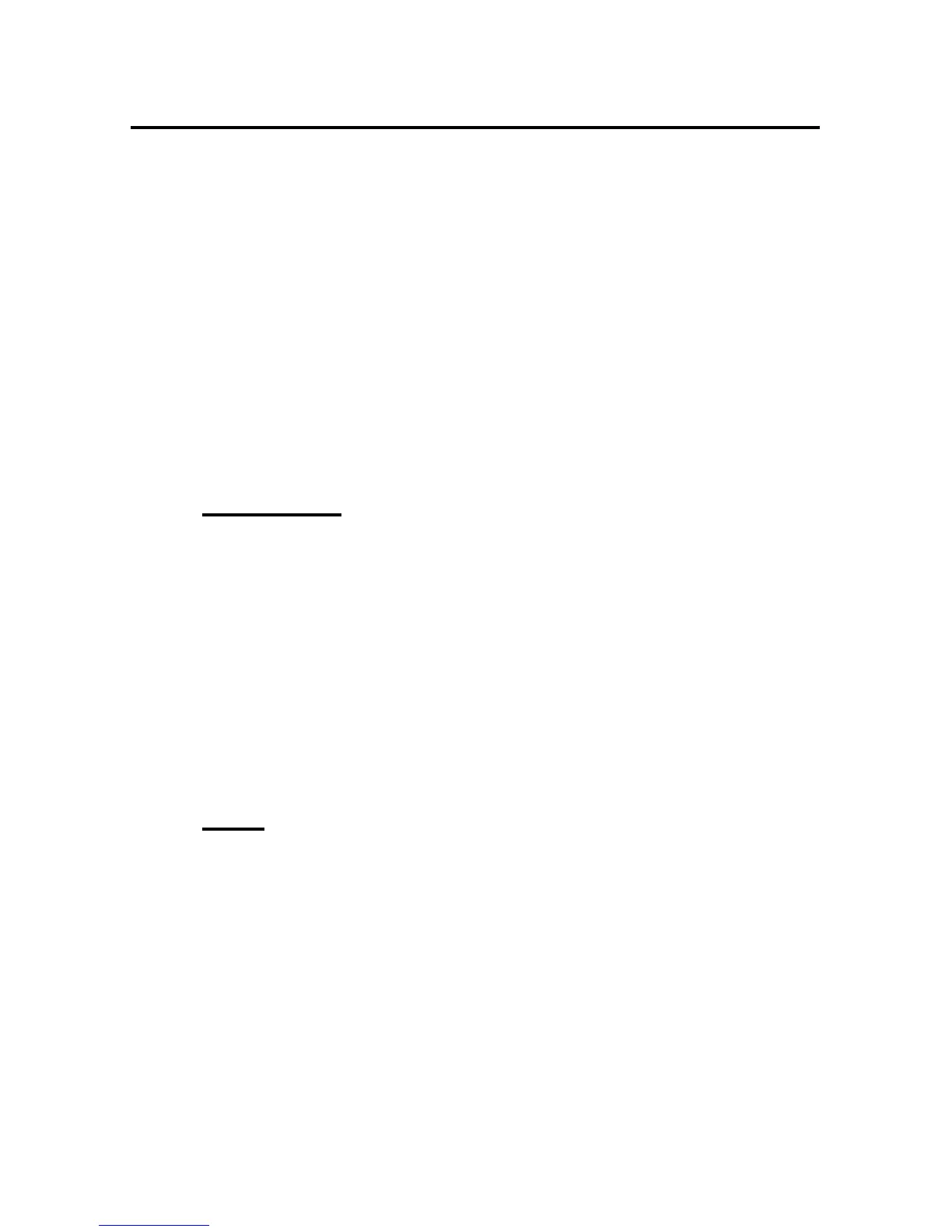module.
Load serial port communications software.
Configure serial communications parameters
for the host terminal to match the DS71 or
DS71-MD2 module. The DS71 or DS71-
MD2 modules have factory serial
communications parameters of 9600 bps, 8
data bits, 1 stop bit, no parity, XON/XOFF
disabled.
INTERNAL MODEM The DS71-MD2 has a 14.4K bps internal
CONNECTION modem for remote access.
(DS71-MD2 ONLY)
IMPORTANT: The DS71-MD2 modem option has priority over
the EIA-232 serial port. If a serial port user is in configuration
mode or connected to a DS74 I/O port when a modem connection
is established, the serial port user will be “booted” off, allowing
the remote user to communicate with the DS unit.
Using the RJ04X007 (RJ-11) modular cable,
connect either port labeled “LINE” on the
DS71-MD2 module to the telco wall jack.
Using communications software, dial the
modem using the ATDT command.
NOTE: Both “LINE” ports are active and either can be used.
The second “LINE” port is available for growth.
EXTERNAL MODEM Using the 25MMJ45MD-6 adapter (or other
CONNECTION applicable adapter) and the MJ08X007
crossed cable, connect the COM (or serial)
port of the modem to the MJ-45 port labeled
EIA-232 on the DS71 or DS71-MD2
module. Using an RJ04X007 (RJ-11)
modular cable, connect the port labeled
“LINE” on the modem to the telco wall jack.
Using communications software package,