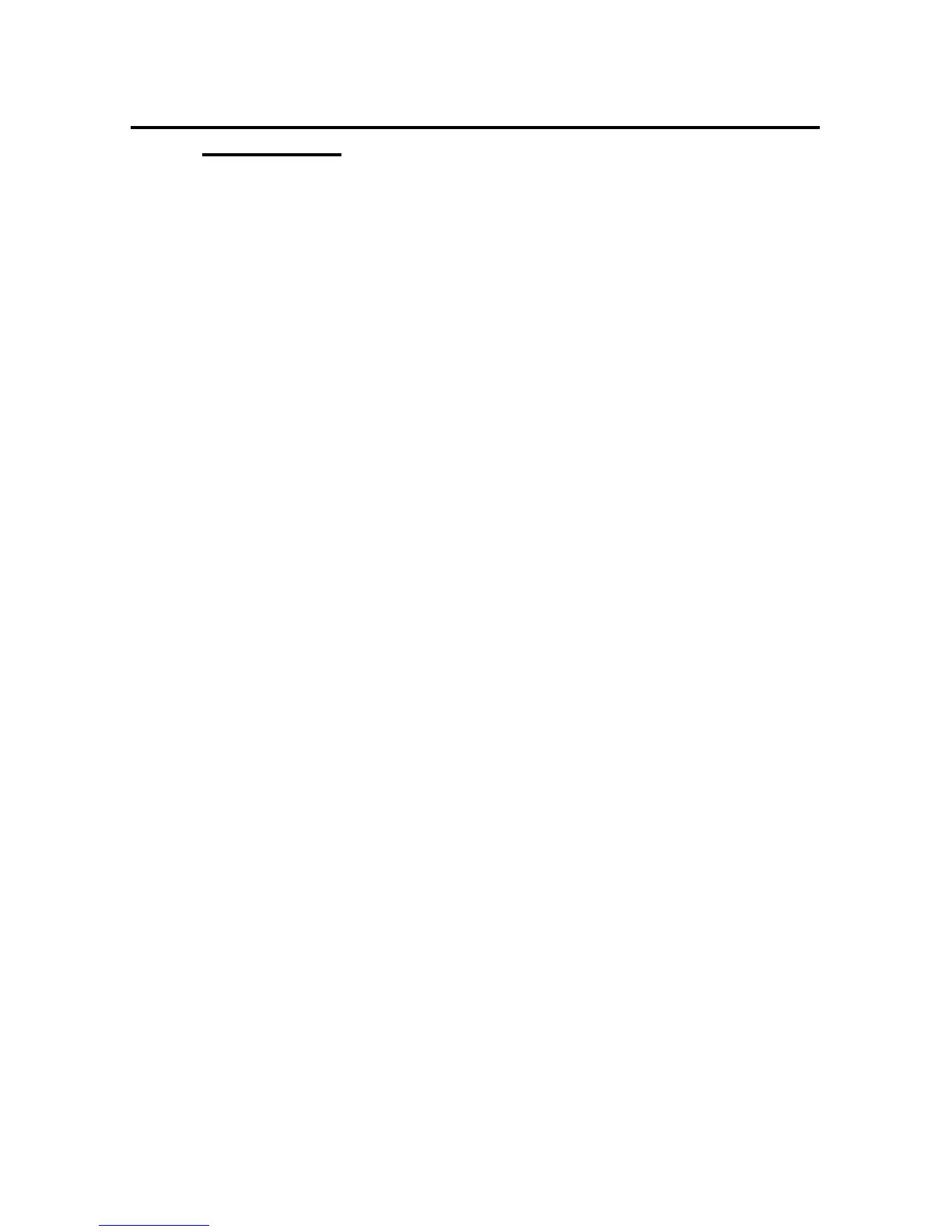IMPORTANT: This setting is crucial to the proper operation of
the Auto Connect Port and the Password Security functions. The
J-6 jumper must be in the forward (pin 1-2) position on the board.
The board comes from the factory in this condition. (See Appendix
D for the location of J6.) The EIA-232 port on the DS71 module
should be connected to the external modem via an MJ08X007
Crossed Pin Modular Cable and a 25MMJ45MD-6 MODEM
adapter. Do not move any other jumpers on the board.
From the configuration menu, select #9,
“DCD Logon/Logoff,” followed by <cr>.
The DS-series module displays the current
DCD Logon/Logoff status and asks if you
want to change: DCD logon/logoff factory
default is enabled:
DCD Logon/Logoff mode is................. Enabled
Enable ? (Y/N, CR for no change) :
Type “Y“ for yes followed by <cr>. Type
“N” for no followed by <cr>. Type <cr> for
no change.
LOCAL MODEM SETUP The DS71-MD2 has an internal 14.4K bps
(DS71-MD2 ONLY) modem. Programmable modem
characteristics include number of rings to
answer, modem to modem Xon/Xoff
handshaking, amount of inactivity before the
modem automatically disconnects
(connectivity time-out), and the escape
character, used to tell the modem the
information you are sending is a command
and not data (command mode).
From the configuration menu, select #9,
“Local Modem Setup,” followed by <cr>.
The following Local Modem Setup menu
appears: