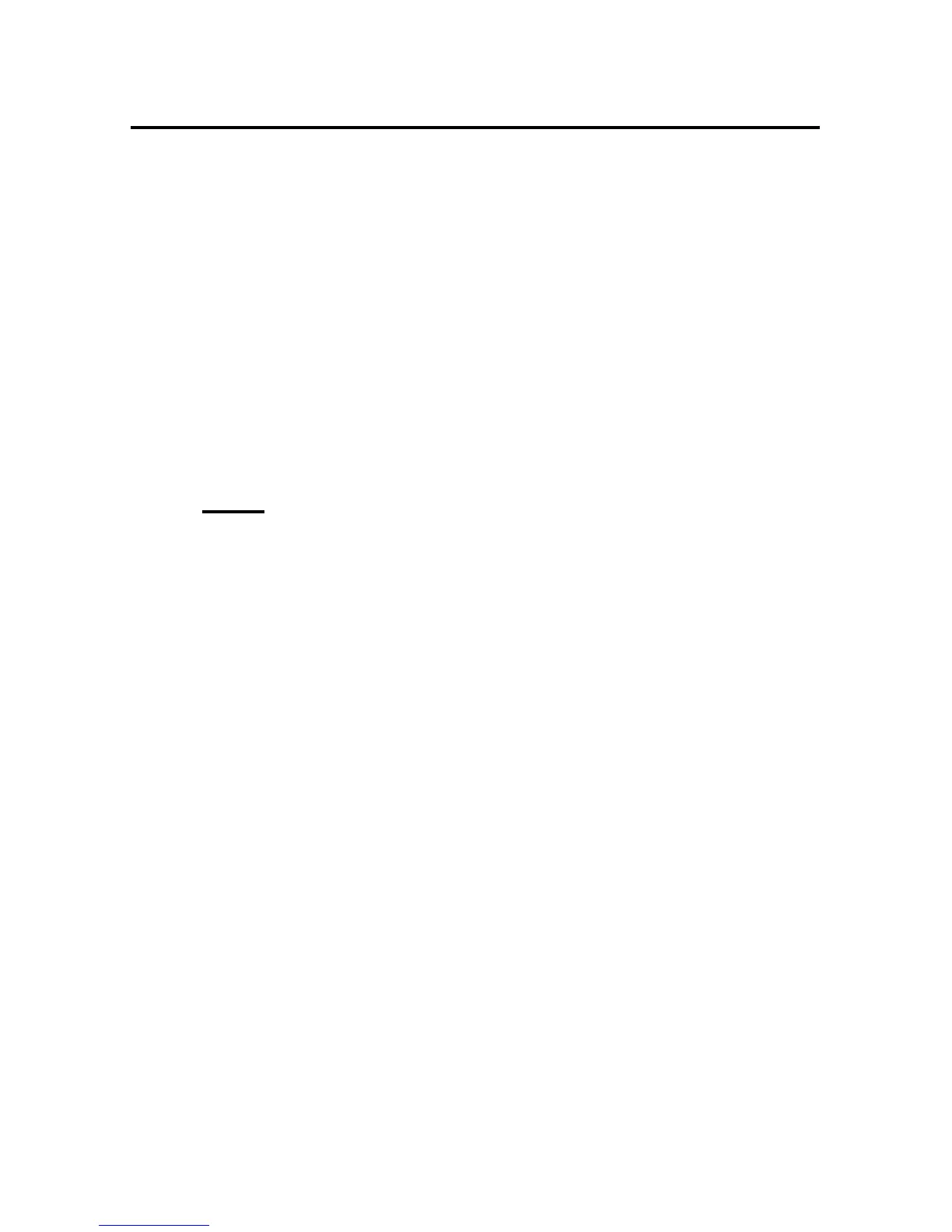DS73TP Ethernet Module
F.0.02 Copyright (C) 1997
Bay Technical Associates
Enter user name:
Enter the current user name; default user
name is user1. The module prompts for a
password:
Enter password:
Enter the current password; Default
Password is BTA. The following
configuration menu appears:
NOTE: User name and password are case sensitive.
Module IP Address:200.4.3.72Dial-up IP Address 200.4.3.73
Subnet Mask:255.255.255.0Gateway Addr:200.4.3.1
Primary DNS:0.0.0.0Secondary DNS:0.0.0.0
Primary NBNS : 0.0.0.0Secondary NBNS:0.0.0.0
Ethernet Addr:00.C0.48.1A.24.5DNetwork Cable
Connections: good
Module IP Address..............…..................................1
Dial-in IP Address..................…................................2
Subnet Mask..............................….............................3
Gateway........................................…..........................4
Primary DNS...................................….......................5
Secondary DNS.…..............................…....................6
Primary NBNS.....................................…....…...........7
Secondary NBNS...................................….................8
User Name................................................…...............9
Password.........................................................….......10
Module Name.....................................................…...11
Exit....................................................................….....X
Module The IP address is the network address
IP Address assigned by your network manager for your
network.The IP Address consist of four
bytes, each byte ranging from 0 to 255.
This parameter must be programmed
before the DS73TP accesses the network.