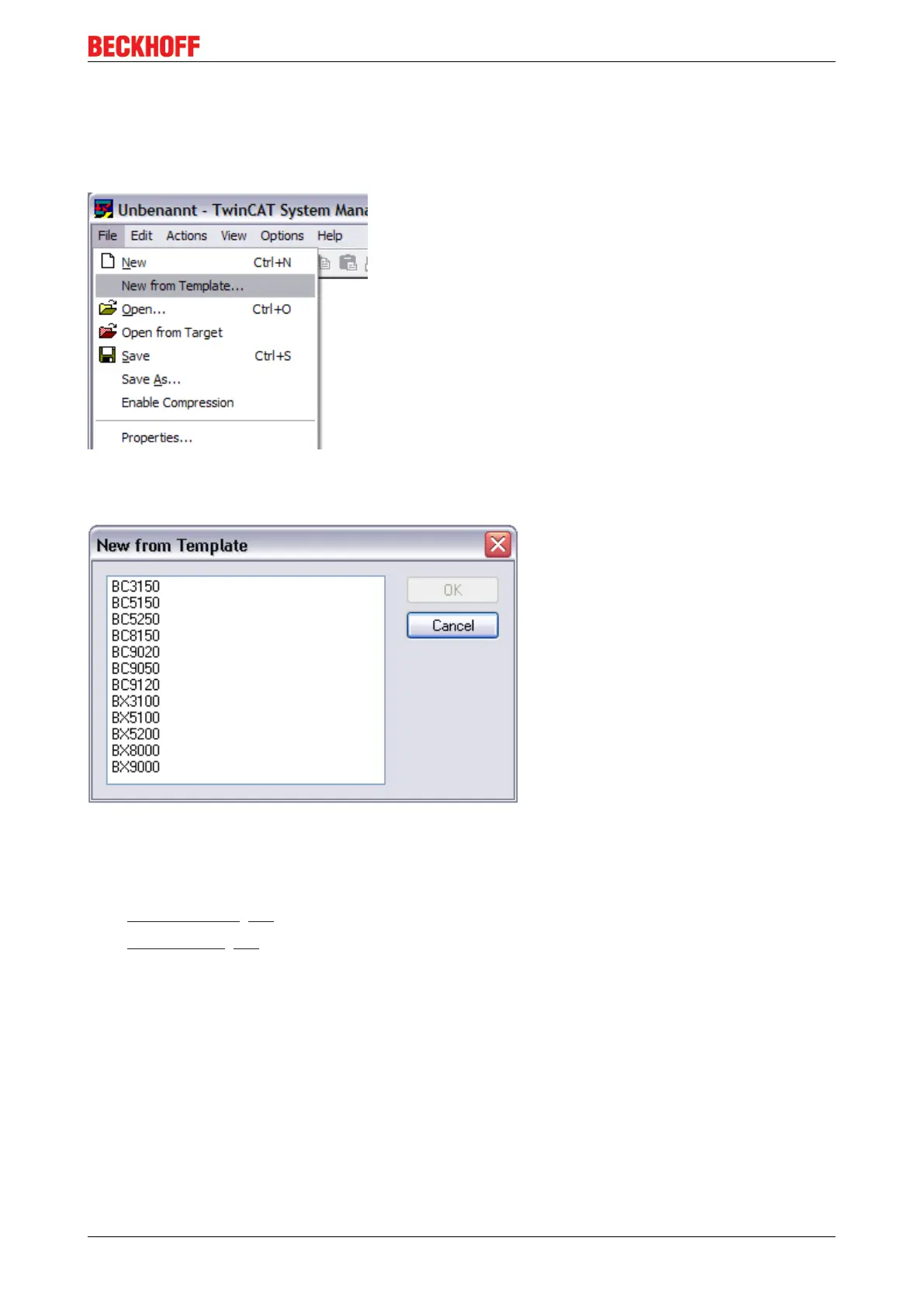Parameterization and Commissioning
BC3150 29Version: 2.1.0
4.2.2 Creating a TwinCAT configuration
In order to configure a Bus Terminal Controller of the BCxx50, BCxx20 or BXxx00 series, create a BX file in
the System Manager. To simplify matters, files for the basic units have already been prepared. Open the
corresponding Bus Terminal Controller with New from Template.
Fig.16: Creating a TwinCAT configuration
Select the corresponding Bus Terminal Controller.
Fig.17: Selecting the Bus Terminal Controller
All Bus Terminal Controller components are now available:
• Fieldbus interface
• K-bus interface [}46]
• PLC Program [}48]
• SSB (only Bus Terminal Controllers of the BX series)
Please refer to the relevant chapter for device configuration.
