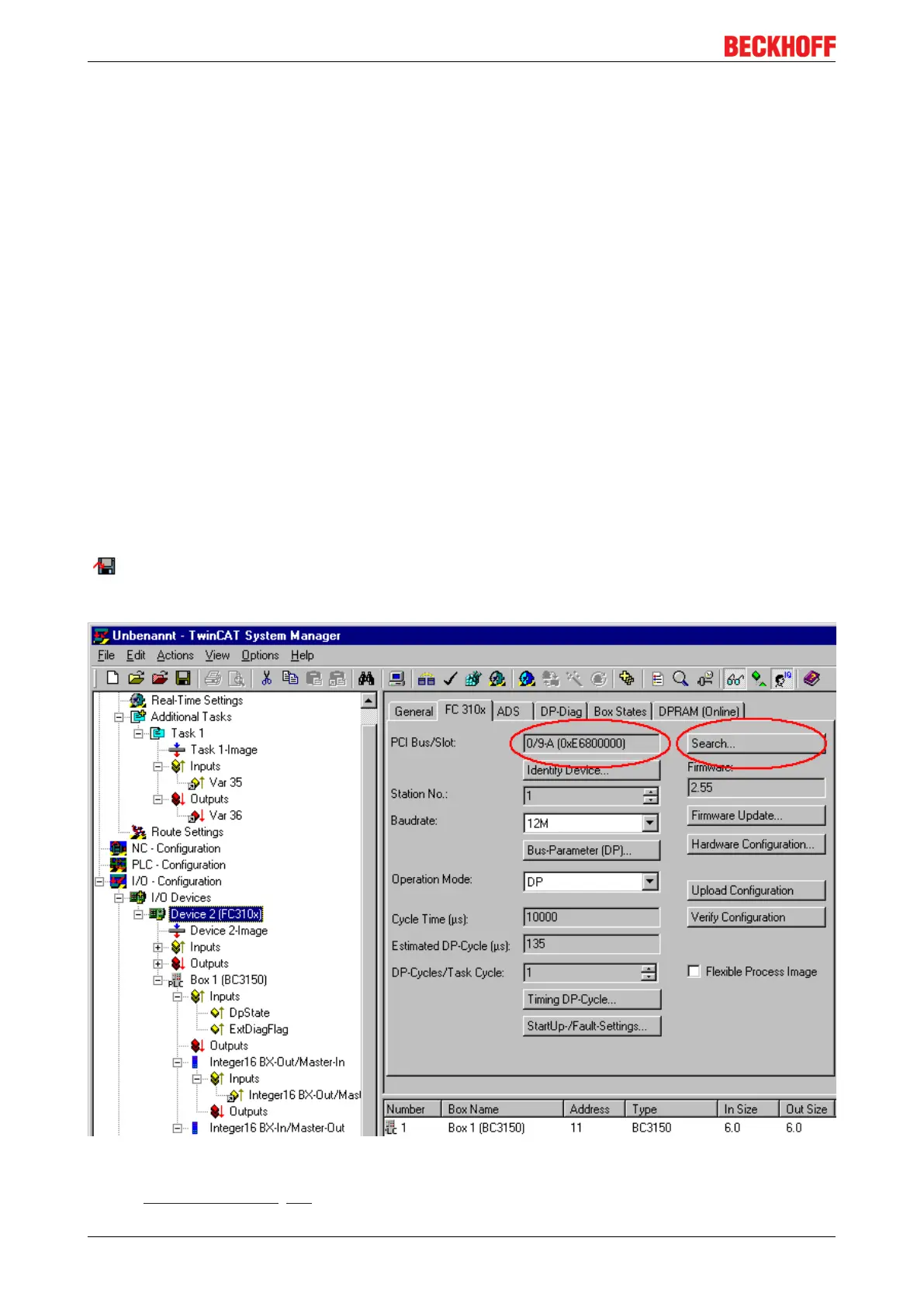Appendix
BC315092 Version: 2.1.0
8 Appendix
8.1 First steps with the BC3150
For the following sample, the following hardware and software components are required:
Hardware
• FC310x from firmware 2.0
• BC3150
• KL10x4
• KL20x4
• KL9010
• PROFIBUS cable + cabling material (such as 24 V
DC
power supply unit etc.)
Software
• TwinCAT 2.9 build 1020 (minimum TwinCAT PLC level)
Example 1: Default Configuration
a.) Open the following link
(https://infosys.beckhoff.com/content/1033/bc3150/Resources/tsm/3730735499.tsm)
This link contains the System Manager file for the master configuration with the FC310x PROFIBUS card
and the BC3150 slaves. Select the correct PCI address for the FC3101
Fig.82: Selecting the PCI address for the FC3101 PROFIBUS card
and set PROFIBUS address [}51] 11 on the BC3150.
