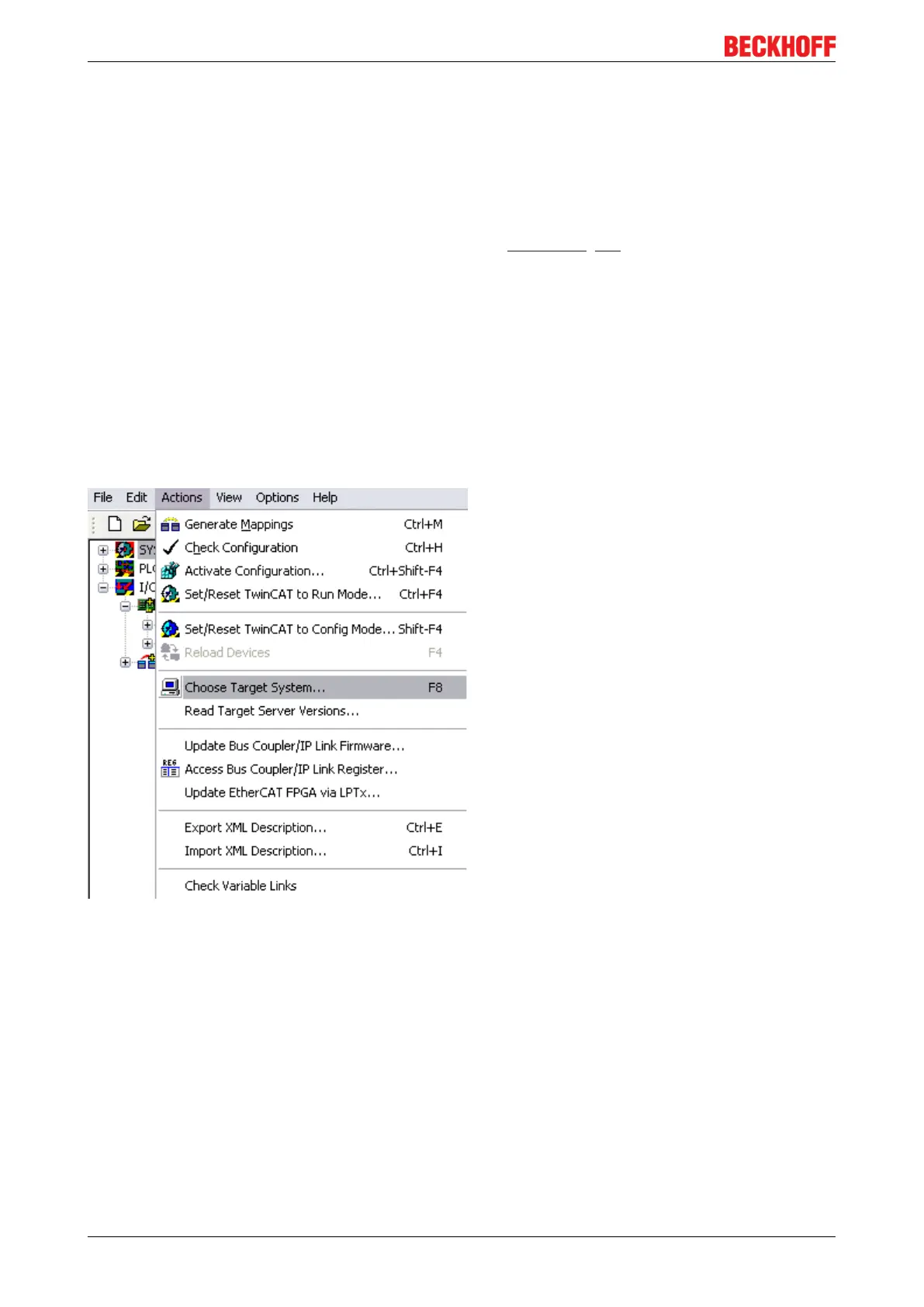Parameterization and Commissioning
BC315030 Version: 2.1.0
4.2.3 Downloading a TwinCAT configuration
The TwinCAT configuration is loaded into the Bus Terminal Controller via ADS protocol.
Serial ADS protocol
(all Bus Terminal Controllers of the BXxx00 and BCxx50 series)
Enter the serial ADS connection, as described in the chapter Serial ADS [}35].
ADS protocol via the fieldbus
(BC3150, BC5150, BC9x20, BC9050, BX3100, BX5100, BX9000 only)
A prerequisite is that TwinCAT operates as master and is engaged in data exchange, i.e. the physical and
fieldbus configuration must be complete, and data exchange must take place between the master
(e.g.fieldbus master card) and the Bus Terminal Controller.
Choose Target System
Select the Bus Terminal Controller onto which the configuration is to be loaded. Use the function key F8 to
open the dialog for downloading your file to the corresponding device.
Fig.18: Downloading a TwinCAT configuration
Select the corresponding Bus Terminal Controller.
