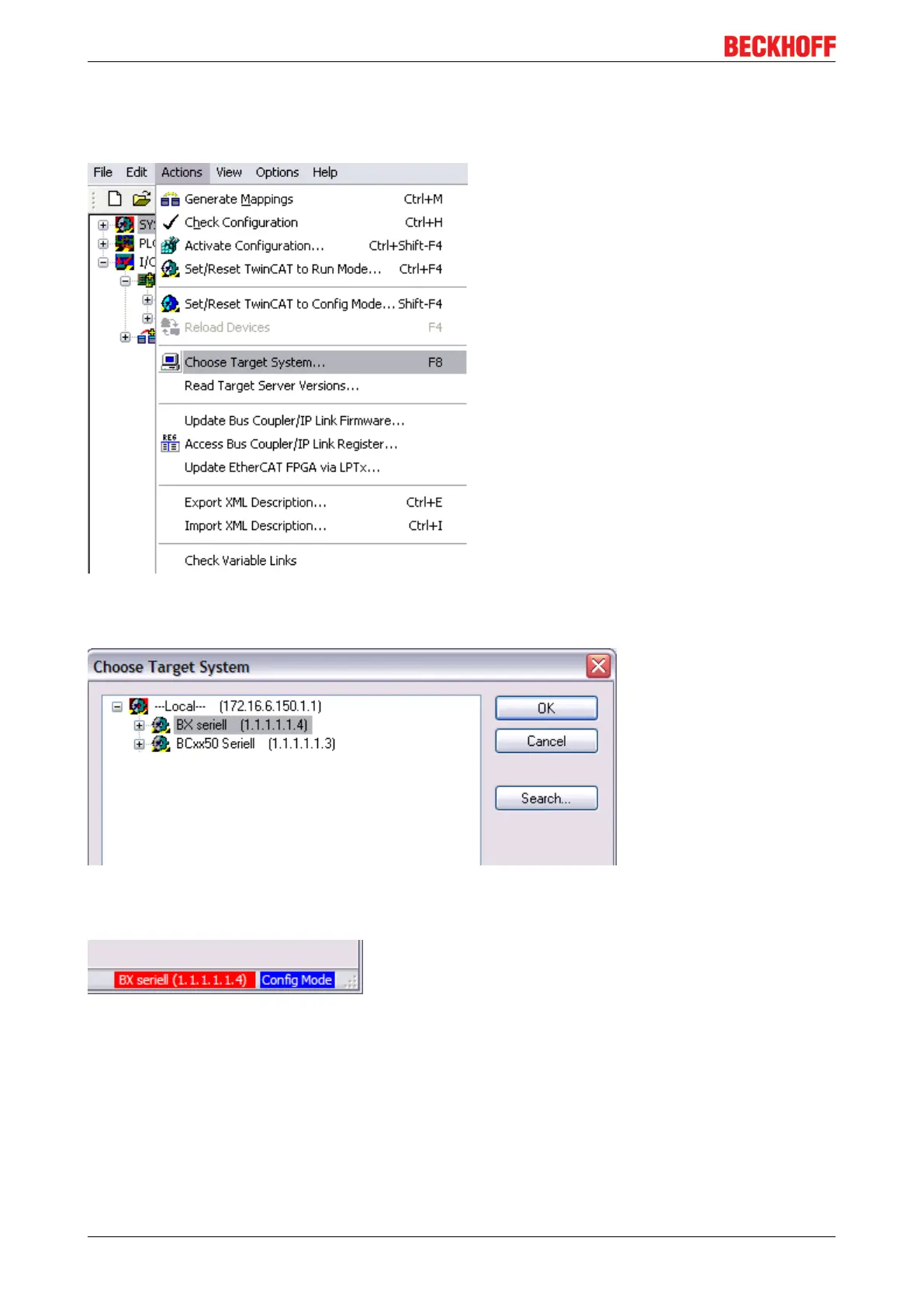Parameterization and Commissioning
BC315032 Version: 2.1.0
Choose Target System
Select the Bus Terminal Controller onto which the configuration is to be loaded. Use the function key [F8] to
open the dialog for downloading your file to the corresponding device.
Fig.22: Choose Target System
Select the corresponding Bus Terminal Controller.
Fig.23: Selecting the Bus Terminal Controller
The state of the Bus Terminal Controller is shown at the bottom right of the System Manager.
Fig.24: State of the Bus Terminal Controller
Click on the red folder. The TwinCAT configuration will now be uploaded.
