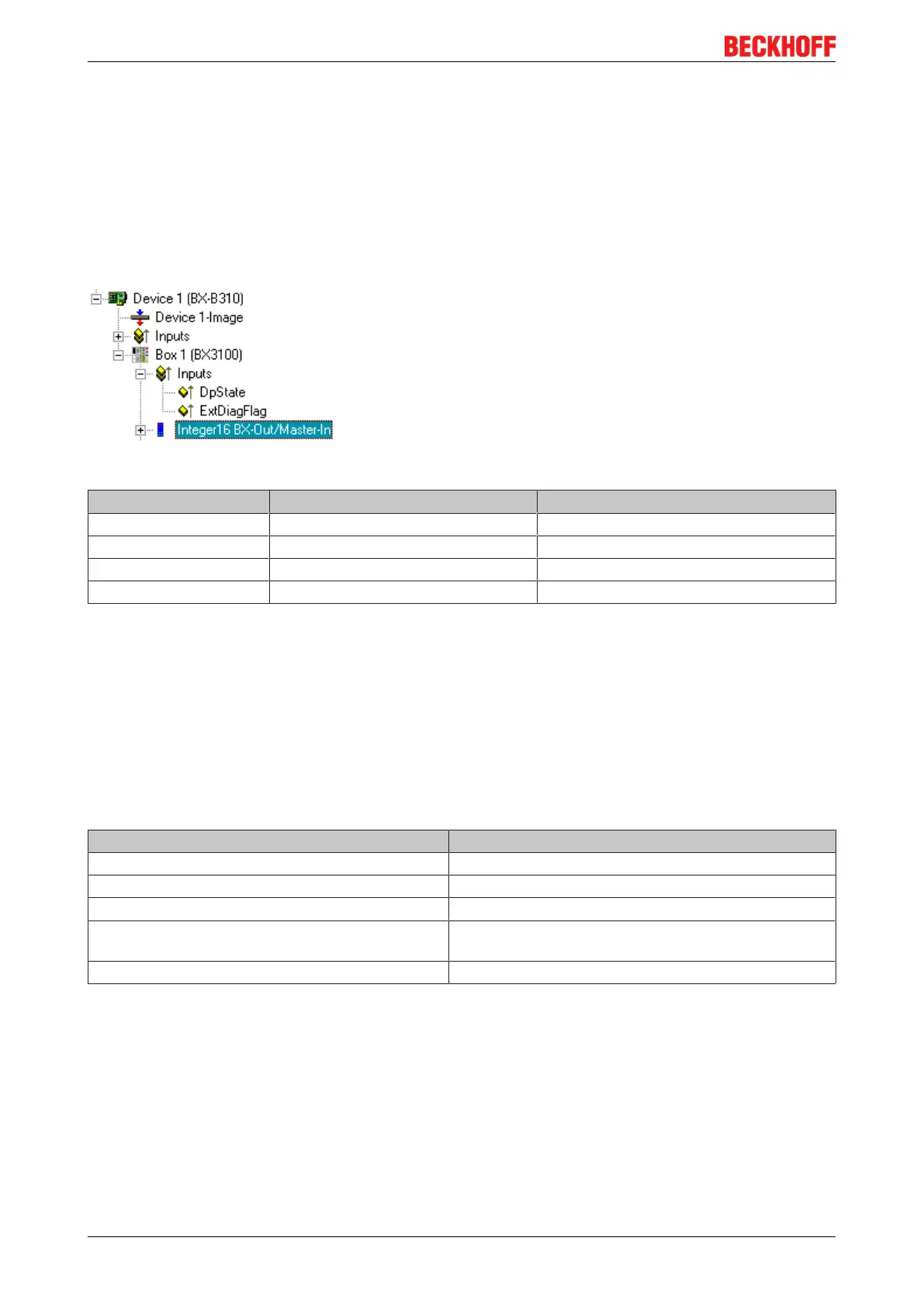Error handling and diagnosis
BC315088 Version: 2.1.0
7 Error handling and diagnosis
7.1 Diagnostics
PROFIBUS state
In many cases it is important to know whether the communication with the higher-level master is still OK. To
this end, link the DpState variable with your PLC program.
Fig.79: PROFIBUS diagnostic byte in the System Manager
Error number Description Remedy
0 No error -
129 Waiting for configuration data Start PROFIBUS
130 Waiting for parameter data Start PROFIBUS
131 No master available Check PROFIBUS cables and connectors
Example
If the PROFIBUS is interrupted, e.g. if the cable is pulled or the PLC is switched, the Bus Terminal Controller
indicates this by reporting 130 in DP state. That is, the Bus Terminal Controller is waiting for parameter data
from the master.
Slave boot sequence after a timeout or starting of the master:
parameter data - configuration data - data exchange
Reading fieldbus state by ADS
In default or TwinCAT configuration the fieldbus state can be read via ADSREAD.
Parameter ADSREAD function block Description
NetID local – empty string
Port 1
IndexGroup 16#0006
IndexOffset BX3100: 16#000C_A0F4
BC3150: 16#000C_A080
LEN 1
State of the K-bus
An internal bus or Bus Terminal error is indicated in the K-Bus state. A more precise fault description can be
obtained via a function block (in preparation). To this end, link the K-bus state variable with your PLC
program.
