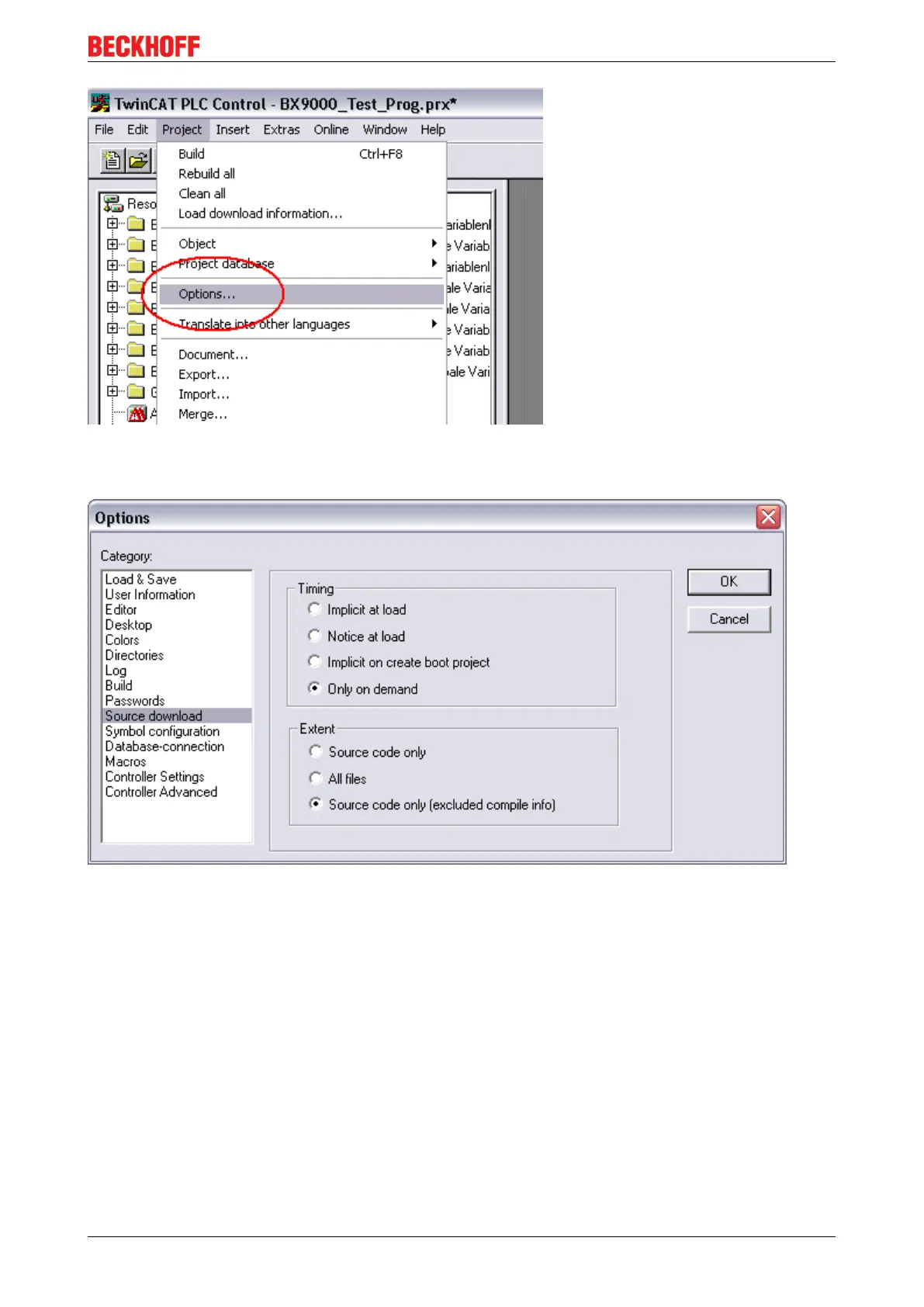Programming
BC3150 65Version: 2.1.0
Fig.58: Opening the options menu
Select Source Download.
Fig.59: Selecting Source Download
Here you can set which parts of the source code are to be downloaded to the Bus Terminal Controller, and
when.
Source code only: the prx file with information on the online change is transferred. Login via online change
is possible (the PLC does not stop).
All files: as Source code only, plus all required libraries.
Source code only (compile info excluded): only the prx file is transferred. Login is only possible when the
PLC stops.
Which option you can use depends on the size of your projects.
Downloading a program
The source code can be transferred to the target system on request. This requires the user to be logged in
with his program. Under Online/Source code download the program code can now be transferred to the Bus
Terminal Controller.
