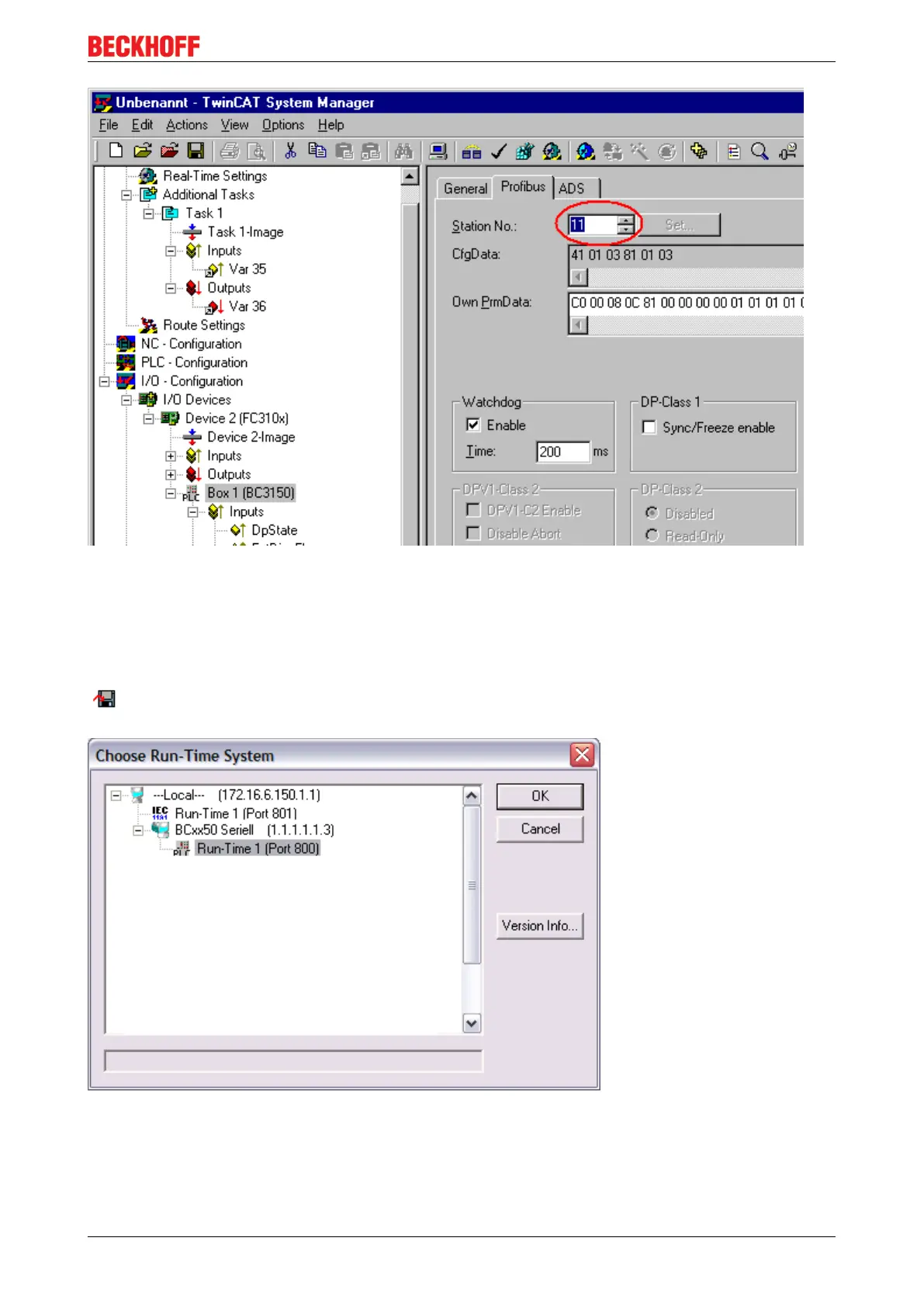Appendix
BC3150 93Version: 2.1.0
Fig.83: Setting the PROFIBUS address
Activate the configuration and start the system. The TwinCAT icon (bottom right on the desktop) should be
green. The bus LED of the BC3150 must light up green. Should this not be the case, check the BC3150
address and the physical connection to the PROFIBUS master (terminating resistors etc.).
a.) Open the following link
(https://infosys.beckhoff.com/content/1033/bc3150/Resources/prx/3730737675.prx)
This link is the PLC project for the BC3150. Select the BC3150 under >Online\Selecting the target system<.
Fig.84: Selecting the BC3150 as target system
Load the project into the controller (>Online\Login<) and Start the program (>Online\Start<). The PLC LED
on the BC3150 should now be orange.
