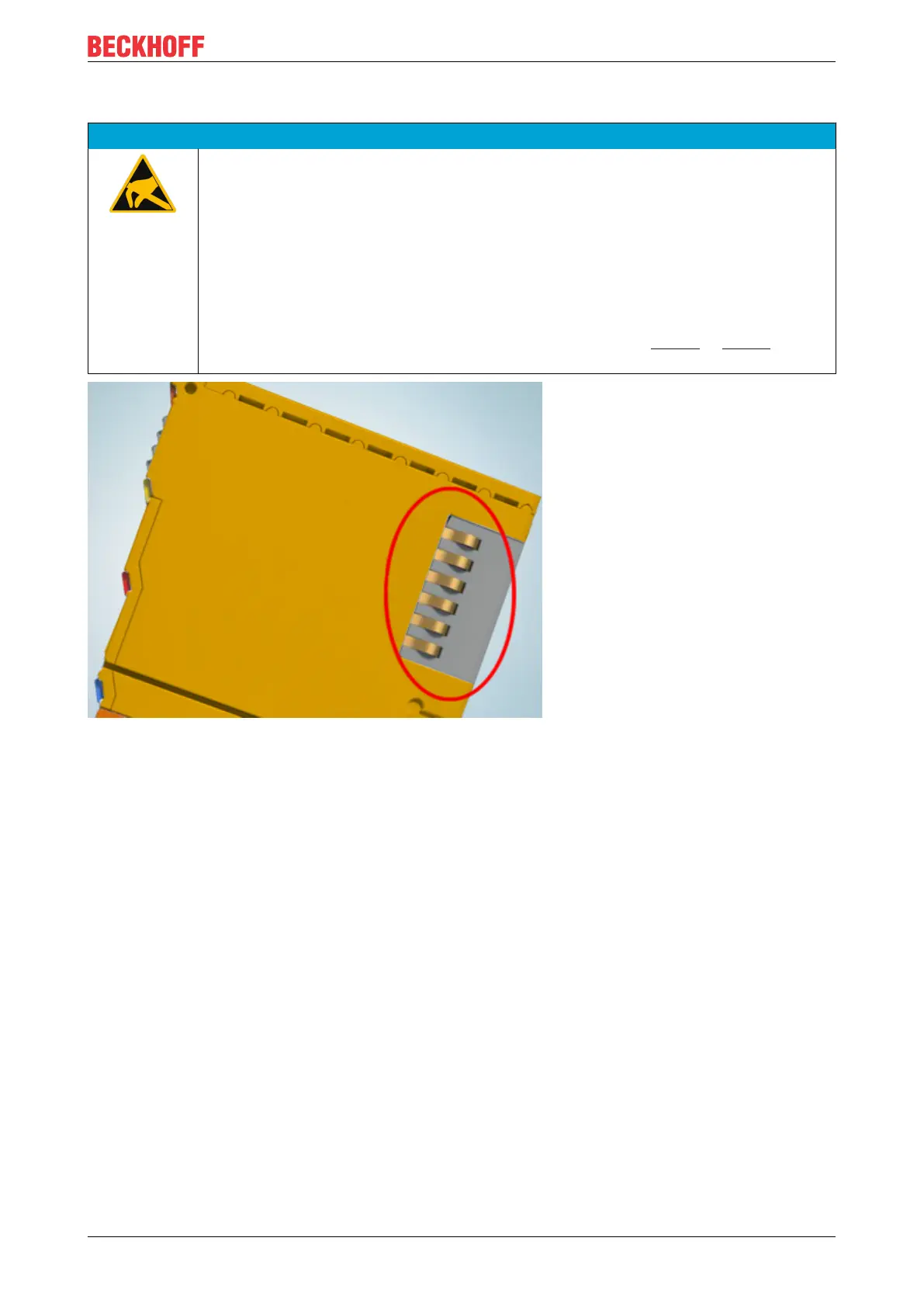Operation
EL1918 and EL1918-2200 29Version: 2.0.0
5.2.3.1 Instructions for ESD protection
NOTE
Devices can be destroyed by electrostatic charging!
The devices contain electrostatically sensitive components which can be damaged by
improper handling.
• Please ensure you are electrostatically discharged when handling the components; also
avoid touching the spring contacts directly (see illustration).
• Avoid contact with highly insulating materials (synthetic fibers, plastic films etc.)
• When handling the components, ensure good grounding of the environment (workplace,
packaging and persons)
• Each bus station must be terminated on the right side with the EL9011 or EL9012 end cap
to ensure the protection class and ESD protection.
Fig.7: Spring contacts of Beckhoff I/O components
5.2.3.2 Control cabinet / terminal box
The TwinSAFE terminals must be installed in a control cabinet or terminal box with IP54 protection class
according to IEC60529 as a minimum.
5.2.3.3 Installation position and minimum distances
For the prescribed installation position the mounting rail is installed horizontally and the mating surfaces of
the EL/KL terminals point toward the front (see illustration below). The terminals are ventilated from below,
which enables optimum cooling of the electronics through convection. The direction indication “down”
corresponds to the direction of positive acceleration due to gravity.
