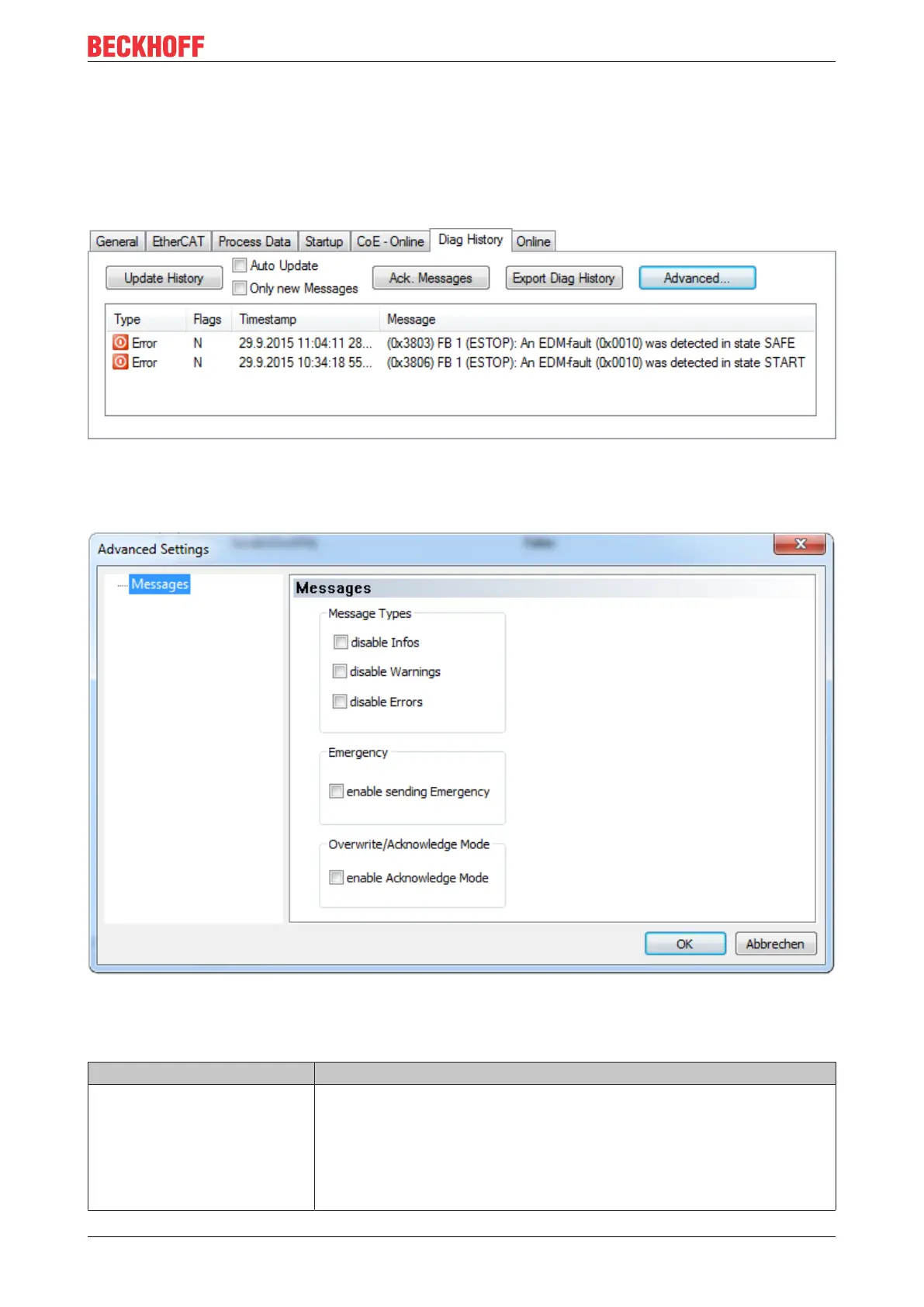Operation
EL1918 and EL1918-2200 53Version: 2.0.0
5.5.5 Diag History tab
All errors occurring within the TwinSAFE components are stored in their diag history. The diag history can be
viewed by selecting the corresponding TwinSAFE component in the I/O tree structure and then selecting the
Diag History tab. Use the Update History button to fetch the current data from the TwinSAFE component.
Errors within the logic, the function blocks, the connections or the component itself are stored with a
corresponding time stamp.
Fig.32: Diag history
Use the Advanced… button to open the advanced settings. Here, the user can customize the behavior of the
diag history.
Fig.33: Diag history – advanced settings
Advanced Settings
Setting Description
Message Types • disable Info
Messages with the Info status are not saved in the diag history
• disable Warnings
Messages with the Warning status are not saved in the diag history
• disable Errors
Messages with the Error status are not saved in the diag history