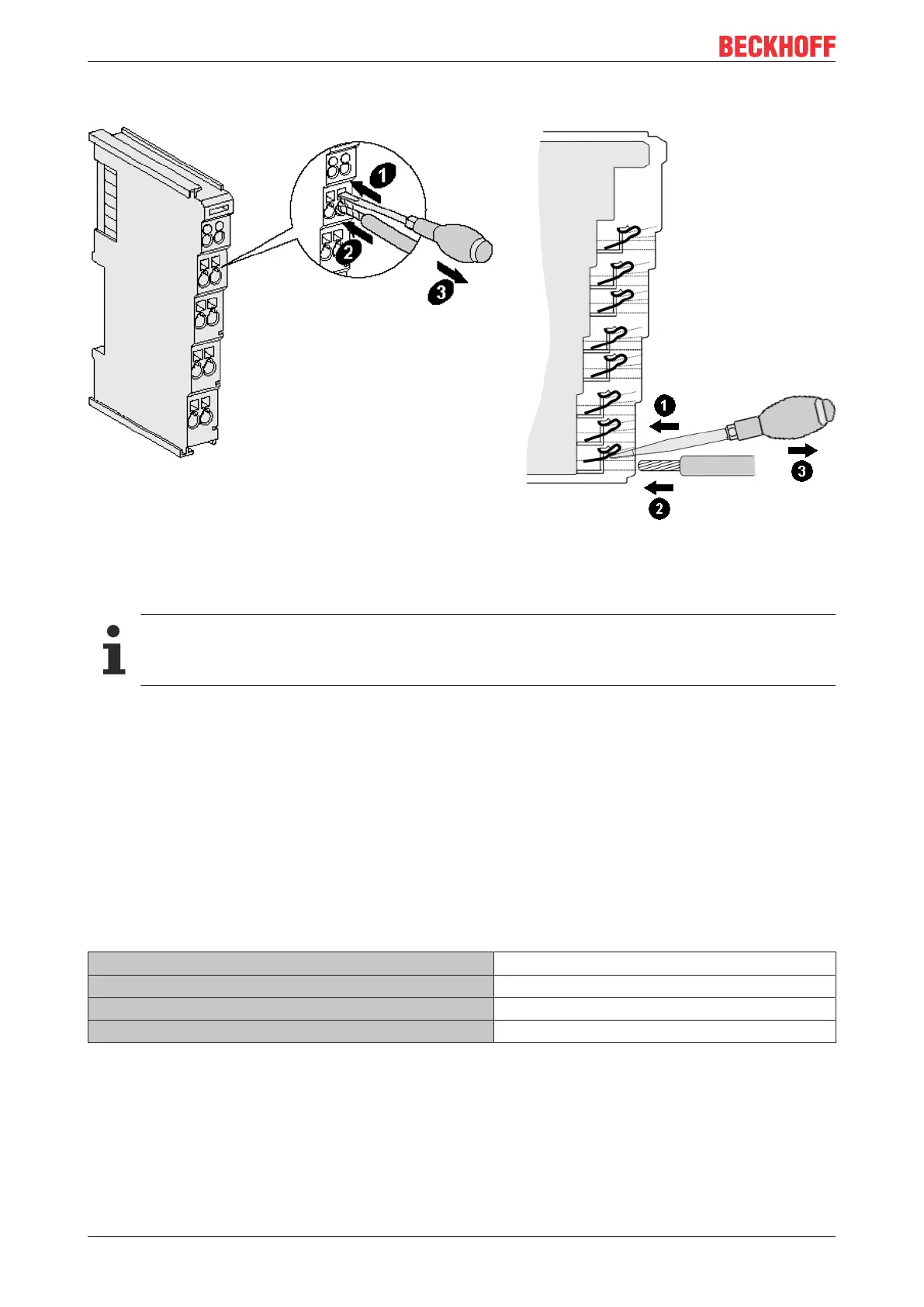Operation
EL1918 and EL1918-220036 Version: 2.0.0
5.2.4.3 HD housing wiring
Fig.14: Connection of a cable to a terminal point
Up to 16 terminal points enable the connection of solid or finely stranded wires to the EtherCAT Terminal.
The terminal points are spring-loaded.
Several conductors at one connection
If it is necessary to connect several conductors to one connection, pre-connect them with terminal
blocks, for example.
Solid and stranded wire conductors with ferrules can be inserted directly into the terminal point. This
eliminates steps 1 and 3 in the above illustration. For all other conductor types, the terminal point must be
opened with a screwdriver to establish the connection.
Connect the cables as follows:
1. Open a terminal point by pushing a screwdriver straight into the
square opening above the terminal point as far as it will go. Do not turn or move the screwdriver back
and forth (do not lever)
2. The wire can now be inserted into the round terminal opening without any force.
3. The terminal closes automatically when the pressure is released, holding the wire safely and
permanently.
The permissible conductor cross-sections can be taken from the following table.
Wire cross-section (solid) 0.08 ... 1.5mm
2
Wire cross-section (stranded wire) 0.25 ... 1.5mm
2
Wire cross-section (core wire with ferrule) 0.14 ... 0.75mm
2
Strip length 8 ... 9mm