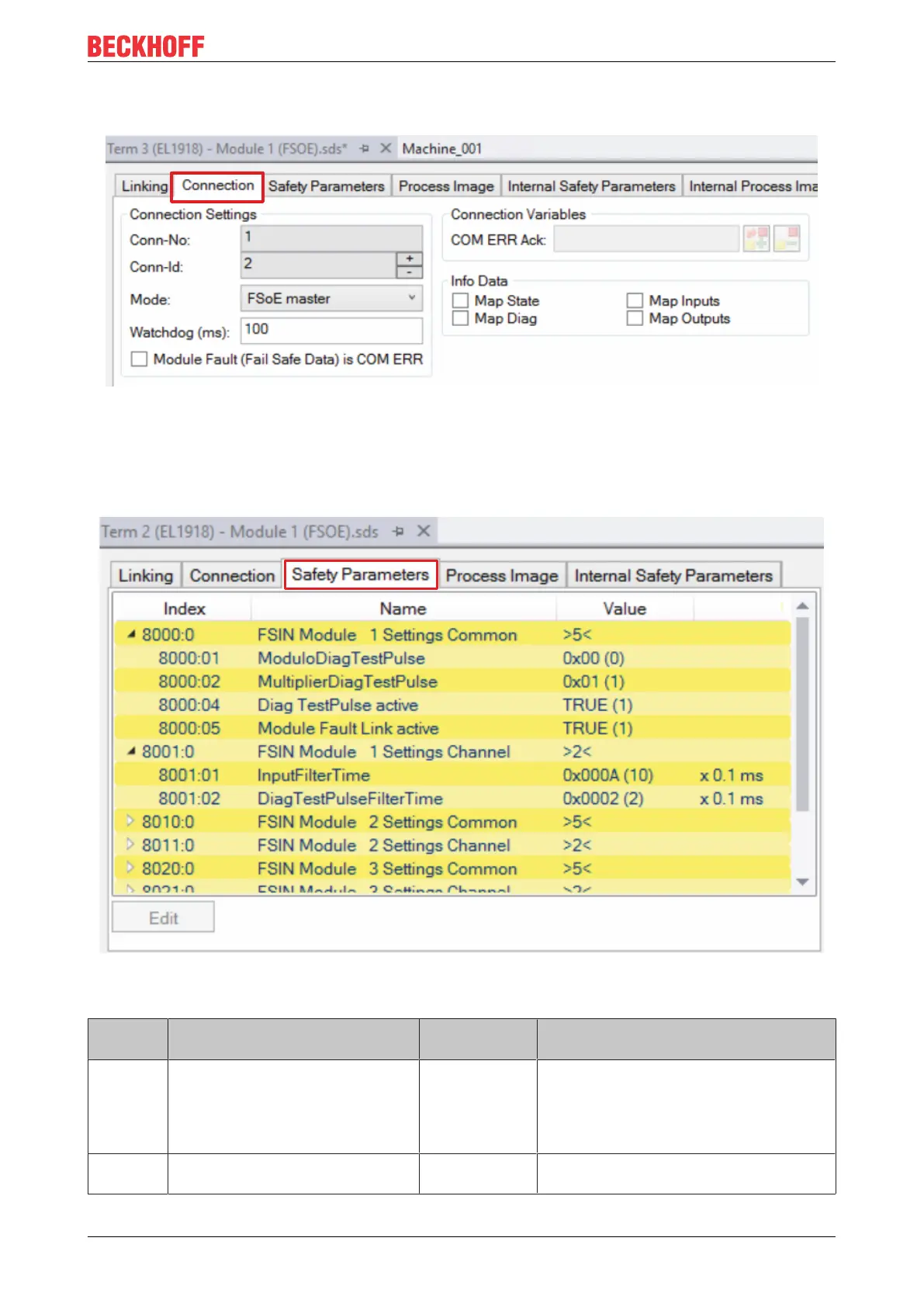Operation
EL1918 and EL1918-2200 43Version: 2.0.0
Under the Connection tab you can make further settings, e.g. the mapping of the info data or the behavior in
case of a module error.
Fig.23: Connection tab of the alias device
The Safety Parameters tab contains the parameters of the EL1918 to be set. The parameters are set
separately for each input. Objects 0x8000 and 0x8001 are available for input 1. For all other inputs, the CoE
index is increased by 10hex each, so that objects 0x8070 and 0x8071 are available for input 8.
Fig.24: EL1918 parameters
Index Name Default value/
unit
Description
80x0:01 ModuloDiagTestPulse 0x00 / integer Modulo value for the frequency of
generating a test pulse.
0 -> every time
1 -> every second time
...
80x0:02 MultiplierDiagTestPulse 0x01 / integer Length of the test pulse in multiples of
400µs
