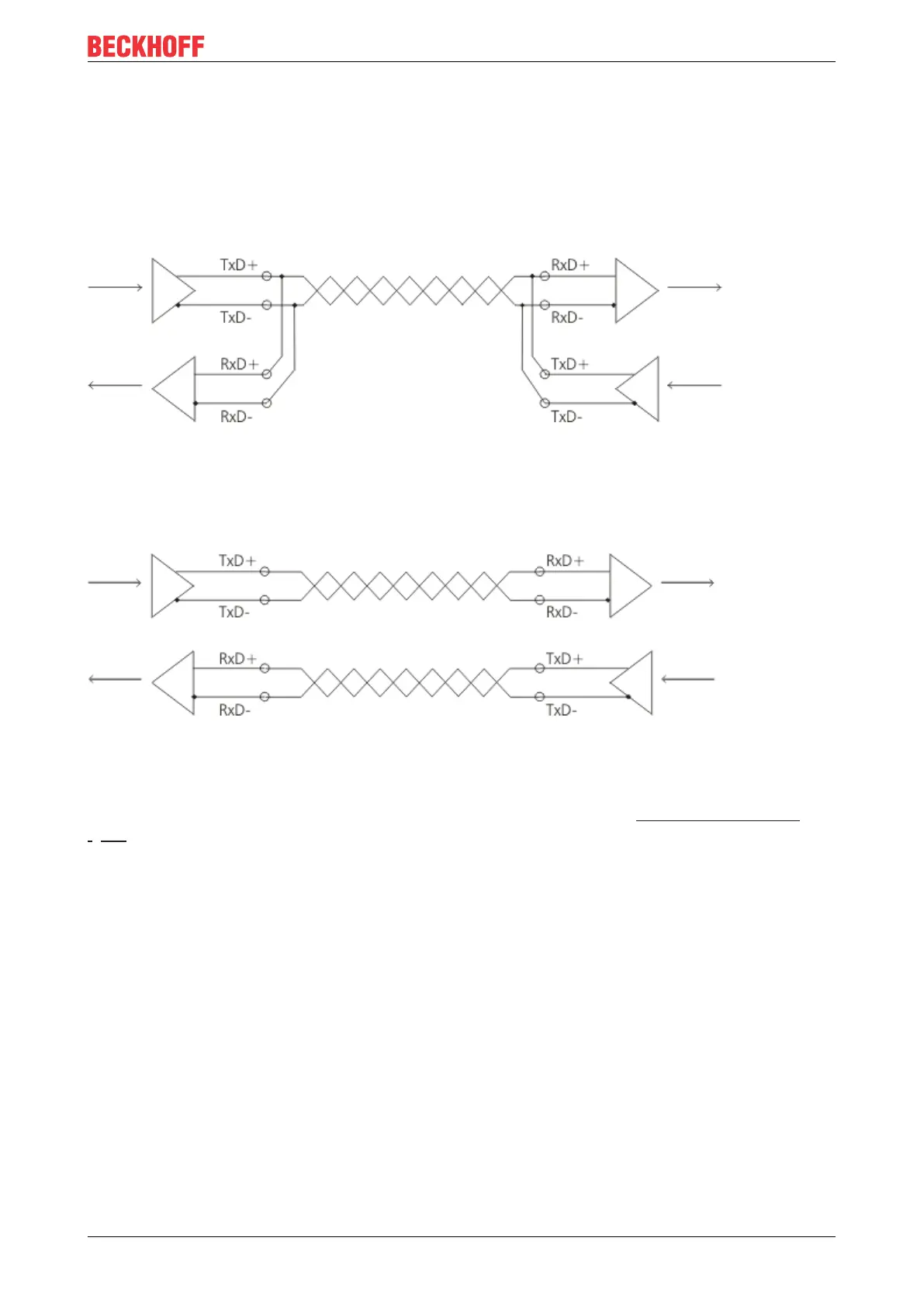Product overview
KL6031/KS6031, KL6041/KS6041 13Version: 2.1.0
Process data - standard output format
In the standard output format, 22bytes of user data and 1Control/Status word are mapped in the Bus
Coupler. By changing the parameters of the KL6041, up to 3 or 5bytes of user data can be transmitted.
Connection for RS485 transfer
In RS485 mode, data are exchanged in half duplex mode. A bus structure can be created in this operation
mode.
Fig.3: RS485
Connection for RS422 transfer
The data are transmitted in full duplex in the RS422 operation mode. Only peer-to-peer connections can be
established.
Fig.4: RS422
Reference
The chapter on Access from the user program contains an overview of possible mapping configurations
[}41], depending on the configurable parameters.
