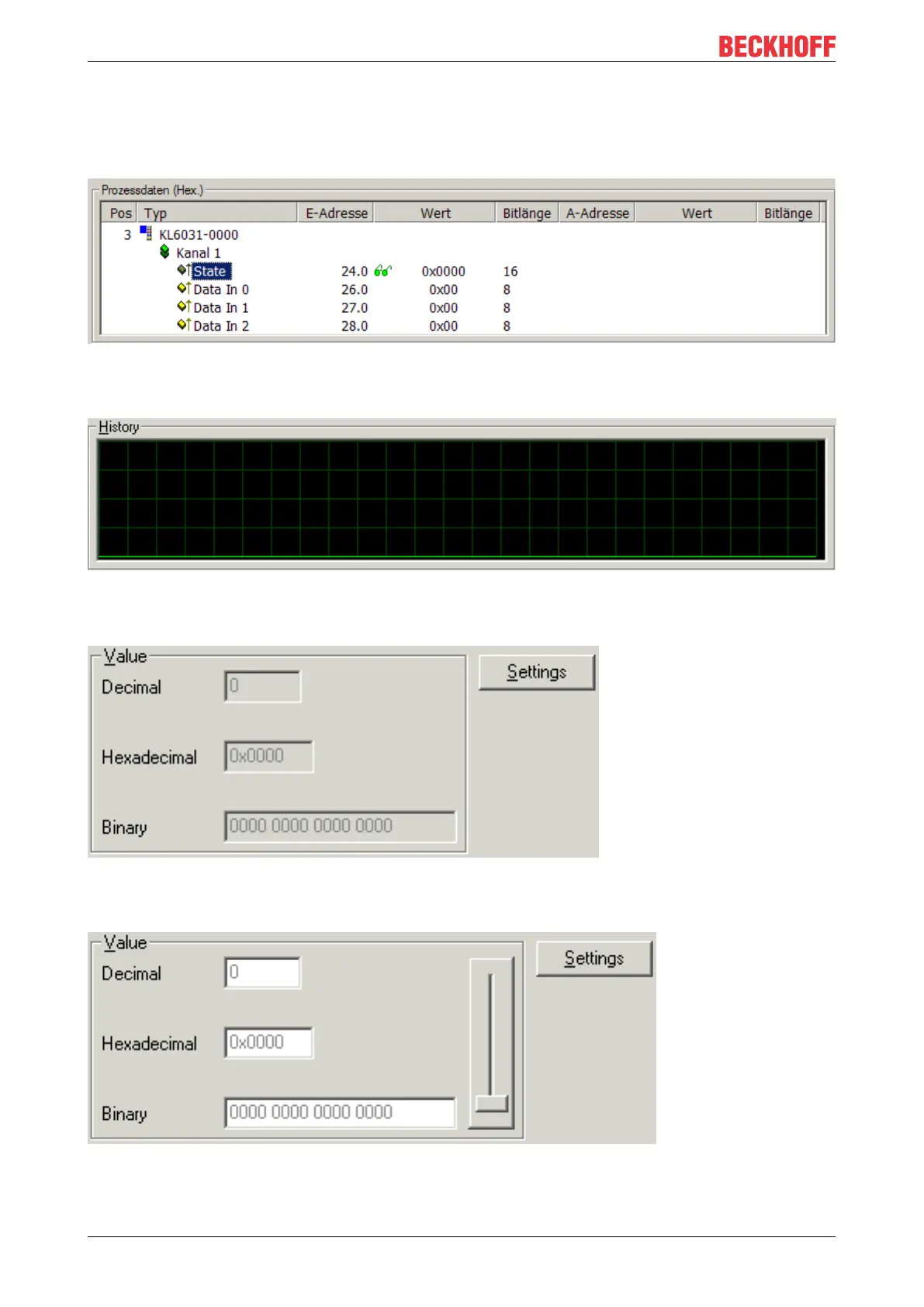KS2000 Configuration Software
KL6031/KS6031, KL6041/KS604132 Version: 2.1.0
4.7 Process data
The Status byte (Status), the Control byte (Ctrl) and the process data (Data) are displayed in a tree structure
under ProcData.
Fig.20: ProcData
The spectacles mark the data that are currently graphically displayed in the History field.
Fig.21: History field
The current input value is displayed numerically in the Value field.
Fig.22: Value field
Output values can be modified through direct input or by means of the fader control.
Fig.23: Value field
