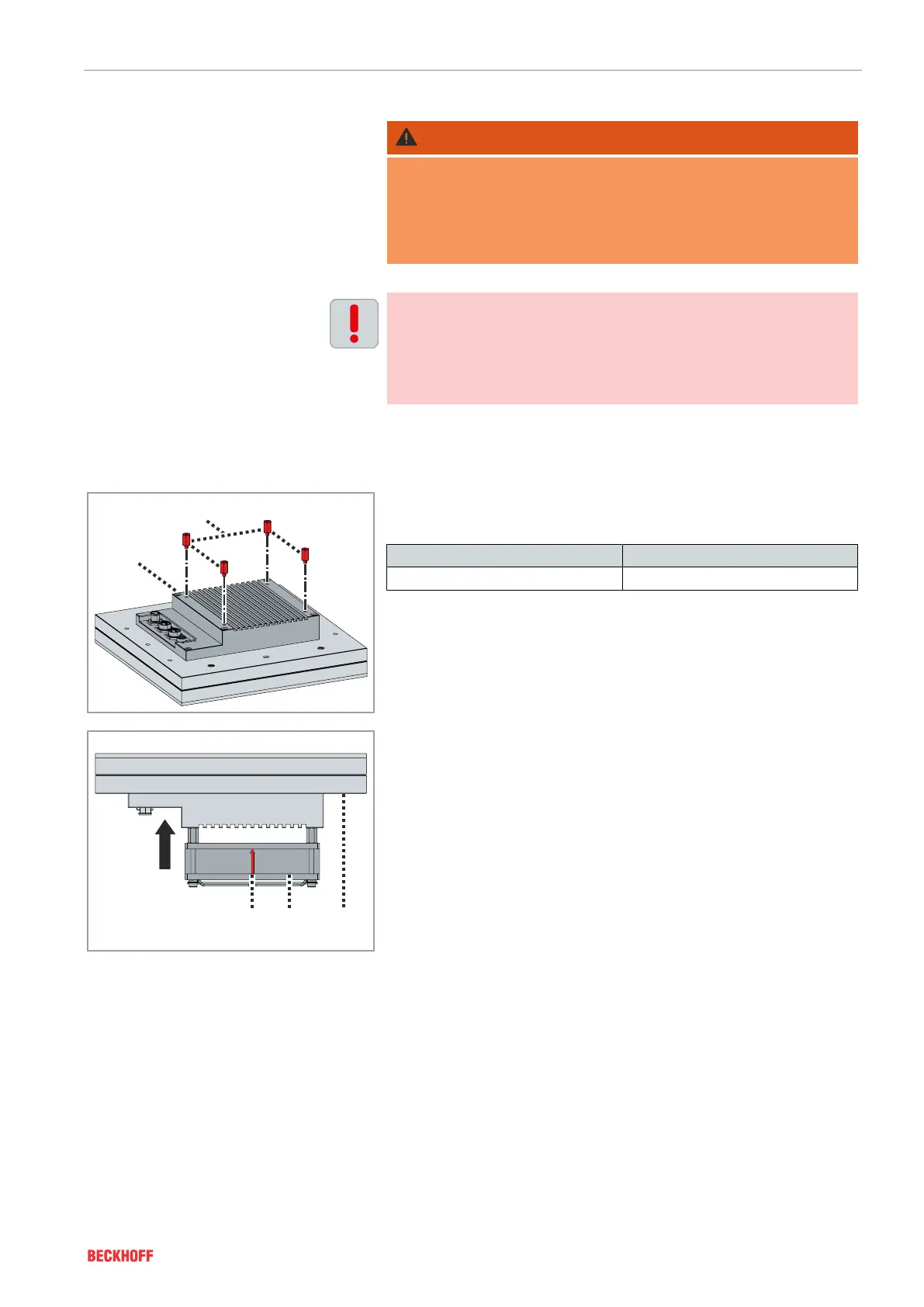Mechanical Installation – Part 1: Tiles
Version: 1.0 ───
51XPlanar
7.2.3.3Fan[+]
WARNING
Do not touch tiles without personal protective equipment
Touch hot tiles only with special thermal gloves. Avoid prolonged
contact with hot components.
Hot components can cause severe burns to body parts and
limbs.
Avoid heat build-up on tiles
Observe the specifications for ambient and operating temperatures
and tile loads. Ensure that there is sufficient clearance below the
machine bed or that the tiles are adequately ventilated.
Insufficient cooling can cause damage to components due to heat
accumulation.
Beckhoff recommends mounting a fan[+] on tiles in situations where
movers experience strong acceleration, lift or tilt, in order to dissi-
pate heat in a targeted manner and to avoid heat accumulation.
► Screw four bolts[1] into the lower cover[2] of the tile
► Observe tightening torques:
Components Tightening torque [Nm]
Bolt, M4X13.5 3
The arrow [1] on the fan [2] must point to the underside of the
tile[3].