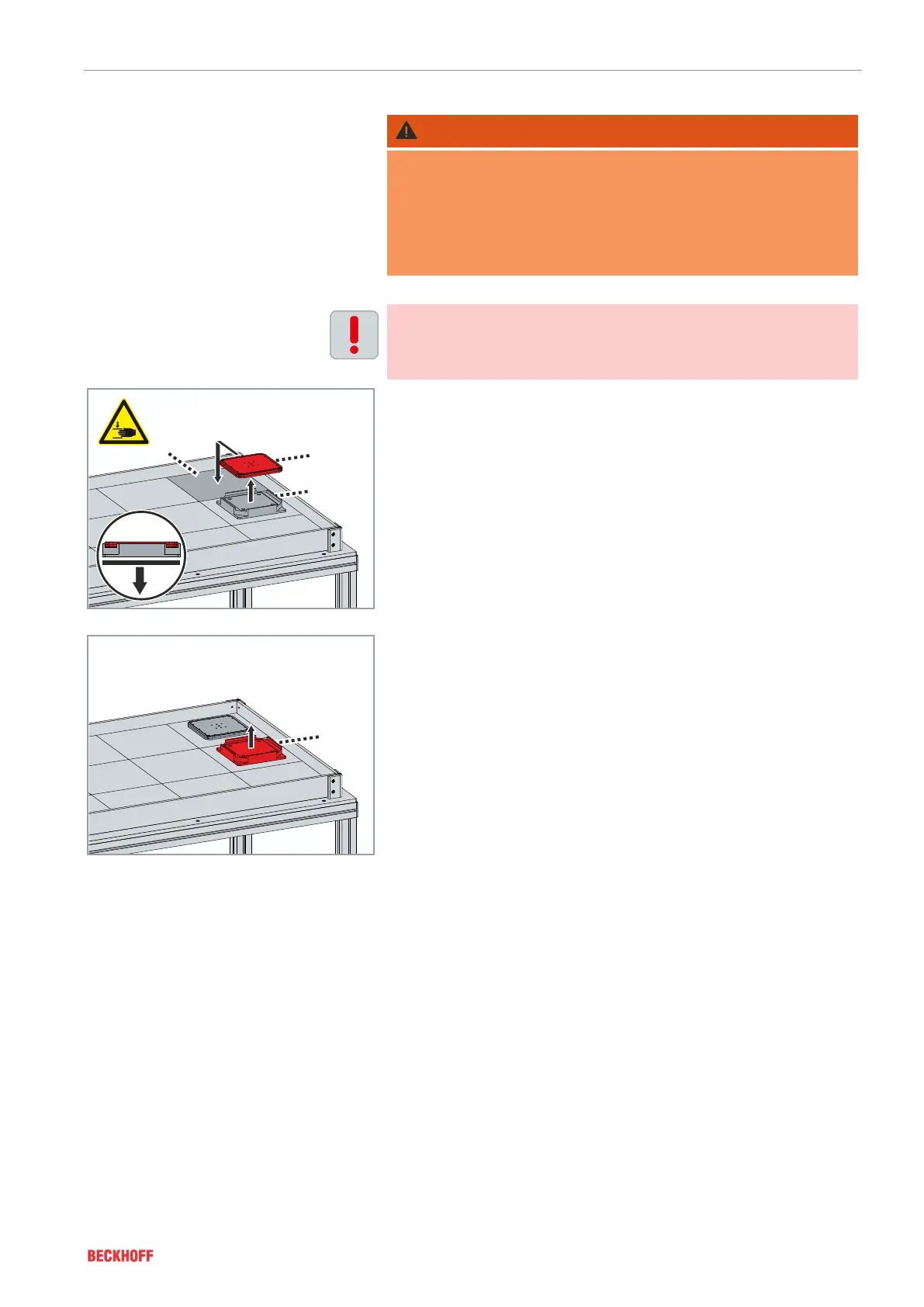Mechanical Installation – Part 2: Mover
Version: 1.0 ───
67XPlanar
WARNING
Do not reach under the movers
When placing a mover on the tiles, do not reach under the mover
with your fingers.
Magnetic attraction both between the mover and the tile and be-
tween two movers can result in serious injury to fingers from
crushing and to eyes from splinters.
Check the underside of the mover for adhesive deposits
Check the underside of the mover for adhesive deposits and clean
it if necessary.
Adhesive deposits can cause damage to the tile surface.
► Take the mover [1] out of the transport securing device [2] with a
straight upward movement
► Position the mover[1] straight in the center of the adjacent
tile[3]
► Make sure that your fingers are not underneath the tile[3] and
that the mover[1] has sufficient distance to other movers
► Remove the transport securing device[1]
► Position the remaining movers on the tiles in the same way