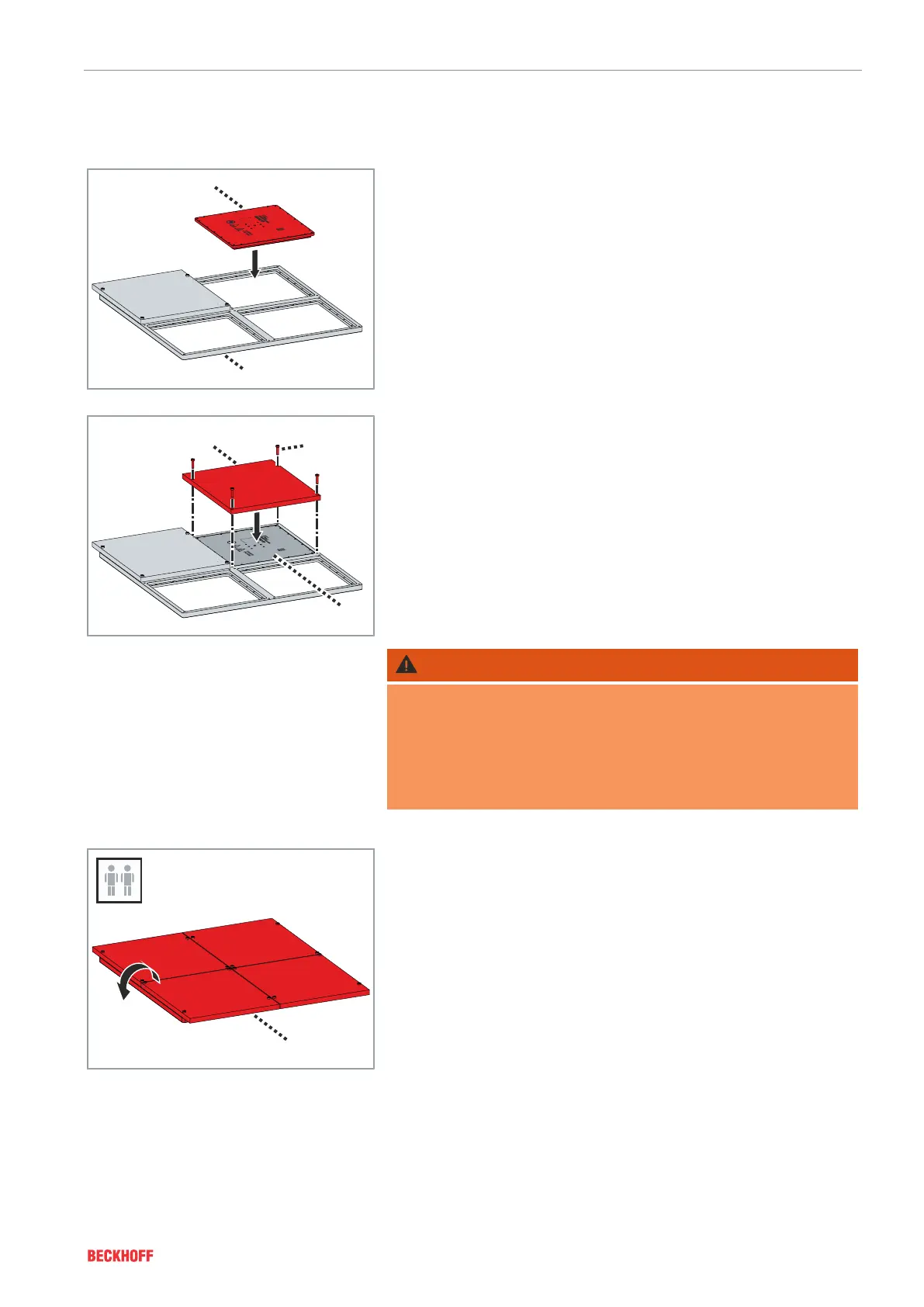Mechanical Installation – Part 2: Mover
Version: 1.0 ───
75XPlanar
Once the first mover has been secured with the assembly aid, you
can insert the second mover. Make sure that the mover is in the cor-
rect position.
► Insert the mover[1] into the frame[2]
► Secure the mover[1] with the assembly aid[2] and four
screws[3] to prevent it from falling out
► Insert and secure further movers in the same way
WARNING
Two persons are required for turning the frame
Two persons are required for turning the frame with the attached
assembly aids. The underside of the movers is permanently mag-
netic and can attract other movers or magnetic parts.
Failure to do so may result in serious injury to fingers from crush-
ing or to eyes from splinters.
► Turn the frame[1] with attached assembly aids by 180°
