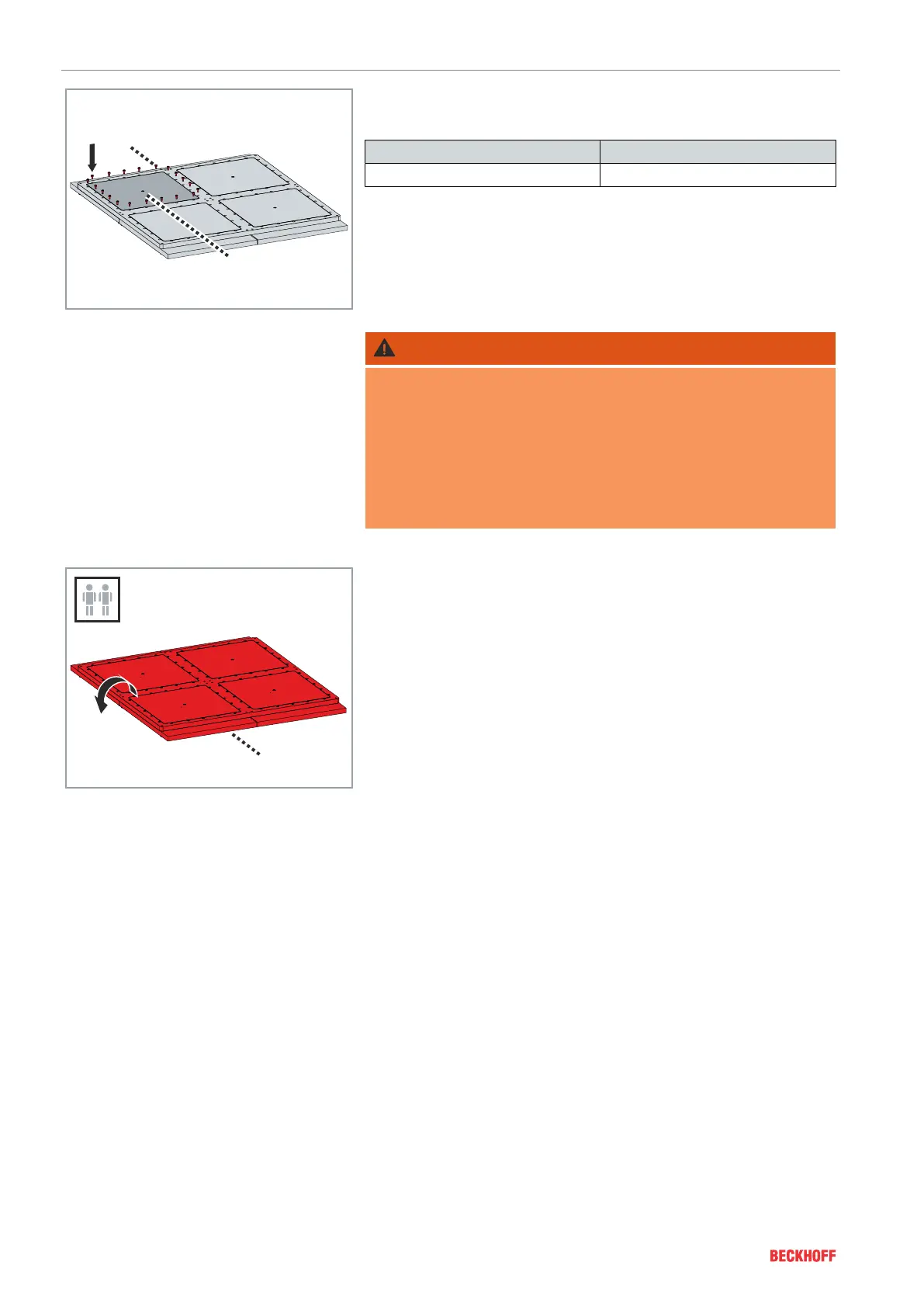Mechanical Installation – Part 2: Mover
76
─── Version: 1.0XPlanar
► Fasten the mover[1] with 20screws[2]
► Observe tightening torques:
Component Tightening torque [Nm]
Screws, M3x6 1.5
► Attach other movers in the same way
WARNING
Two persons are required for turning and carrying the frame
Two persons are required for turning and carrying the frame with
the attached assembly aids. The underside of the movers is per-
manently magnetic and can attract other movers, mover cou-
plings or magnetic parts. Use the assembly aids to turn and carry
the mover coupling.
Failure to do so may result in serious injury to fingers from crush-
ing or to eyes from splinters.
► Turn the frame[1] with attached movers[2] by 180°
► Carry frame to the system using the assembly aids