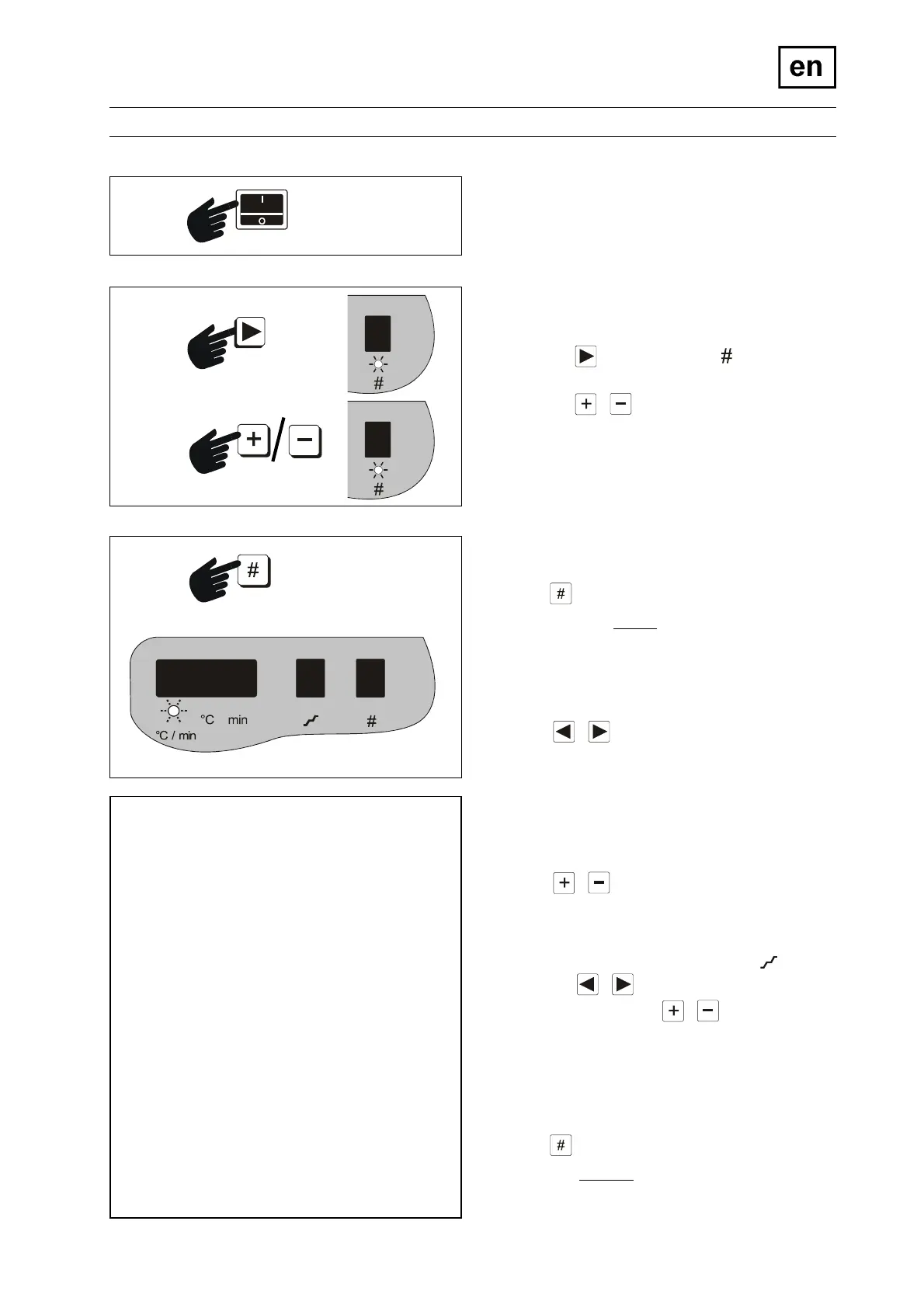11
Miditherm MP
Creating a new program
• Switch on unit. The current temperature of the
furnace is displayed after approx. 3 seconds.
‚ Select program:
• Press as often until LED lights up.
• Press / until desired
program number appears.
ƒ Call up programming mode:
keep button depressed until
LED “°C/min.” flashes.
„ Call up and set the parameters at holding level 1:
Press / to call up the following
parameters (the relevant LED flashes)
• heating-up speed (°C/min),
• temperature of the holding level (°C),
• duration of the holding level (min).
Press / to set the values
of the parameters.
… To set the next holding level, go to the field
using the / buttons and call up the next
holding level using the / buttons.
Set the parameters at this holding level as
described in point „.
† Exit the programming mode:
Keep button depressed until
LED “°C” lights up.
‚
•
3 x
55
55
5
Notes
• Always set all holding levels! All values in the
unused holding levels of a program must be set
to “0”.
• Heating-up speed “0°C/min.”
= maximum heating-up speed!
Tips
• You should keep a note of your own programs.
The tables in this documentation are provided
for this purpose.
• Set up the “care program” at program location
9 (see section entitled “Care”): Heating-up
speed “0°C/min.”, temperature of holding level:
1050°C, duration of holding level: 60 minutes.
(Holding levels 2 to 4: all values = 0!)
ƒ
. . . .
