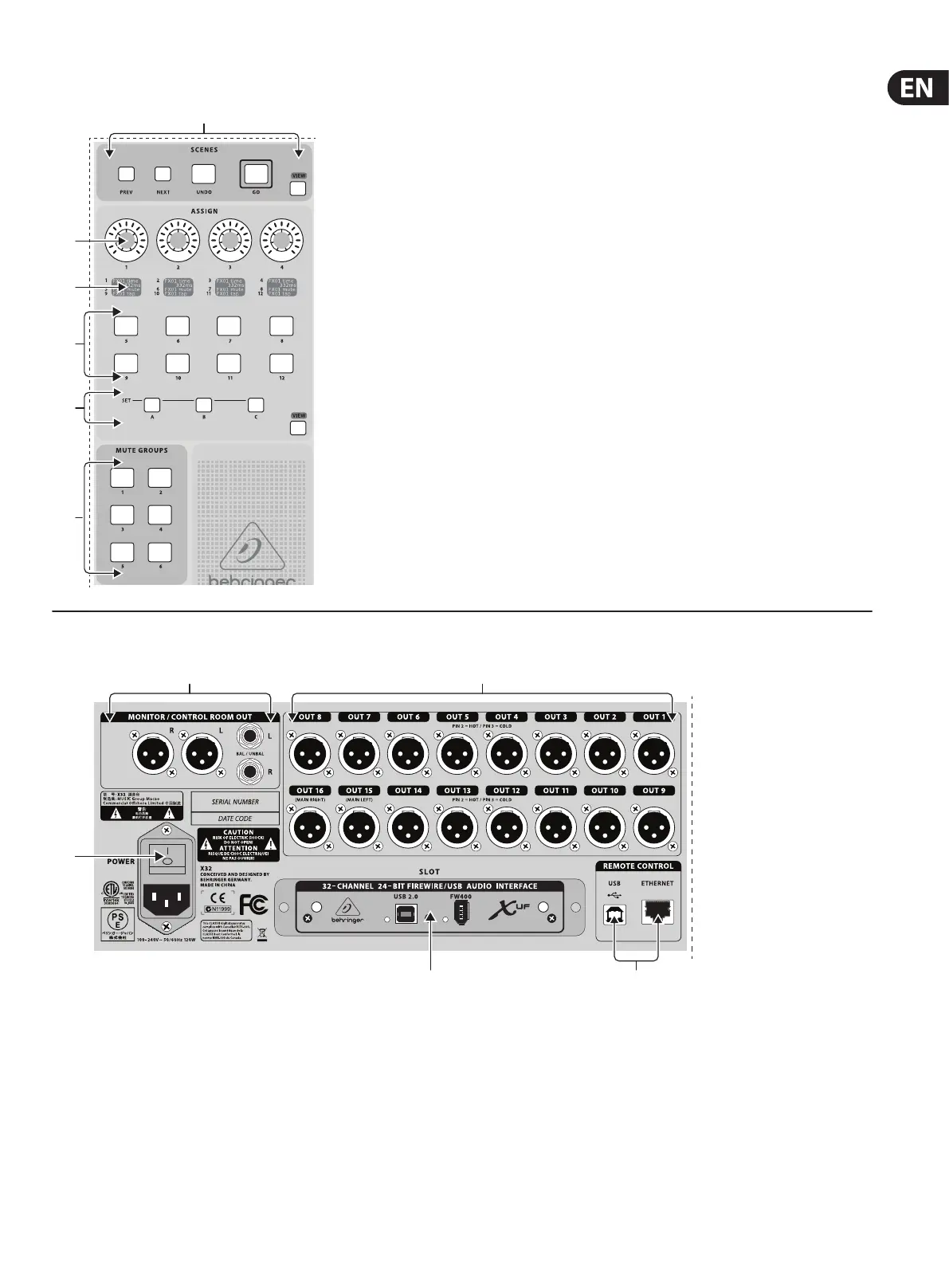17 X32 DIGITAL MIXER Preliminary User Manual
2.5 Scenes, Assign, Mute Groups (41) Mute Groups – Press one of these buttons to activate one of the mute
groups. See the Topic Guide for details.
(42) Set Select Buttons – Press one of these buttons to activate one of the
3layers of custom assignable controls.
(43) Custom Assign Buttons – Assign these 8 buttons to various parameters
for instant access to commonly used functions. See the TopicGuide
fordetails.
(44) Assign Displays – These displays provide quick reference to the
assignments of the active layer of custom controls.
(45) Custom Assign Knobs – Assign these 4 knobs to various parameters for
instant access to commonly used functions. See the Topic Guide for details.
(46) Scenes Buttons – Use these buttons select and activate saved scenes.
Seethe Topic Guide for details.
VIEW
VIEW
(45)
(44)
(43)
(42)
(41)
(46)
2.6 Rear Panel Connections
(50) (51)
(49)
(47) (48)
(47) Monitor / Control Room Outputs – Connect a pair of studio monitors
using XLR or ¼" cables.
(48) Outputs 1-16 – Send audio to external equipment using XLR cables.
Outputs 15 and 16, by default, carry the main stereo bus signals.
(49) Power Switch – Turn the power on and o with this switch.
(50) X-USB card – Transmit up to 32 channels of audio to and from a
computer via USB 2.0.
(51) Remote Control – Connect to a PC for remote control via USB or
Ethernetcable.