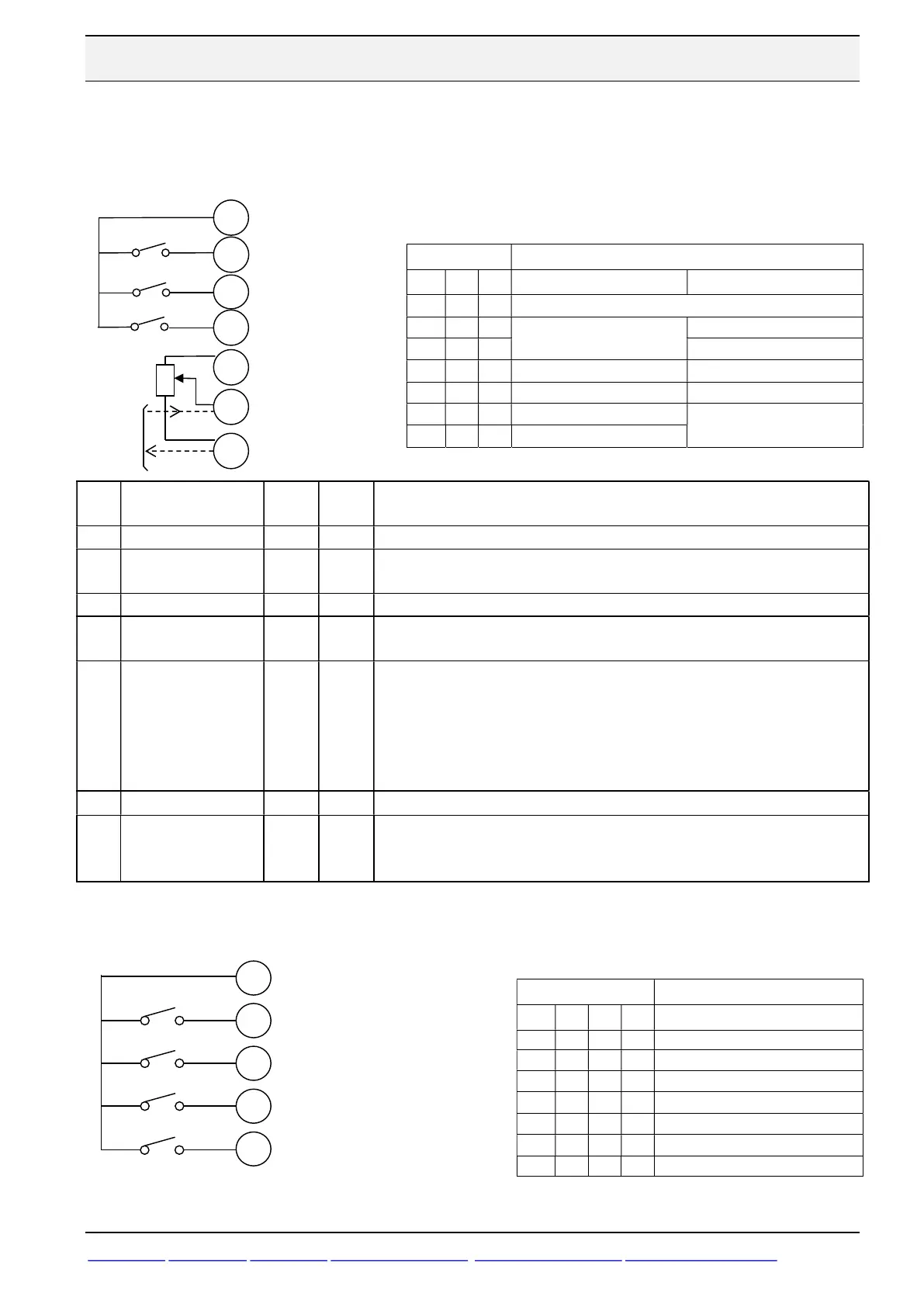Beijer Electronics Frequency Inverter BFI-E3 KI00369B 2019-09
www.beijer.se www.beijer.no www.beijer.dk www.beijerelectronics.de www.beijerelectronics.com www.beijerelektronik.com.tr 10 (24)
5.2 Digital start in 2 directions and analog frequency set point
Start of drive is done by either Start- and Direction signals or Start Forward/Start Reverse. Third
digital input decides whether Preset speed1, P-20 or analog input is valid. If 4-20 mA is to be used
current must flow into terminal 6 and out on terminal 7.
Para-
Name Default
To be
Function
P-01
Maximum Frequency
50 Hz Maximum output frequency. If P-10 Motor rated speed, ≠ 0 unit is rpm.
P-02
Minimum Frequency
0 Hz
Minimum output frequency. If P-10, Motor rated speed, ≠ 0 unit is rpm instead
of Hz. P-02 will be output frequency at 0 V or 4 mA setpoint.
P-12
Command Source
0 0 0= Control by digital and analog signals.
P-15
Input Selection
0
0 = Digital Startsignal / Digital Direction signal / Analog setspeed.
5 = Start Forward / Start Reverse / Analog setspeed.
P-16
Analog Input 1
Configuration
U 0-
analog
input
decides
U 0-10 = 0 to 10 VDC,
A 0-20 = 0 to 20mA.
b-10-10 = -10 to 10 VDC. Sign decides rotationdirection.
t 4-20 = 4 to 20mA. Trip if signal level < 3mA.
r 4-20 = 4 to 20mA, Stop and Trip if signal level < 3mA.
t 20-4
20 to 4mA, Trip if signal level falls < 3mA.
P-20 Preset Speed 1 5,0 Hz
Can be set between 0 to P-02 setting ( Maximum speed) .
P-35 Analog Input Scaling
100 %
Output frequency = P1 * (P35/100) * (Analog input value/ max input of P-16) .
Exampel: P-01=50 Hz, P-35=100 %, P-16= 0-10 V and Actual voltage
7,5 V. Output frequency = 50 x (100/100) x (7,5/10) = 37,5 Hz.
5.3 Digital motor potentiometer
Digital motor potentiometer will work if P31 is put to 2, 3, 6 or 7.
Status
Action
DI1
DI2
DI3
P15 = 0 P15 = 5
0 0 any
No output from drive
0 1 0
No output from drive
Reverse & Analog speed
0 1 1 Reverse & PreSpeed 1
1 0 0 Forward & Analog speed Forward & Analog speed
1 0 1 Forward & PreSpeed 1 Forward & PreSpeed 1
1 1 0 Reverse & Analog speed
No output from drive
1 1 1 Reverse & PreSpeed1
Status
Action
DI1
DI2
DI3
AI1
P12=2 & P15 = 0
0 any
any
any
No output from drive
1 0 0 0
Forward & Latest speed
1 1 0 0
Forward & Increase speed
1 0 1 0
Forward & Decrease speed
1 0 0 1 Reverse & Latest speed
1 1 0 1
Reverse & Increase speed
1 0 1 1
Reverse & Decrease speed
2
3
4
6
1
DI1: Start signal
DI3: Decrease speed
+24 VDC
AI1: Direction
DI2: Increase speed
DI2: Direction
DI1: Start signal
DI3: Preset speed1
+24 VDC
Analog reference
4-20
