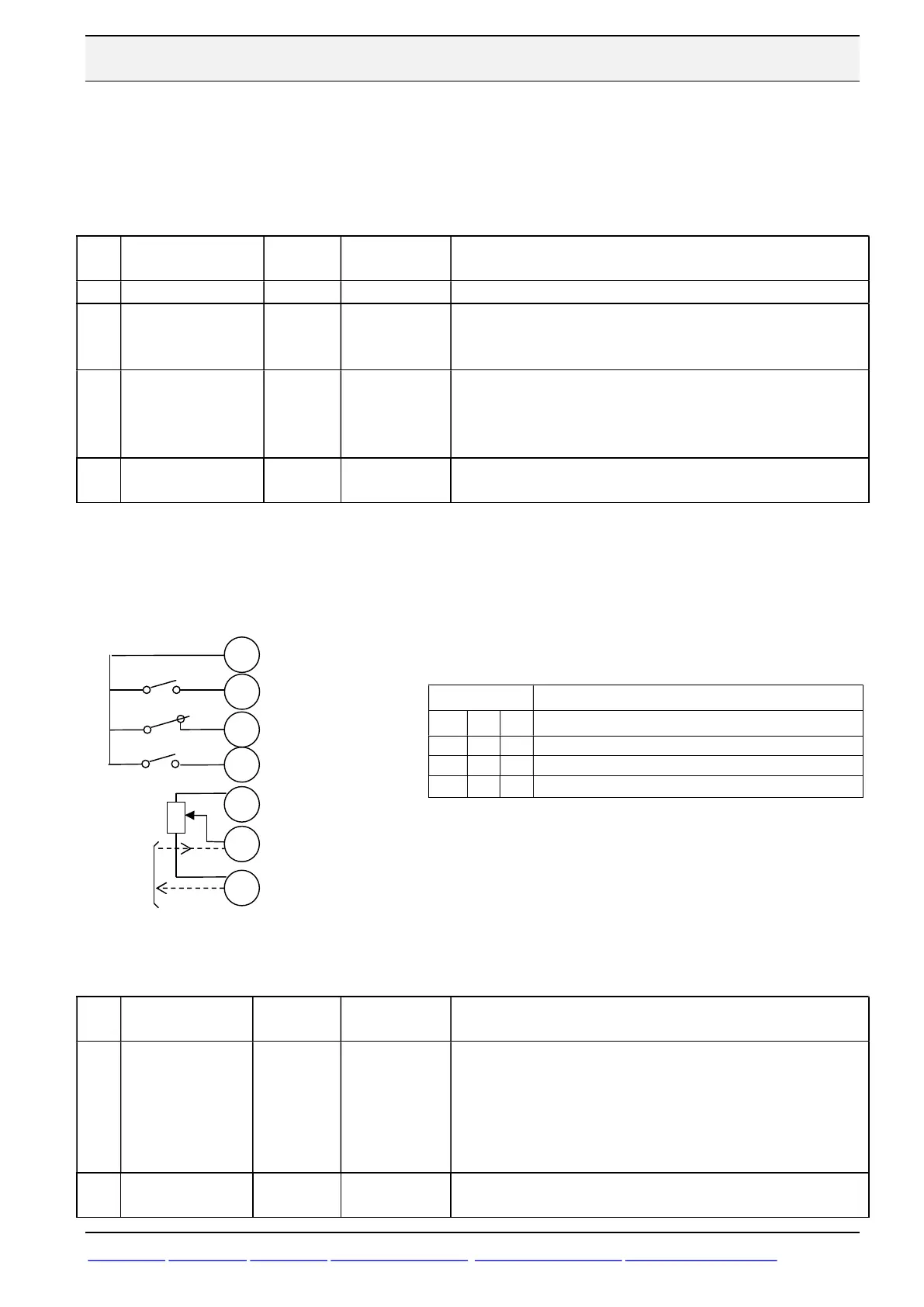Beijer Electronics Frequency Inverter BFI-E3 KI00369B 2019-09
www.beijer.se www.beijer.no www.beijer.dk www.beijerelectronics.de www.beijerelectronics.com www.beijerelektronik.com.tr 11 (24)
5.4 Digital start signal and frequency set point by LED display
Connect terminal 2 with terminal 1 to give digital start signal forward and terminal 3 to 1 for
digital start signal reverse.
Output frequency can be increased and decreased by push button ”Up” and ”Down”. In
parameter P-31 the start speed can be decided either latest speed or minimum speed.
Para-
Name Default
To be set Function
P-12
Primary Command
0 1 Start by connecting terminal 1 and 2.
P-15
Digital Input function
selection
0 8
8: Start signal forward on terminal 2 och start signal reverse on
terminal 3. If both terminal 2 and 3 are on deceleration time in P-
24 is used.
P-30
Terminal restart mode
Edge-r
Edge-r: Startsignal on terminal 2 is activated by positive edge.
After power on must terminal go from 0 VDC to 24 VDC.
Auto-0 = Jumper between 1 and 2 or 1 to 3 starts aleays the
motor.
P-31
Keypad function
1
2: Motor accelerete to minimal frequency, P-02, at start.
3: Motor accelerete to latest speed before stop.
5.5 Start/stop by individual signals
Start is done by a pulse on one terminal and stop on a second one. Third input decides if
frequency set point is to be analogue or a PresetSpeed in P-20. If 4-20 mA signals is to be used
current must enter terminal 6 and back from terminal 7.
5.6 Control from LED display
Connect terminal 2 with terminal 1 to give digital start signal. Then set parameters as below:
Para-
Name Default
To be set Function
P-12
Primary Command
0
Start activated by green start button and stop by red Stop button.
Speed is increased by ”Up-button” and decreased by ”Down-
button”.
1: Motor can only run in one direction.
2: Motor can run in two directions. Rotation direction is changed
by pushing green start button twice.
P-31
Keypad function
1
0: Motor accelerete to minimal frequency, P-02, at start.
1: Motor accelerete to latest speed before stop.
Status
Action
DI1
DI2
DI3
P12 = 0 and P15=10
- 0 - No output from drive or deceleration to 0 Hz.
1 ↑
1 0 Running with analogue frequecy set point.
1 ↑
1 1 Running with PresetSpeed 1 in P-20.
DI2: Stop
DI1: Start pulse
DI3: Preset speed1
+24 VDC
Analog reference
4-20
