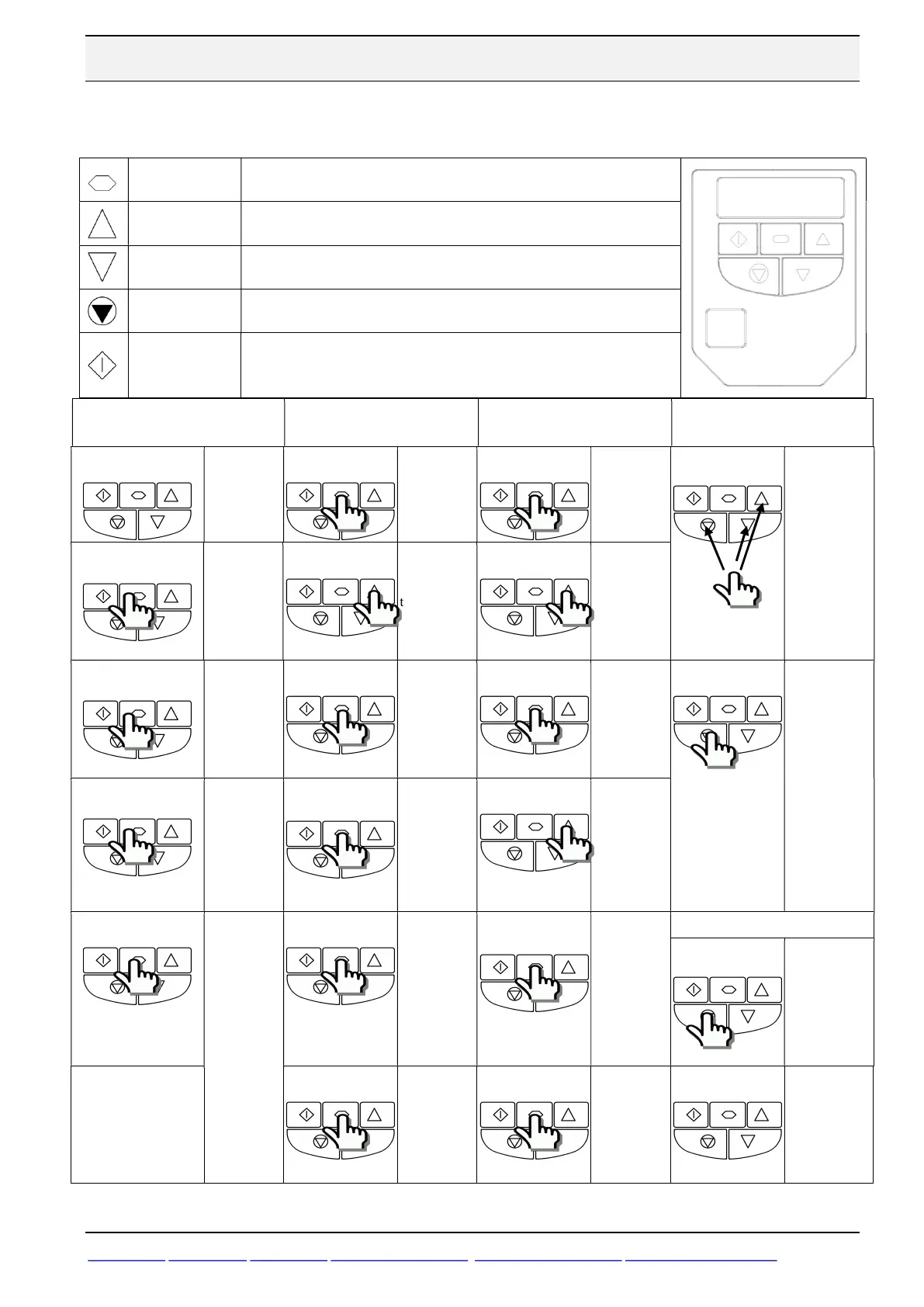Beijer Electronics Frequency Inverter BFI-E3 KI00369B 2019-09
www.beijer.se www.beijer.no www.beijer.dk www.beijerelectronics.de www.beijerelectronics.com www.beijerelektronik.com.tr 18 (24)
6 Keypad
The drive is configured and its operation monitored via the keypad and display.
NAVIGATE
Used to display real-time information, to access and exit
de and to store parameter changes
UP
Used to increase speed in real-time mode or to increase
parameter values in parameter edit mode
DOWN
Used to decrease speed in real-time mode or to decrease
RESET /
Used to reset a tripped drive.
When in Keypad mode is used to Stop a running drive.
START
When in keypad mode, used to Start a stopped drive or
to reverse the direction of rotation if bi-directional
Operating Displays Changing Parameters Read Only Parameter
Access
Resetting Parameters
StoP
Drive
Stopped/
Disabled
StoP
Press and
hold the
> 2 seconds
StoP
Press and
hold the
> 2 seconds
P-dEF
To reset
parameter
values to their
factory default
settings, press
and hold Up,
Down and
Stop buttons
for > 2
seconds.
The display
will show P-
dEf
H 50.0
Drive is
enabled /
running,
display
shows o
frequency
P-01
Use the up
and down
keys to
the required
parameter
P-00
Use the up
and down
P-00
A 2.3
Press the
for < 1 sec.
The display
will show
motor
P-08
Press the
for < 1
second
P00-01
Press the
for < 1
second
StoP
Press the Stop
key.
The display
will show
“StoP”
P 1.50
Press the
for < 1
second.
The display
will show
the motor
10
Adjust the
value using
the Up and
Down keys
Use the up
and down
the required
Read Only
parameter
1500
If P-10 > 0,
pressing the
for < 1
second will
display the
motor speed
(RPM)
P-08
Press for < 1
second to
return to the
parameter
menu
330
Press the
for < 1
second to
display the
value
Resetting a Fault
O-1
Press the Stop
key.
The display
will show
“StoP”
P-08
Press for > 2
seconds to
return to the
operating
display
StoP
Press and
hold the
> 2 seconds
to return to
the operating
StoP
